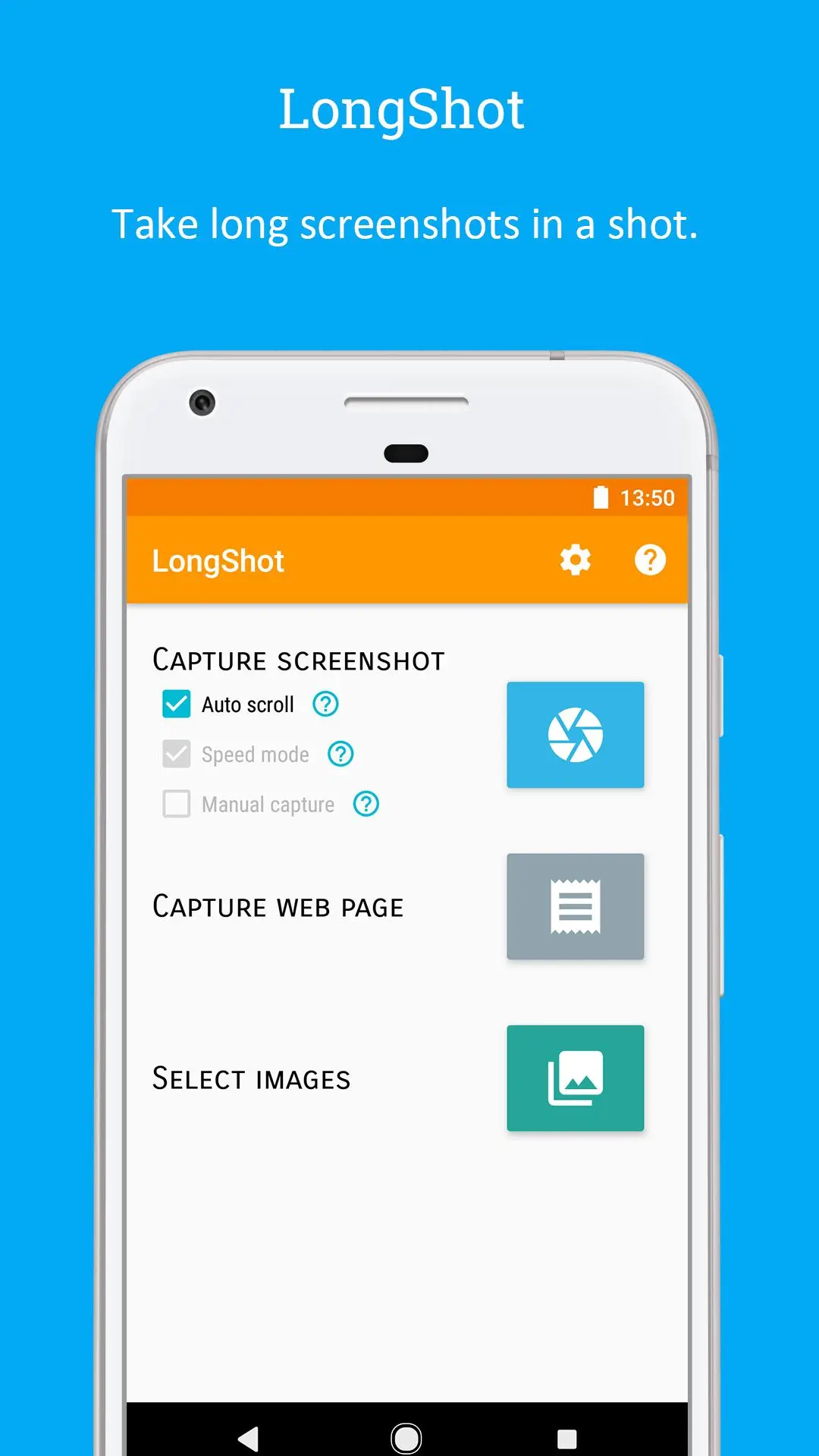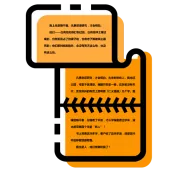
LongShot for long screenshot PC
Leav Jenn
Download LongShot for long screenshot on PC With GameLoop Emulator
LongShot for long screenshot on PC
LongShot for long screenshot, coming from the developer Leav Jenn, is running on Android systerm in the past.
Now, You can play LongShot for long screenshot on PC with GameLoop smoothly.
Download it in the GameLoop library or search results. No more eyeing the battery or frustrating calls at the wrong time any more.
Just enjoy LongShot for long screenshot PC on the large screen for free!
LongShot for long screenshot Introduction
Stitch multiple screenshots/images into a pixel-perfect long one, or capture long web page directly. Plus a handy tool for taking multiple screenshots. LongShot is a great app for taking long screenshots of conversations, web pages, threads, etc.
* Read before download
1. If you don't know how to use this app, watch the tutorial video: https://www.youtube.com/watch?v=XvZLq-bMExY . If there's anything not working for you, please send me an email: leavjenn@gmail.com.
2. The screenshot quality is LOSELESS. If you share it to other apps and get blured, that because those apps compressed the screenshot.
Please watch this tutorial video first before download:
Features:
• Automatically merge multiple screenshots/images into one vertically or horizontally, with a bunch of options.
• Auto scroll (Android 7.0+ only).
• Auto capture screenshots after scrolling.
• Floating screenshot capturing buttons make take multiple screenshots like a breeze.
• Powerful manual stitching tool to fine-tune a pixel-perfect long image.
• Capture long web page by only 2 clicks: set start position (optional), set end position - done!
• No watermarks, all features are free, and non-intrusive (closable) ads.
We need your help! If you have any suggestion or bug reporting, feel free to contact us.
Twitter: https://twitter.com/leavjenn
Tags
ProductivityInformation
Developer
Leav Jenn
Latest Version
0.99.83
Last Updated
2019-08-23
Category
Productivity
Available on
Google Play
Show More
How to play LongShot for long screenshot with GameLoop on PC
1. Download GameLoop from the official website, then run the exe file to install GameLoop
2. Open GameLoop and search for “LongShot for long screenshot” , find LongShot for long screenshot in the search results and click “Install”
3. Enjoy playing LongShot for long screenshot on GameLoop
Minimum requirements
OS
Windows 8.1 64-bit or Windows 10 64-bit
GPU
GTX 1050
CPU
i3-8300
Memory
8GB RAM
Storage
1GB available space
Recommended requirements
OS
Windows 8.1 64-bit or Windows 10 64-bit
GPU
GTX 1050
CPU
i3-9320
Memory
16GB RAM
Storage
1GB available space