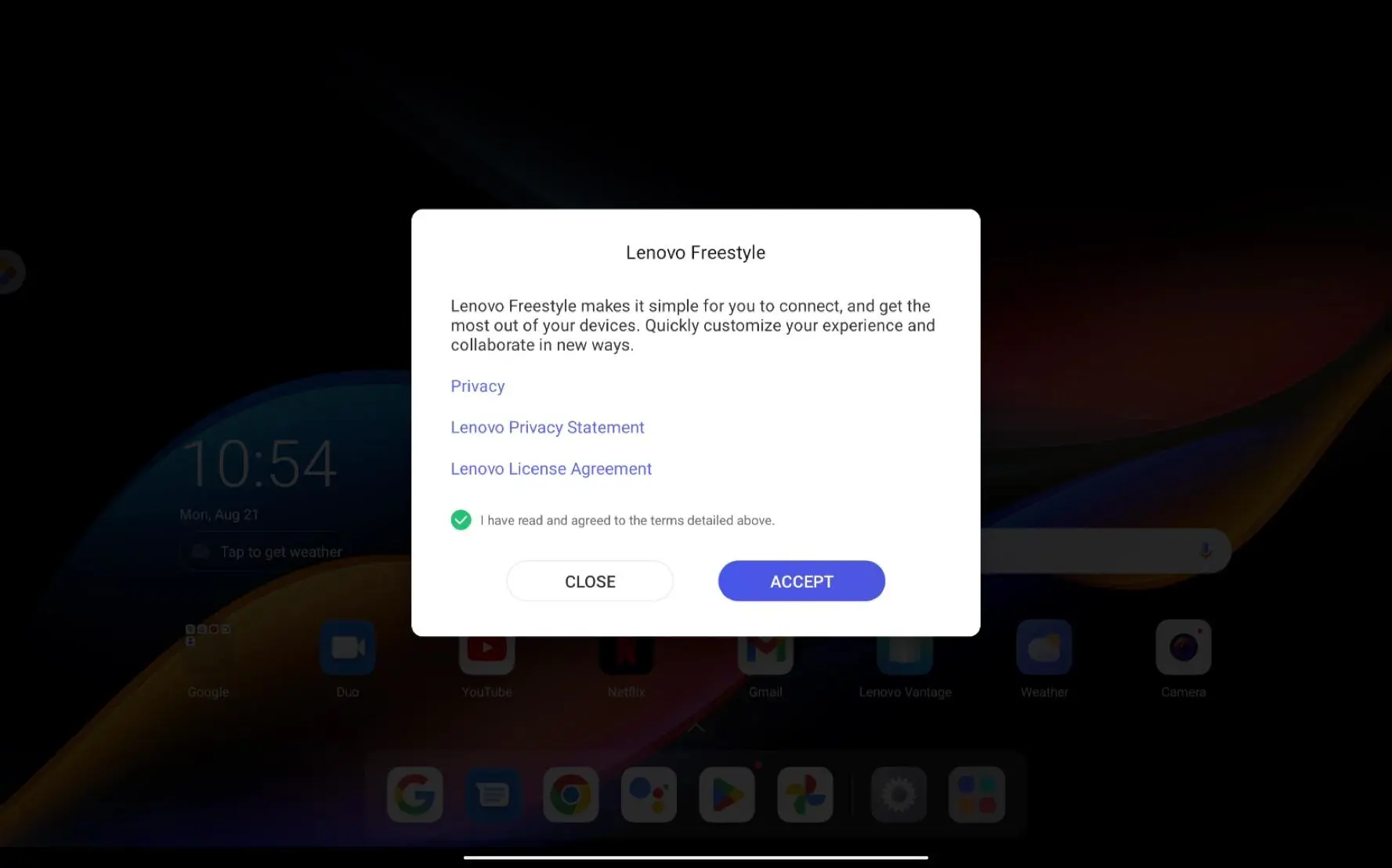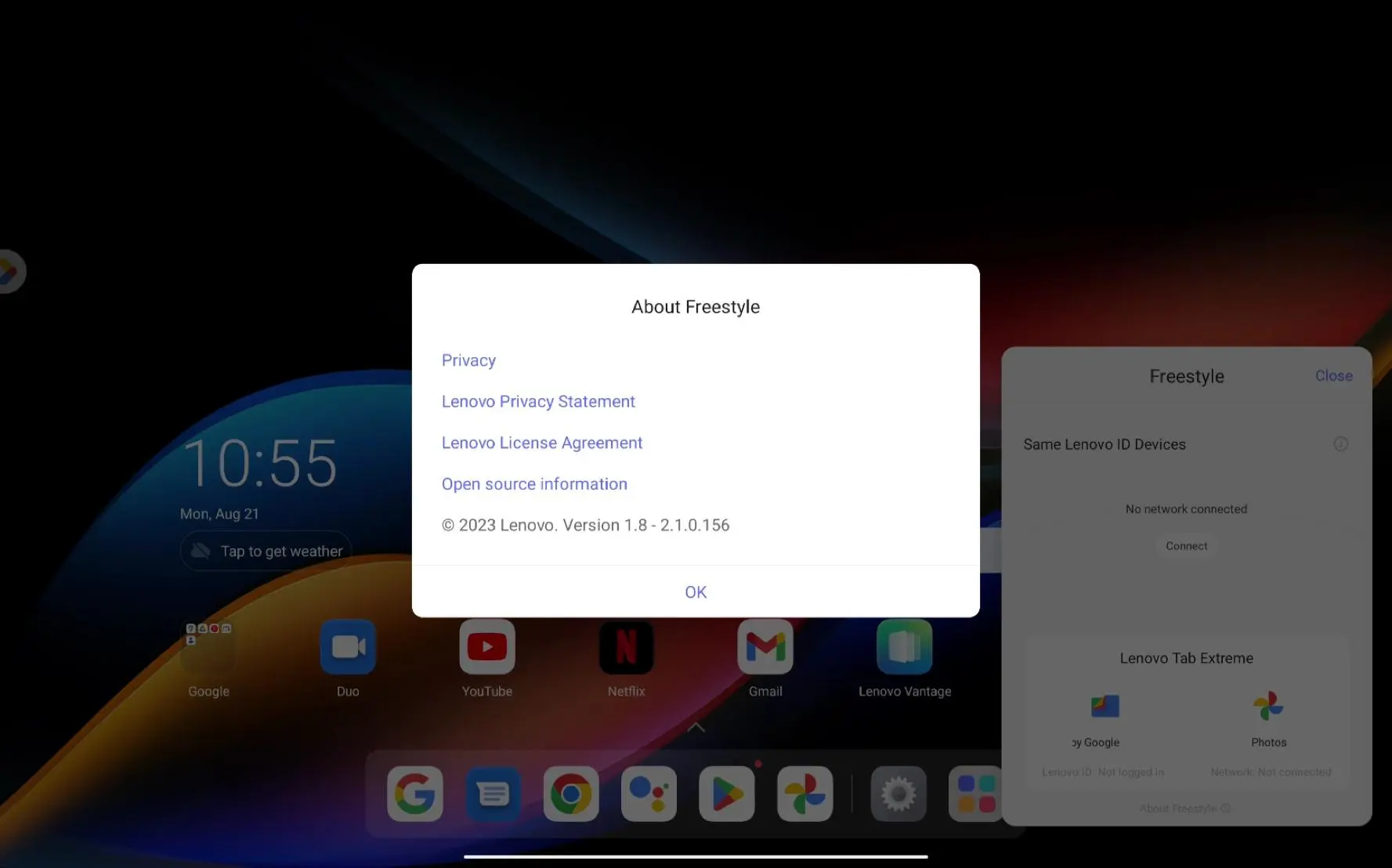Lenovo Freestyle PC
Lenovo Inc.
Download Lenovo Freestyle on PC With GameLoop Emulator
Lenovo Freestyle on PC
Lenovo Freestyle, coming from the developer Lenovo Inc., is running on Android systerm in the past.
Now, You can play Lenovo Freestyle on PC with GameLoop smoothly.
Download it in the GameLoop library or search results. No more eyeing the battery or frustrating calls at the wrong time any more.
Just enjoy Lenovo Freestyle PC on the large screen for free!
Lenovo Freestyle Introduction
Consumers are juggling more devices than ever before, between work, education, and entertainment – and as a result, users need to more easily and seamlessly connect and collaborate across those devices.
Lenovo Freestyle is the smart and secure device collaboration framework that empowers users to collaborate in new ways, boost productivity and, with additional features planned, enable them to manage their family’s digital life more easily.
Lenovo Freestyle features Smart Display Collaboration technology that allows users to easily pair two devices (currently the Lenovo Tablets and a Windows 10 or 11 Lenovo PC) with a simple and secure pairing process, then seamlessly extend their desktop to the tablet for additional display real estate or mirror it when needed.
Lenovo Freestyle also features Smart Task Collaboration which enables users to leverage the touch, pen and OSK tablet inputs directly into the extended or mirrored Windows environment of their PC without sacrificing functionality on either device. Use your tablet as a second screen, work while walking with your tablet, enjoy your PC music on the tablet, share files, stream apps – you name it! Exciting updates coming soon!
Tags
ProductivityInformation
Developer
Lenovo Inc.
Latest Version
2.1.0.156
Last Updated
2023-08-17
Category
Productivity
Available on
Google Play
Show More
How to play Lenovo Freestyle with GameLoop on PC
1. Download GameLoop from the official website, then run the exe file to install GameLoop
2. Open GameLoop and search for “Lenovo Freestyle” , find Lenovo Freestyle in the search results and click “Install”
3. Enjoy playing Lenovo Freestyle on GameLoop
Minimum requirements
OS
Windows 8.1 64-bit or Windows 10 64-bit
GPU
GTX 1050
CPU
i3-8300
Memory
8GB RAM
Storage
1GB available space
Recommended requirements
OS
Windows 8.1 64-bit or Windows 10 64-bit
GPU
GTX 1050
CPU
i3-9320
Memory
16GB RAM
Storage
1GB available space