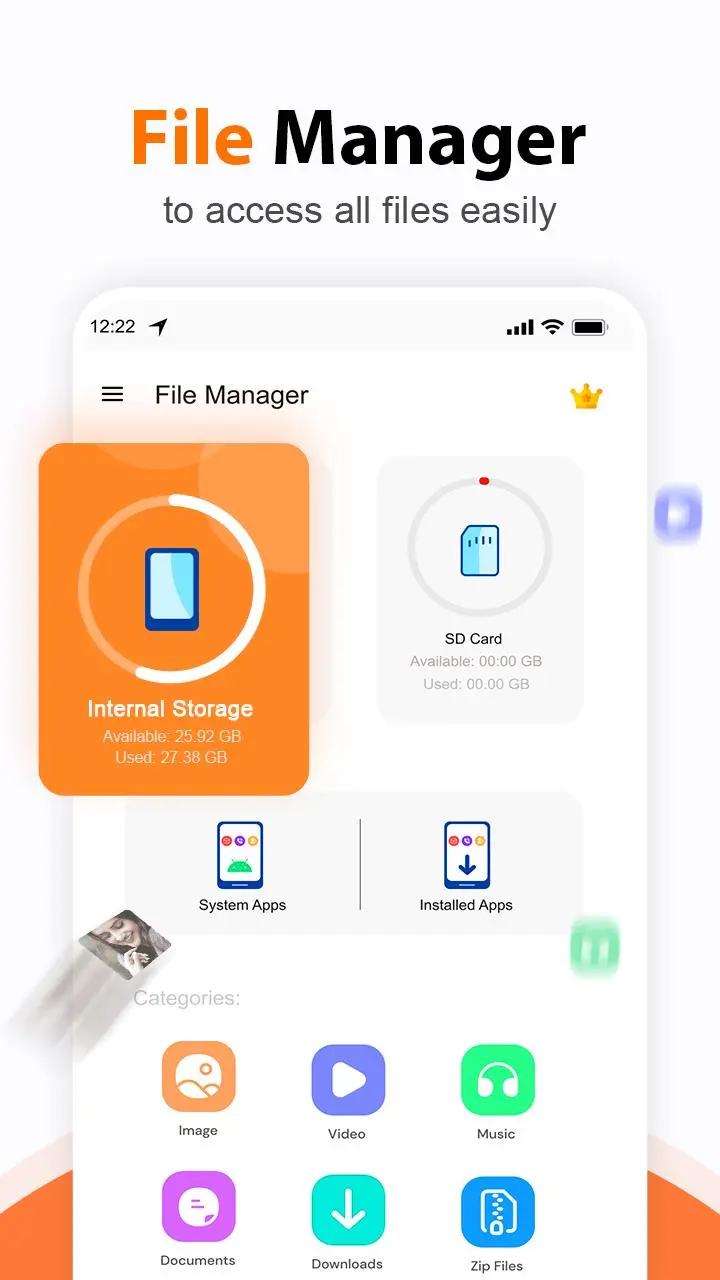File Manager for Android PC
Alpiyalian Apps
Download File Manager for Android on PC With GameLoop Emulator
File Manager for Android on PC
File Manager for Android, coming from the developer Alpiyalian Apps, is running on Android systerm in the past.
Now, You can play File Manager for Android on PC with GameLoop smoothly.
Download it in the GameLoop library or search results. No more eyeing the battery or frustrating calls at the wrong time any more.
Just enjoy File Manager for Android PC on the large screen for free!
File Manager for Android Introduction
File Manager is an essential tool and is used to organize files, folders, and apps. Without the file manager, we won’t be able to access our files and folders properly. It works similarly to the drawers in our office, where we put all of our files, folders, and stationery. Our File Manager for Android is a powerful tool with a beautiful UI. In other words, it is a file expert and will keep your files organized. Without my file manager, your all data would be scattered. It works as my file manager similar to My PC in the computers. It will work as your all-round drive and along with showing files, apps, and folders, it will also show the used memory. The UI of my file manager is very simple. All your photos, files, music, and folders will be organized category-wise.
Top Features of File Manager for Android
- Accurate File Search:
Now you can perfectly search and folder, an office file, or your favorite app by just writing the name. My file manager uses the perfect search method and will show you the accurate folders.
- Perfect Organizer:
Anything you download and the file expert will get them sorted. Also, the files and docs will be organized according to the day and date. Hence, you can sequentially access your folders or apps.
- Memory Analysis:
The space taken by the files in the local storage or your external storage will be shown. You can delete the extra folders or games if the space is running out.
- File Sharing:
File Manager for Android allows you to share your favorite songs, files, and apps instantly with your friends. You can select the folder that is to be shared and use any medium.
- Open File of any Format:
Usually, we use different apps for opening files in doc or pdf format. However, by using File Manager for Android you can open any file or folder.
Regardless of the phone, you are using, we would suggest you download File Manager for Android. It will be your perfect my file manager and will perfectly organize everything.
Tags
ProductivityInformation
Developer
Alpiyalian Apps
Latest Version
1.7.9
Last Updated
2024-07-11
Category
Productivity
Available on
Google Play
Show More
How to play File Manager for Android with GameLoop on PC
1. Download GameLoop from the official website, then run the exe file to install GameLoop
2. Open GameLoop and search for “File Manager for Android” , find File Manager for Android in the search results and click “Install”
3. Enjoy playing File Manager for Android on GameLoop
Minimum requirements
OS
Windows 8.1 64-bit or Windows 10 64-bit
GPU
GTX 1050
CPU
i3-8300
Memory
8GB RAM
Storage
1GB available space
Recommended requirements
OS
Windows 8.1 64-bit or Windows 10 64-bit
GPU
GTX 1050
CPU
i3-9320
Memory
16GB RAM
Storage
1GB available space