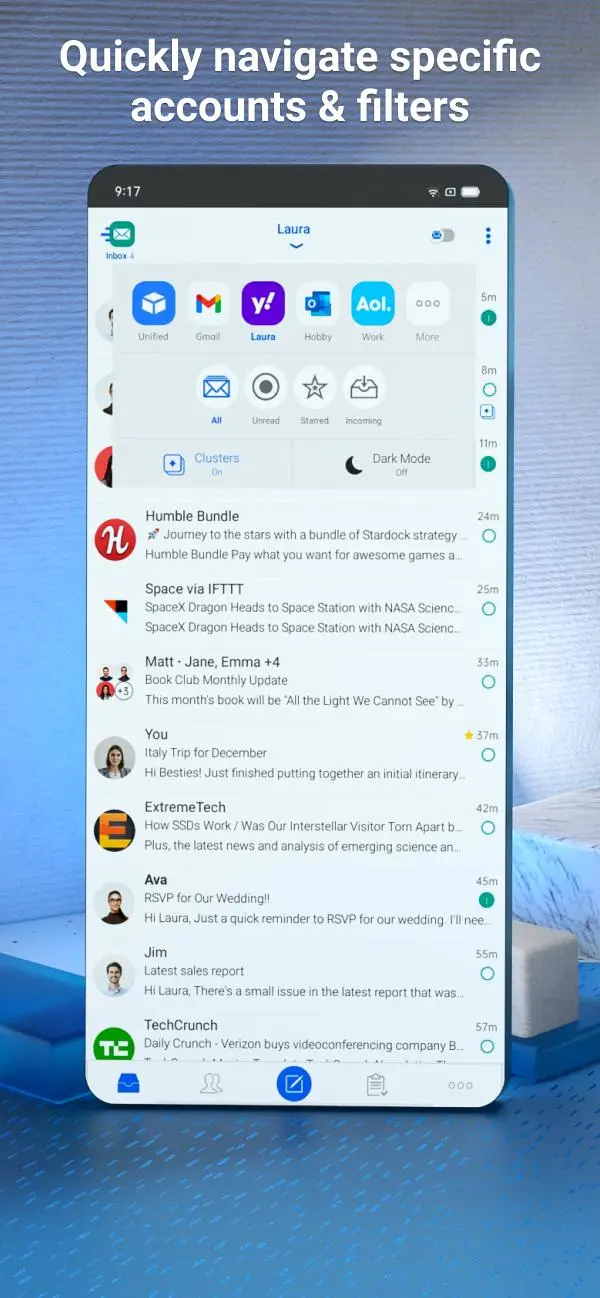Email Blue Mail - Calendar PC
Blix Inc.
Download Email Blue Mail - Calendar on PC With GameLoop Emulator
Email Blue Mail - Calendar on PC
Email Blue Mail - Calendar, coming from the developer Blix Inc., is running on Android systerm in the past.
Now, You can play Email Blue Mail - Calendar on PC with GameLoop smoothly.
Download it in the GameLoop library or search results. No more eyeing the battery or frustrating calls at the wrong time any more.
Just enjoy Email Blue Mail - Calendar PC on the large screen for free!
Email Blue Mail - Calendar Introduction
Blue Mail is a free, secure, beautifully designed, universal email app, featuring smart and elegant user experience and capable of managing an unlimited number of mail accounts from various providers. Blue Mail allows for smart push notifications and group emailing while enabling personalization across multiple email accounts. Being ad-free, Blue Mail is the perfect replacement for your stock email app.
With a powerful unified interface experience packaged in an intuitive and easy to use design, Blue Mail provides a top-notch email service for all your email accounts.
ALL YOUR EMAILS IN ONE PLACE
● Multiple providers - Gmail, Outlook, Hotmail, Yahoo Mail, AOL, iCloud and Office 365
● Support for IMAP, POP3 + Exchange (ActiveSync, EWS, Office 365) Auto Configuration
● Sync multiple inboxes from all your providers in a Unified Interface
● Instant Push Mail for the widest range of providers (IMAP, Exchange, Office 365, etc.)
● BlueMail GEM AI leverages the power of OpenAI ChatGPT to write emails, suggest responses & summarize.
● Blue Mail features Integrated Calendar, allowing for the ability to access your Calendar events right within Blue Mail. View, create and edit your future events easily
ENHANCED FEATURES
● PEOPLE TOGGLE SWITCH- The People Toggle is a new and original way to view your Inbox and reduce its clutter. In addition, tapping on an avatar will show all emails between the email participants and you.
● GROUP MAIL - Define & Share Groups to quickly send & receive emails
● SHARE EMAIL - Share emails publicly or privately through various social networks & messaging apps, receive emails from people who wish to engage with you instantly while keeping your email address private
● EMAIL CLUSTERS - Organizes similar emails together to remove clutter from your inbox. It categorizes emails from known senders into smart clusters, and organizes your emails into a sub-folder structure automatically, without the hassle to manage it manually.
● SMART MOBILE NOTIFICATIONS - Quiet Hours, Vibrate, LED Light, Snooze and other preferences per each of your inboxes
● UNIFIED FOLDERS - View all your email accounts folders through a combined interface for your Inbox, Sent, Drafts, etc.
● SPAM MANAGEMENT - Advanced spam mechanisms including the ability for users to directly Block Senders, Block Domains or Block an entire suffix of domains
● RICH TEXT SIGNATURE - Easily configure styles and add your logo
● ANDROID WEAR - Receive and act on notifications right from your watch
● BACKUP & SYNC – Safely sync all your email accounts to your existing and new devices
● CONFIGURABLE MENUS – Customize your swipe menu and email view actions
● GETTING STUFF DONE - Mark emails for later and set reminders so you do not miss them. When you finish handling an email, mark it as Done to get it out of your way. Reach Zero Inbox.
● VISUALLY APPEALING - Services logos, senders images, easily recognize popular services by their icons
● Days to Sync, Color-Coding, Scrollable and Unread Widgets, Intelligent Badge, Mobile Printing & Much More!
PRIVATE & SECURE
● NOTIFICATIONS WITHOUT A PROXY - Blue Mail is one of the only modern apps to be a True Android Client by communicating directly with your email provider and not transferring any email messages via an email Proxy Server! Your emails always stay with you
● INDUSTRY-LEADING ENCRYPTION - Your data is always encrypted to protect your email
communications and information secured. Blue Mail uses leading industry protocols to secure and protect your data
● LOCK SCREEN - You can set a timed lock screen to protect your emails
We ♥ getting your feedback! Please email us: support@bluemail.me
Special thanks to everyone who rates us 5 stars and provides a warm feedback. It's so encouraging for the team!
For news, please follow us on Twitter & Facebook:
http://twitter.com/bluemail (@bluemail)
https://facebook.com/bluemailapp
https://bluemail.me
Tags
ProductivityInformation
Developer
Blix Inc.
Latest Version
2.2.124
Last Updated
2025-05-30
Category
Productivity
Available on
Google Play
Show More
How to play Email Blue Mail - Calendar with GameLoop on PC
1. Download GameLoop from the official website, then run the exe file to install GameLoop
2. Open GameLoop and search for “Email Blue Mail - Calendar” , find Email Blue Mail - Calendar in the search results and click “Install”
3. Enjoy playing Email Blue Mail - Calendar on GameLoop
Minimum requirements
OS
Windows 8.1 64-bit or Windows 10 64-bit
GPU
GTX 1050
CPU
i3-8300
Memory
8GB RAM
Storage
1GB available space
Recommended requirements
OS
Windows 8.1 64-bit or Windows 10 64-bit
GPU
GTX 1050
CPU
i3-9320
Memory
16GB RAM
Storage
1GB available space