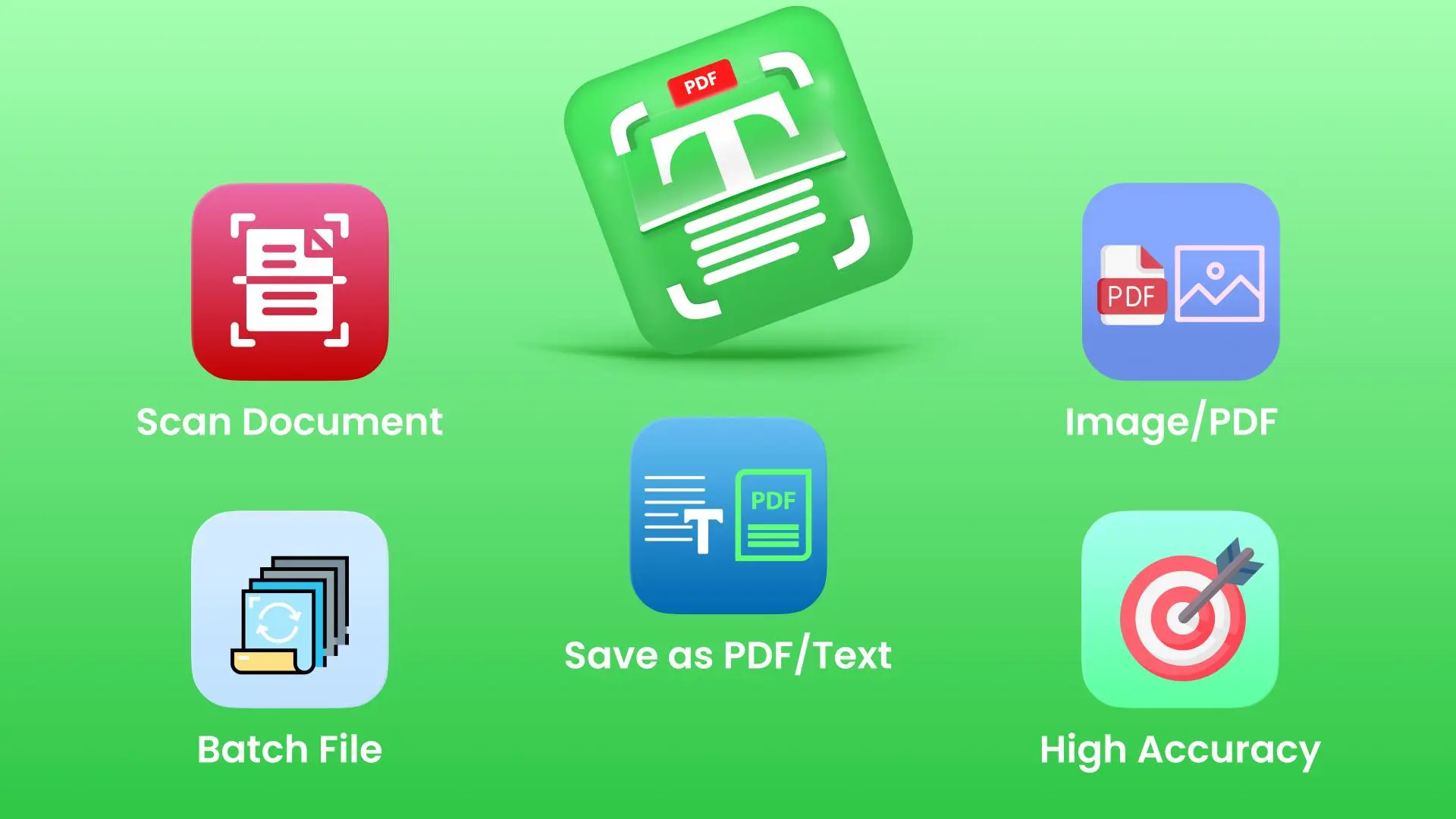Image to Text, document & PDF PC
Inverse.AI
Download Image to Text, document & PDF on PC With GameLoop Emulator
Image to Text, document & PDF on PC
Image to Text, document & PDF, coming from the developer Inverse.AI, is running on Android systerm in the past.
Now, You can play Image to Text, document & PDF on PC with GameLoop smoothly.
Download it in the GameLoop library or search results. No more eyeing the battery or frustrating calls at the wrong time any more.
Just enjoy Image to Text, document & PDF PC on the large screen for free!
Image to Text, document & PDF Introduction
Convert your images to PDF Document or modify existing PDFs. Edit, print & manage documents in PDF with your mobile device!
A fast and simple document scanner app with high quality PDF and Text output.
1. Scan documents, receipts and business cards and Convert them to PDF.
2. Edit the images using many available filters.
3. Rotate and Crop images as you need.
4. Easily manage your scanned documents.
5. Lets you export your scanned document to PDF or Text.
6. OCR - Convert image to text - supporting +60 Languages with 99%+ accuracy.
Most accurate OCR scanner app with 99%+ accuracy(Pro) and supporting most popular 60+ languages(Pro) in the world. Scans both Multiple image and PDF files and saves as single/multiple Text or PDF file.
**Disclaimer: Doesn't work offline. Doesn't always work well with Handwriting and cursive letters!
Web Version: https://piocr.com/
Pro OCR Key Features
** 99%+ Accuracy.
** Supports 30+ widely used languages in the world.
** Supports both PDF and Image to Text OCR.
** Needs an active internet connection
** Supports Batch image scanning.
** 10 Pro OCR scan free in first install and 5 Pro OCR scans free everyday.
** Image orientation doesn’t affect accuracy.
** Detects all the numbers separately from the scanned text.
** Detects Phone numbers from scanned text. Call or send message to or save the number directly from the app.
** Extract URL from scanned image. Visit the web page by clicking the URL from the app.
** Extract Email from image.
** Direct Save/Export to *.txt and *.pdf file
** Share scanned text.
Language Support:
Arabic
Assamese
Bengali
Chinese
Danish
Dutch
English
Filipino
French
German
Greek
Hindi
Indonesian
Italian
Japanese
Korean
Marathi
Mongolian
Nepali
Norwegian
Pashto
Persian
Polish
Portuguese
Romanian
Russian
Sanskrit
Spanish
Swedish
Tamil
Thai
Turkish
Ukrainian
Urdu
Vietnamese
Features:
Text Extractor
PDF to Text Converter
Text Recognizer
OCR Image To Text
Text Grabber
Text Reader
Image to Text Converter
OCR Text Scanner
OCR Image Scanner
Batch Image To Text OCR Scanner
Export OCR result as PDF/TXT
Copy image to text result from clipboard
Extract number, email, URL from OCR output
So try our PDF Scanner and Image to Text app. And Scan PDF, text, Copy text, Extract text from any images or photos or pictures you like!
Tags
ProductivityInformation
Developer
Inverse.AI
Latest Version
5.3.11
Last Updated
2022-08-28
Category
Productivity
Available on
Google Play
Show More
How to play Image to Text, document & PDF with GameLoop on PC
1. Download GameLoop from the official website, then run the exe file to install GameLoop
2. Open GameLoop and search for “Image to Text, document & PDF” , find Image to Text, document & PDF in the search results and click “Install”
3. Enjoy playing Image to Text, document & PDF on GameLoop
Minimum requirements
OS
Windows 8.1 64-bit or Windows 10 64-bit
GPU
GTX 1050
CPU
i3-8300
Memory
8GB RAM
Storage
1GB available space
Recommended requirements
OS
Windows 8.1 64-bit or Windows 10 64-bit
GPU
GTX 1050
CPU
i3-9320
Memory
16GB RAM
Storage
1GB available space