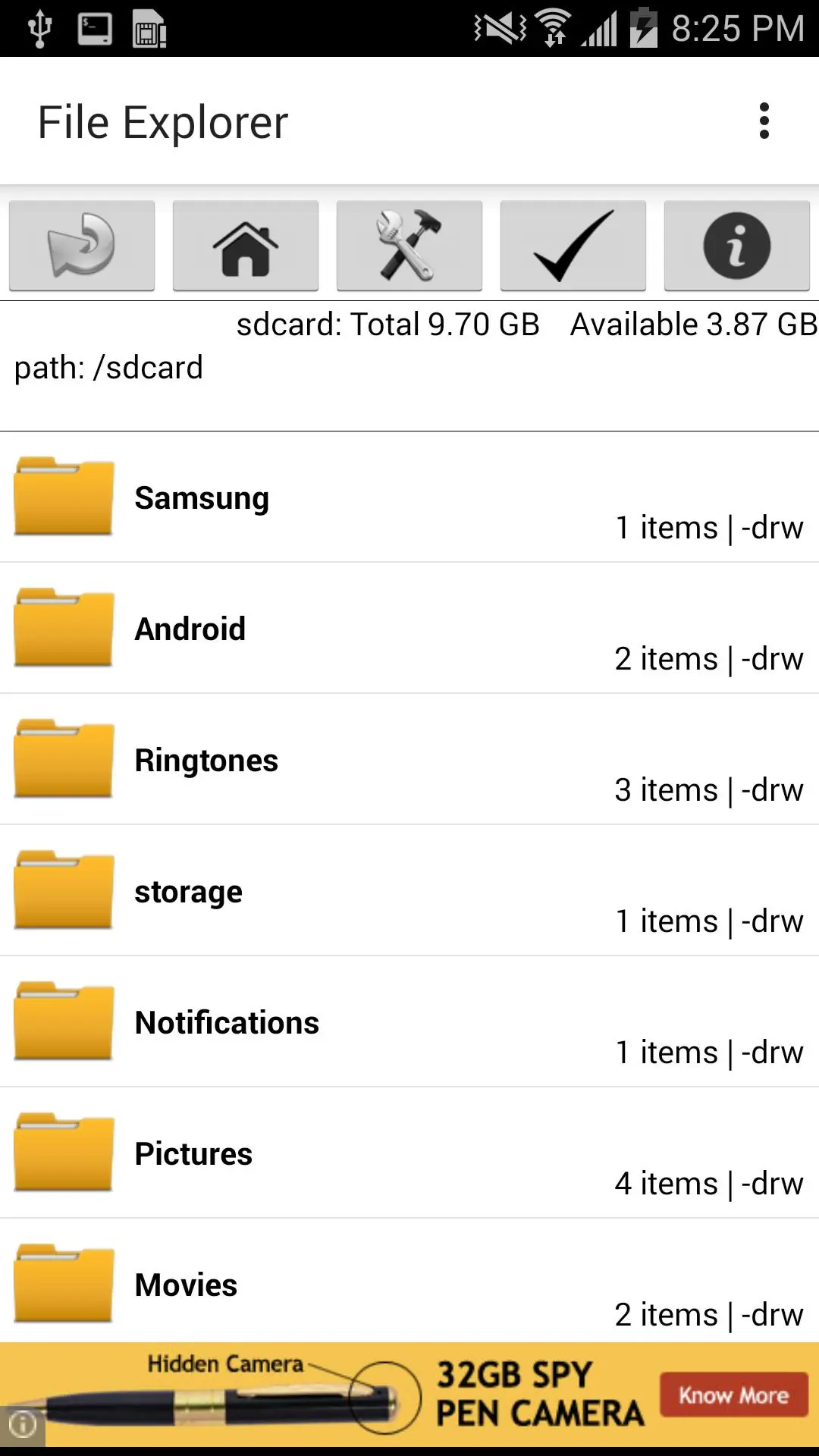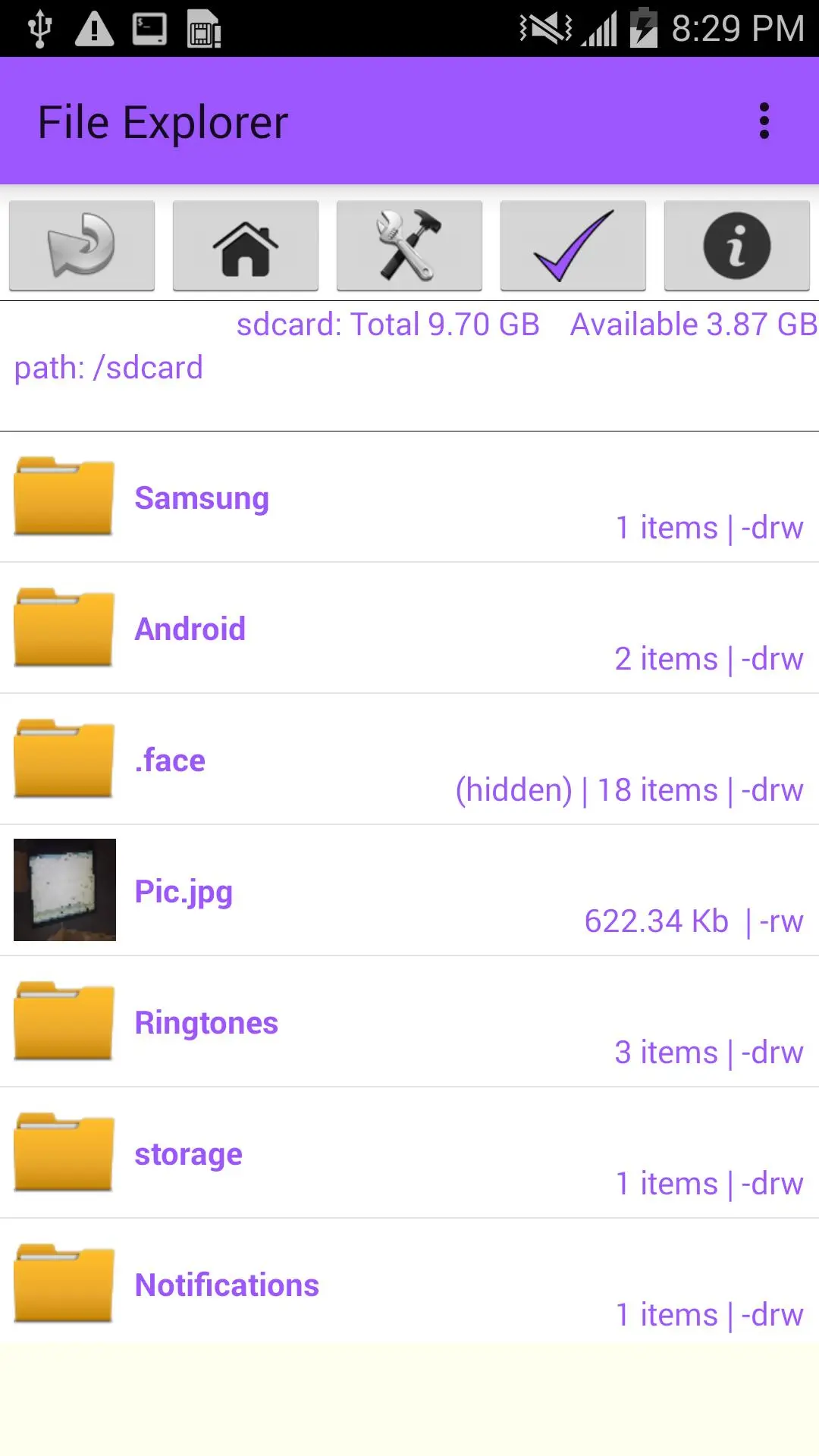File Explorer PC
Nimar Developers
Download File Explorer on PC With GameLoop Emulator
File Explorer on PC
File Explorer, coming from the developer Nimar Developers, is running on Android systerm in the past.
Now, You can play File Explorer on PC with GameLoop smoothly.
Download it in the GameLoop library or search results. No more eyeing the battery or frustrating calls at the wrong time any more.
Just enjoy File Explorer PC on the large screen for free!
File Explorer Introduction
The free version for the best file explorer for your android is now here.
It lets you manage your files easily.***No rooting required***
It lets you see the hidden files and folders along with the showing permissions.
It also lets you backup installed apps and see the running process info from developer tools section within the app.
Apart from being a fully-capable traditional explorer.This new explorer will give a new richer GUI experience and pleasing control's for use :).
** The development is supported by advertisement. But there are no annoying pops up and extra ads only Google prioritized advertisement are shown as required**
**Explorer do not require internet connectivity , you can also use it while Offline.
The key features :
*Customized your own file manager completely.
You can now apply themes of your choice.All themes are free , no paid any more.
*Let you manage hidden file and folder settings from the system without rooting.
*Shows the all directory information with all details like last modified etc.
*You can apply sort operation and manage the settings as per your choice,
*Search & Sharing file - You can share the files to all hardware media like WiFi, Bluetooth & social rich media like face-book,whatspp, YouTube etc.
*Compress and export the zip file and provide unzipping options too.
*Moving data - Cut, copy, paste, delete, rename, move (for both files and folders) is done efficiently in few seconds.
*Build in controls for media (audio & video files).Built-in image gallery (can be disabled from settings)
*Compatible with Android 4.4 KitKat and latest Nexus 7 tablets
*Covers multiple phone and tablet resolutions with a richer GUI interface.
Tags
ProductivityInformation
Developer
Nimar Developers
Latest Version
3.0
Last Updated
2021-12-28
Category
Productivity
Available on
Google Play
Show More
How to play File Explorer with GameLoop on PC
1. Download GameLoop from the official website, then run the exe file to install GameLoop
2. Open GameLoop and search for “File Explorer” , find File Explorer in the search results and click “Install”
3. Enjoy playing File Explorer on GameLoop
Minimum requirements
OS
Windows 8.1 64-bit or Windows 10 64-bit
GPU
GTX 1050
CPU
i3-8300
Memory
8GB RAM
Storage
1GB available space
Recommended requirements
OS
Windows 8.1 64-bit or Windows 10 64-bit
GPU
GTX 1050
CPU
i3-9320
Memory
16GB RAM
Storage
1GB available space