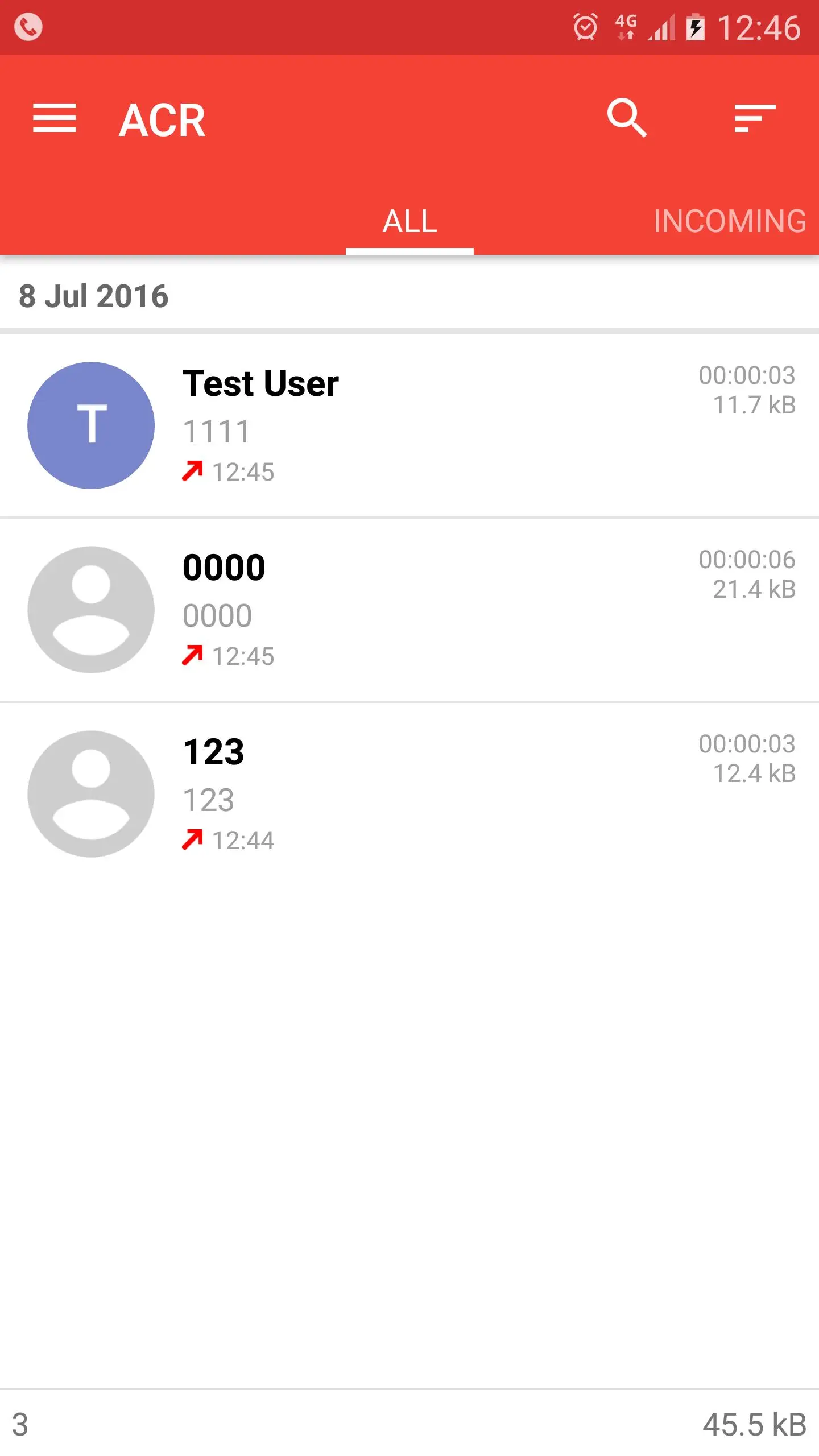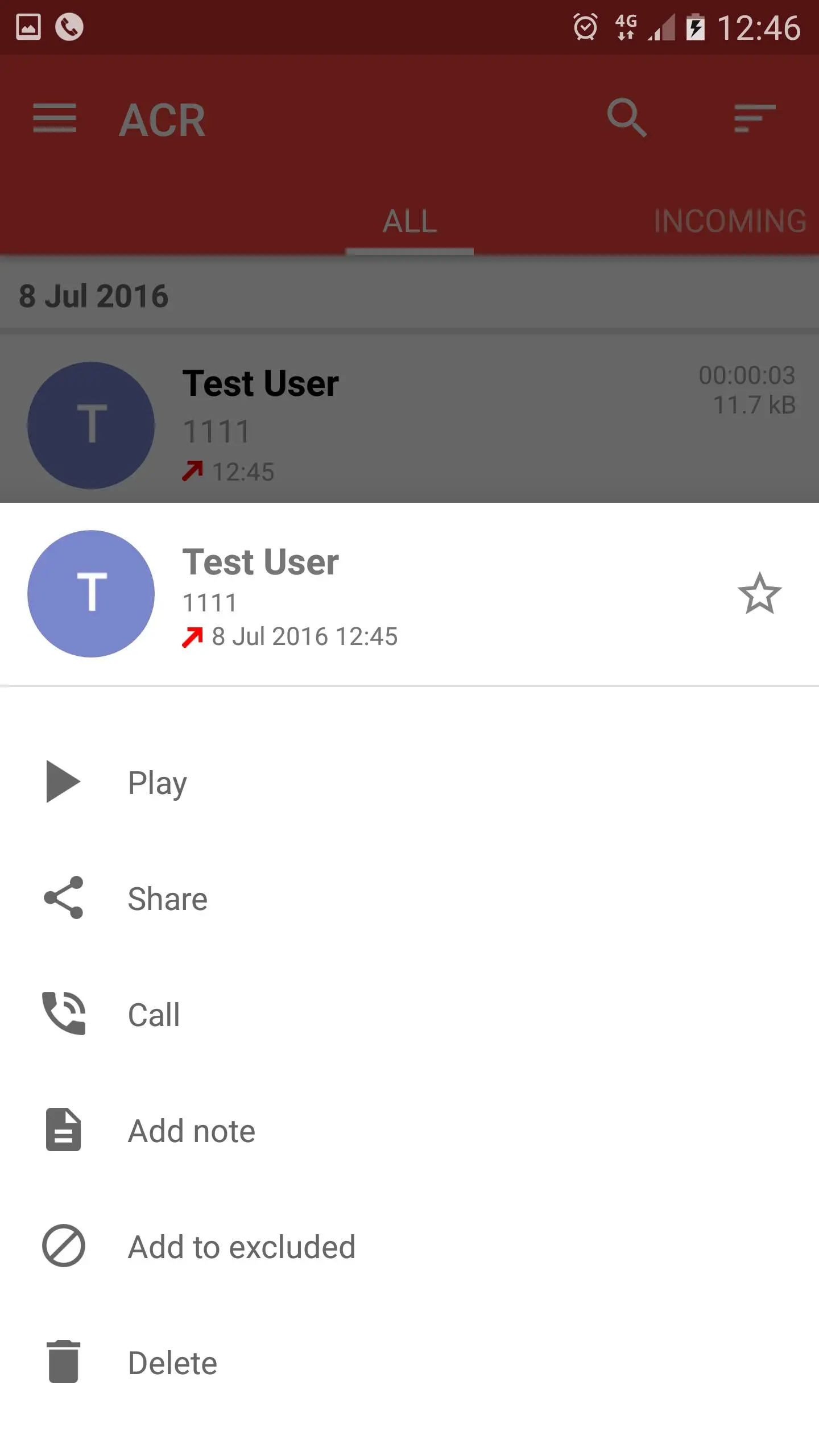Call Recorder - ACR PC
NLL
Download Call Recorder - ACR on PC With GameLoop Emulator
Call Recorder - ACR on PC
Call Recorder - ACR, coming from the developer NLL, is running on Android systerm in the past.
Now, You can play Call Recorder - ACR on PC with GameLoop smoothly.
Download it in the GameLoop library or search results. No more eyeing the battery or frustrating calls at the wrong time any more.
Just enjoy Call Recorder - ACR PC on the large screen for free!
Call Recorder - ACR Introduction
ACR (Another Call Recorder) is a free call recorder application. It is one of the best and most advanced call recorders in the Play Store and offers many advanced features such as:
- List recordings by matching phone numbers to your contacts
- Search by phone number, contact name and note
- Recycle Bin for easy recovery of deleted recordings
- Auto delete old recordings
- Marking recordings as important so they don't get auto deleted
- Multi select, delete, send
- Manual (Pro) call recording
- Password protection of recordings
- Lots of recording formats such as MP3, M4A, OGG, WAV, AMR, 3GP, FLAC, MP4
- Ability start delayed recording
- Different recording modes
- Free transcription service (English only)
- Sharing parts of recording
- Local Wi-Fi access for easy backup
- Recording Transfer between devices
- Cloud upload support (Pro) for Email, Gmail, Google Drive, OneDrive, Dropbox, WebDAV, FTP and WebHooks
Please do not use ACR in conjunction with other call recorders. Contact us if you have any issues.
Some phones do not support call recording properly. This is due to capabilities of different chipset/CPU or Android version each brand/model have.
Legal:
Please check with local laws related to call recording in your country
Tags
ProductivityInformation
Developer
NLL
Latest Version
35.0
Last Updated
2021-07-26
Category
Productivity
Available on
Google Play
Show More
How to play Call Recorder - ACR with GameLoop on PC
1. Download GameLoop from the official website, then run the exe file to install GameLoop
2. Open GameLoop and search for “Call Recorder - ACR” , find Call Recorder - ACR in the search results and click “Install”
3. Enjoy playing Call Recorder - ACR on GameLoop
Minimum requirements
OS
Windows 8.1 64-bit or Windows 10 64-bit
GPU
GTX 1050
CPU
i3-8300
Memory
8GB RAM
Storage
1GB available space
Recommended requirements
OS
Windows 8.1 64-bit or Windows 10 64-bit
GPU
GTX 1050
CPU
i3-9320
Memory
16GB RAM
Storage
1GB available space