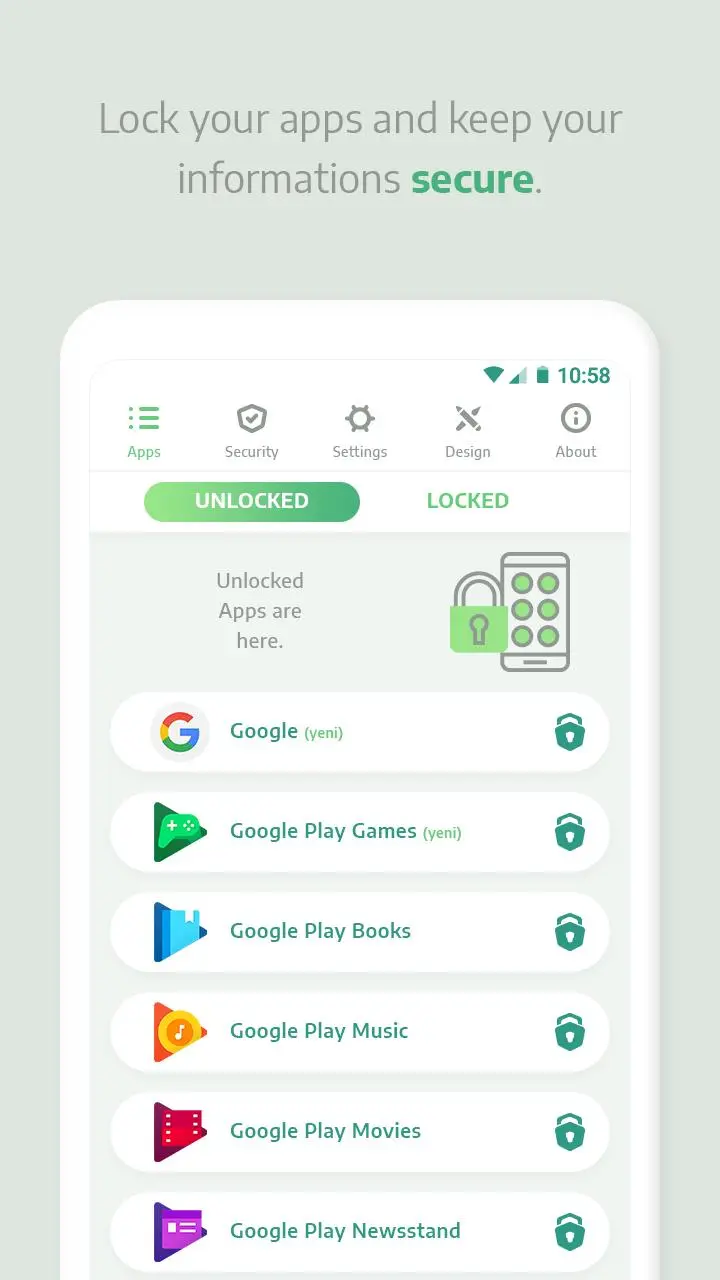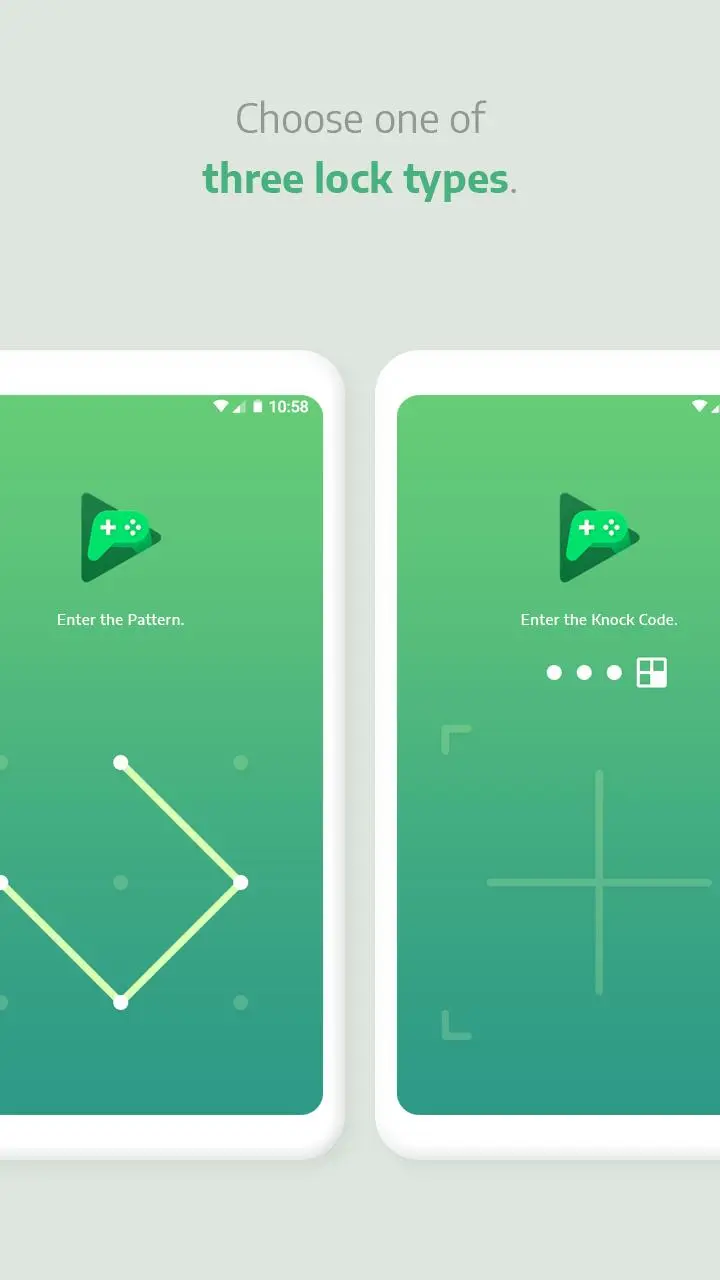AppLock - Lock Screen PC
Eywin Apps
Download AppLock - Lock Screen on PC With GameLoop Emulator
AppLock - Lock Screen on PC
AppLock - Lock Screen, coming from the developer Eywin Apps, is running on Android systerm in the past.
Now, You can play AppLock - Lock Screen on PC with GameLoop smoothly.
Download it in the GameLoop library or search results. No more eyeing the battery or frustrating calls at the wrong time any more.
Just enjoy AppLock - Lock Screen PC on the large screen for free!
AppLock - Lock Screen Introduction
Applock secures your apps with pin, pattern, knock code lock systems. Sure you can use fingerprint with those lock systems.
You can use influent themes or can create your own theme. Additionaly applocker allow you to change lock screen background.
Applock works high performance and high stability. You can secure your all apps and photos & videos.
☆You can catch intruders with spy camera. When a intruder try to unlock, applock takes a photo.
☆ Block notifications with app lock. This feature can be use complately free. You can hide your critical app notifications from prying eyes.
☆ Prevent to ununinstall apps without you. Applock shows lock screen when anyone try to uninstall any app.
☆ Mislead the intruders with this applocker app. When you turn on this feature applock shows a screen before the lock screen. This screens look likes a "App Crash Alert". The intruder will think target app crashed.
☆ You can set the work times of applock. Maybe you can not want lock your apps when you on office.
☆ If you use your locked apps often so you can set standby time after unlock any app.
☆ Audible alert repels the spies from your phone. You can set a message, applocks will read this message loudly when intruders try to unlock any app. Sure you can chose an alarm sound.
☆ You can use cool lock screen themes or you can set a background to have better lock view.
☆ You can hide applock app icon to prevent ununinstalling the app lock.
☆Applock can lock recent apps screen to best security experience.
☆ You can hide lines from lock view and prevent vibrations.
Tags
ProductivityInformation
Developer
Eywin Apps
Latest Version
3.1.6
Last Updated
2025-02-14
Category
Productivity
Available on
Google Play
Show More
How to play AppLock - Lock Screen with GameLoop on PC
1. Download GameLoop from the official website, then run the exe file to install GameLoop
2. Open GameLoop and search for “AppLock - Lock Screen” , find AppLock - Lock Screen in the search results and click “Install”
3. Enjoy playing AppLock - Lock Screen on GameLoop
Minimum requirements
OS
Windows 8.1 64-bit or Windows 10 64-bit
GPU
GTX 1050
CPU
i3-8300
Memory
8GB RAM
Storage
1GB available space
Recommended requirements
OS
Windows 8.1 64-bit or Windows 10 64-bit
GPU
GTX 1050
CPU
i3-9320
Memory
16GB RAM
Storage
1GB available space