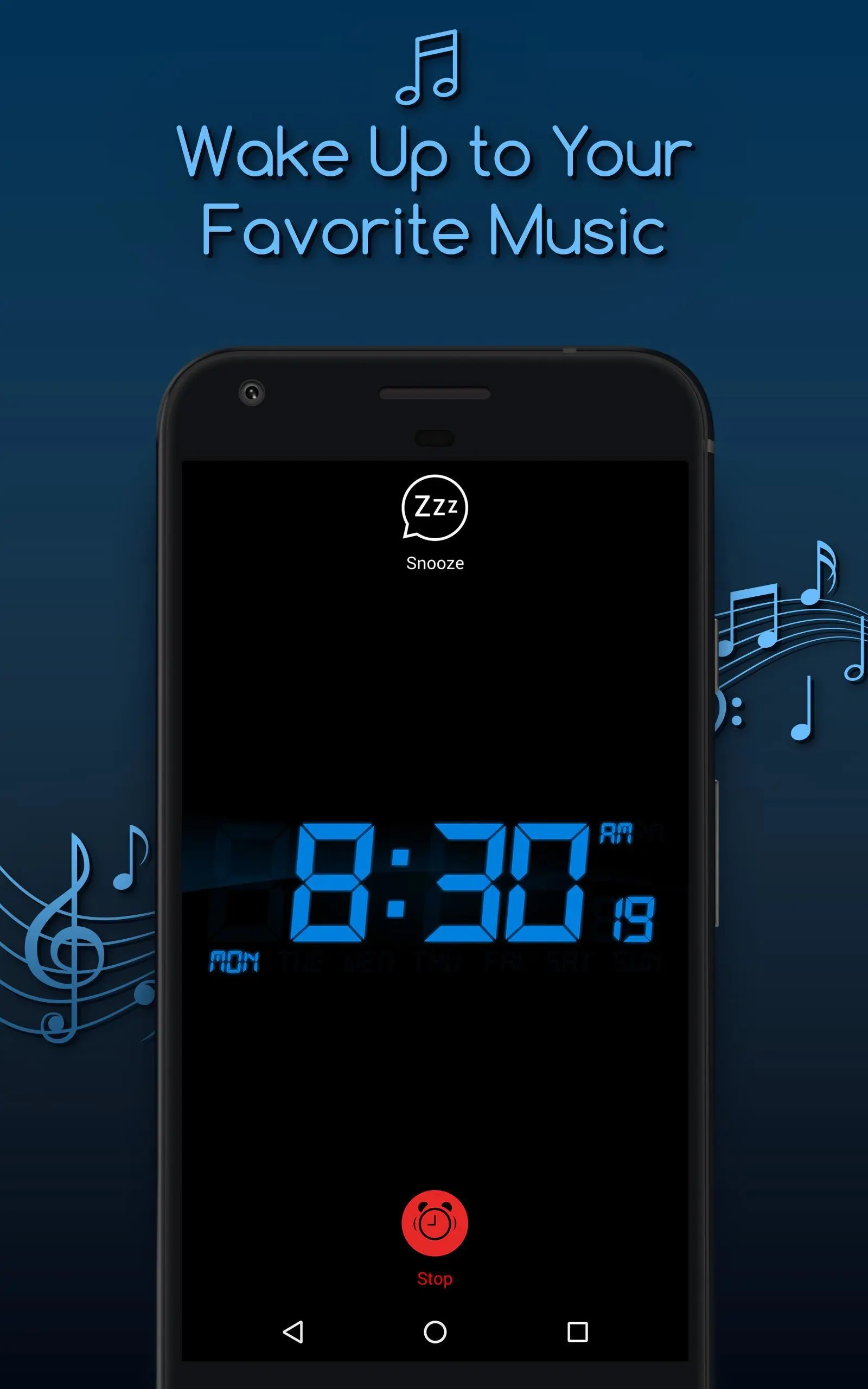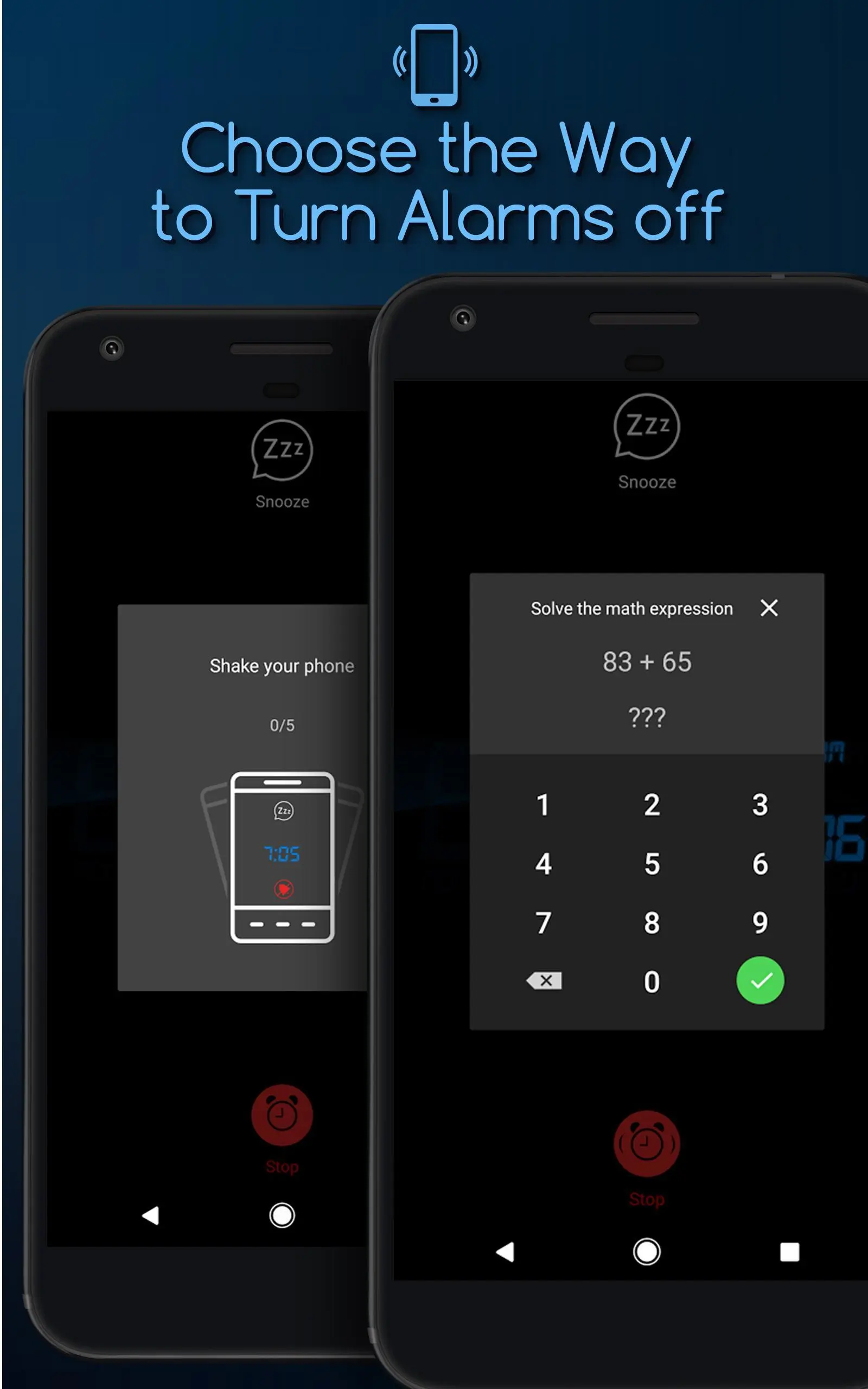Alarm Clock for Me PC
Apalon Apps
Download Alarm Clock for Me on PC With GameLoop Emulator
Alarm Clock for Me on PC
Alarm Clock for Me, coming from the developer Apalon Apps, is running on Android systerm in the past.
Now, You can play Alarm Clock for Me on PC with GameLoop smoothly.
Download it in the GameLoop library or search results. No more eyeing the battery or frustrating calls at the wrong time any more.
Just enjoy Alarm Clock for Me PC on the large screen for free!
Alarm Clock for Me Introduction
Alarm Clock for Me turns your Android device into an alarm clock that plays your favorite tunes, a bedside clock with gorgeous themes, and a reliable daily helper perfect for every timing situation.
Main features:
• Alarm clock: wake up to your favorite music and decorate your home screen with beautiful alarm clock widgets
• Sleep Timer: fall asleep to your favorite songs or sounds from our collection;
• Current temperature: check it in the morning to pick out a perfect outfit for your day;
• Unlimited support: set as many alarms you need — and you’ll never oversleep or miss an important event;
• Nightstand mode: see what the time is at night while your Android is charging;
• Background support: alarm will go off even if the app is not running;
• Two new ways to turn off an alarm: math alarm clock to kick-start your brain or shake alarm option to wake up your body;
• Vibrate / Fade in / Snooze options for making your awakening more gentle.
Other features enhancing the overall experience:
• Use the customizable clock widgets on your Home screen.
• Adjust the screen brightness so that it doesn’t blind you after a good night’s sleep.
• Take advantage of Perfect Bedtime Reminder to go to sleep at the right time in the evening.
• Enable Gentle PreAlarm to enjoy easy and gentle awakening in the morning.
• Use the shortcut on the main screen to go directly to the app’s settings and all active alarms.
• You can also choose between vertical and horizontal modes, or prevent the main screen from auto-rotation by fixing the position of the clock on your screen.
Enjoy a perfect balance of beauty and functionality with this beautiful and reliable alarm clock app!
Privacy Policy: https://support.bendingspoons.com/privacy?app=4975488948500399178
Terms of Service: https://support.bendingspoons.com/tos?app=4975488948500399178
Tags
ProductivityInformation
Developer
Apalon Apps
Latest Version
2.85.3
Last Updated
2025-08-05
Category
Productivity
Available on
Google Play
Show More
How to play Alarm Clock for Me with GameLoop on PC
1. Download GameLoop from the official website, then run the exe file to install GameLoop
2. Open GameLoop and search for “Alarm Clock for Me” , find Alarm Clock for Me in the search results and click “Install”
3. Enjoy playing Alarm Clock for Me on GameLoop
Minimum requirements
OS
Windows 8.1 64-bit or Windows 10 64-bit
GPU
GTX 1050
CPU
i3-8300
Memory
8GB RAM
Storage
1GB available space
Recommended requirements
OS
Windows 8.1 64-bit or Windows 10 64-bit
GPU
GTX 1050
CPU
i3-9320
Memory
16GB RAM
Storage
1GB available space