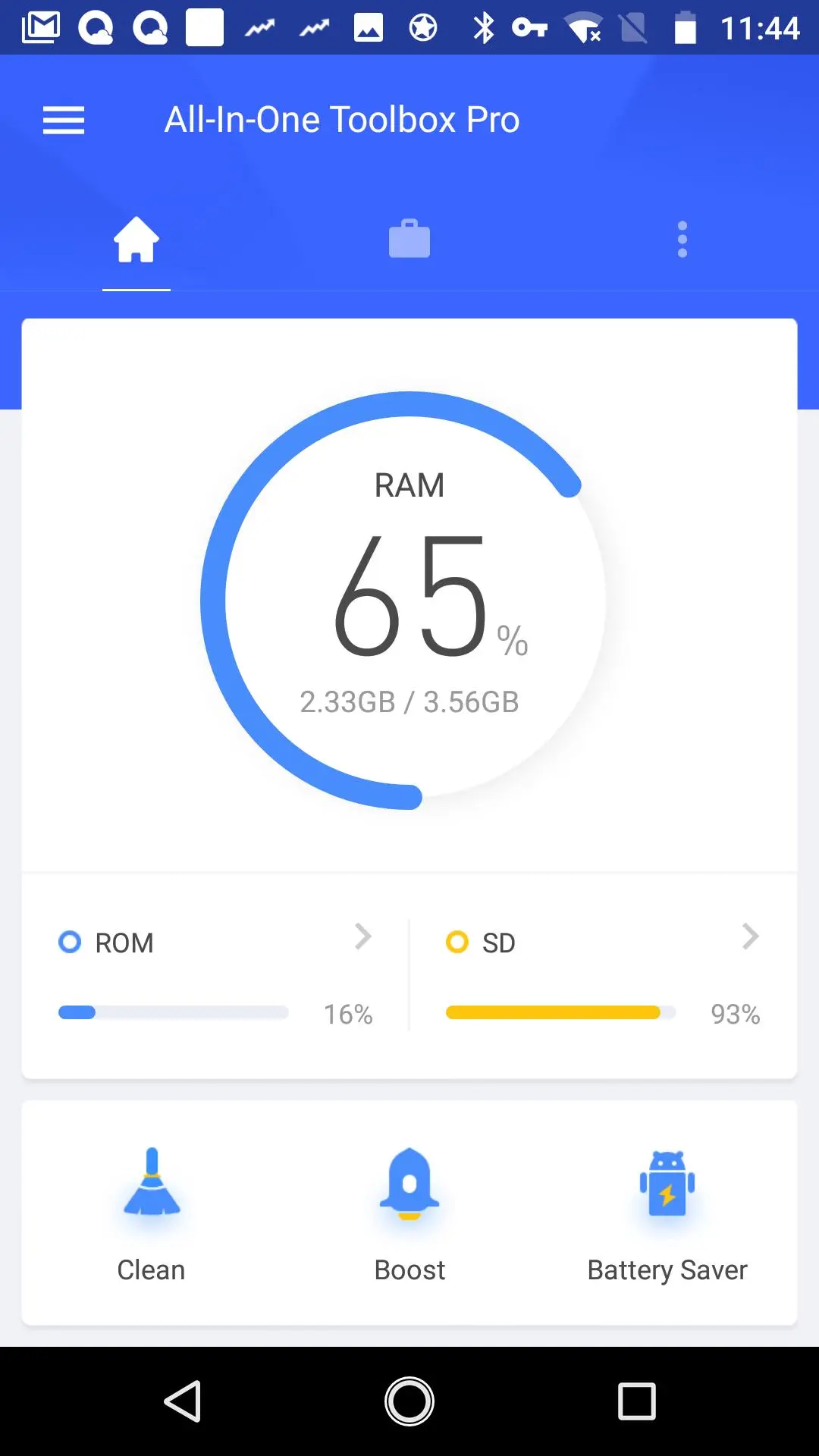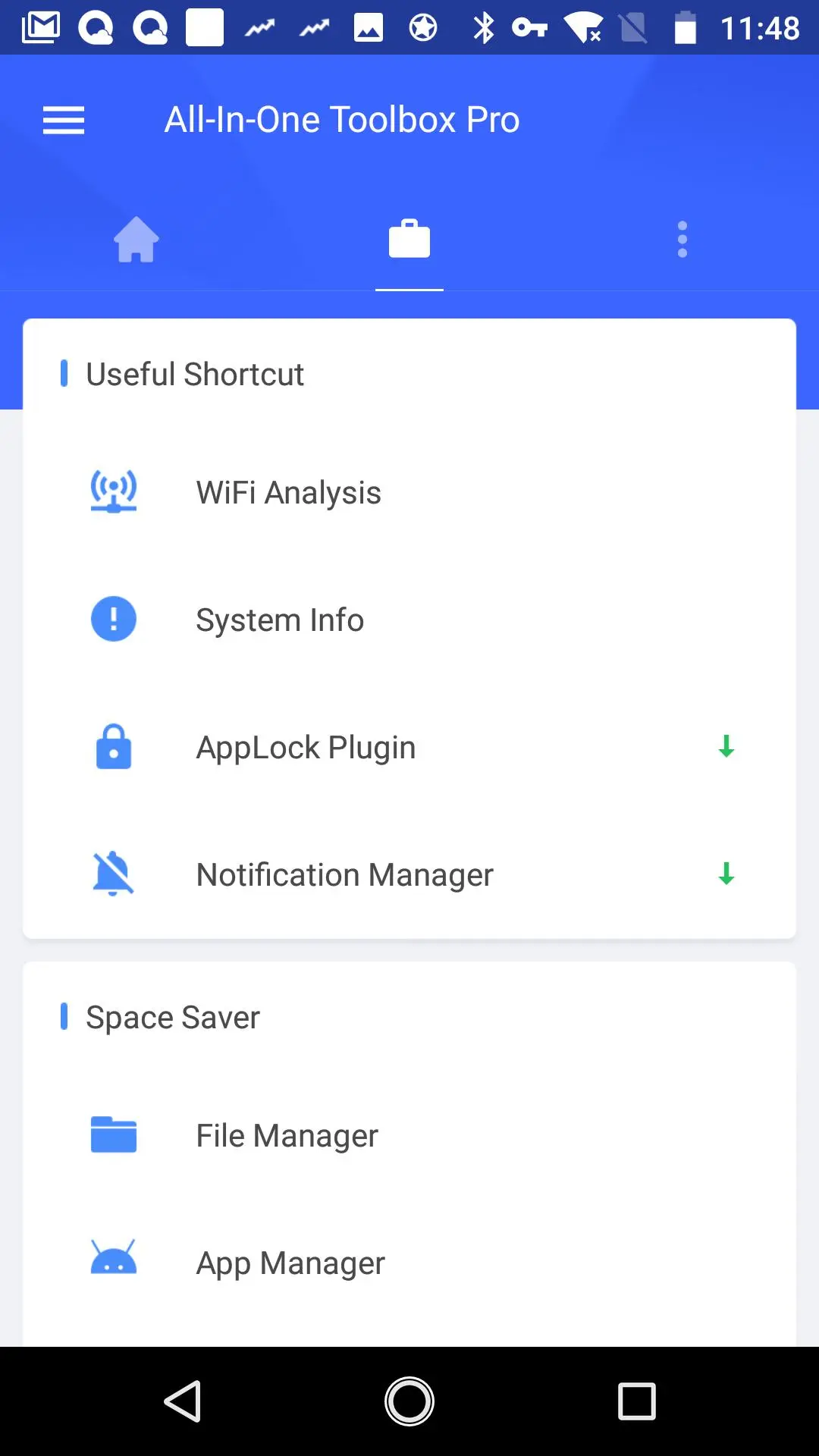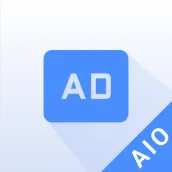
Ad Detect Plugin - Handy Tool PC
AIO Software Technology CO., Ltd.
Download Ad Detect Plugin - Handy Tool on PC With GameLoop Emulator
Ad Detect Plugin - Handy Tool on PC
Ad Detect Plugin - Handy Tool, coming from the developer AIO Software Technology CO., Ltd., is running on Android systerm in the past.
Now, You can play Ad Detect Plugin - Handy Tool on PC with GameLoop smoothly.
Download it in the GameLoop library or search results. No more eyeing the battery or frustrating calls at the wrong time any more.
Just enjoy Ad Detect Plugin - Handy Tool PC on the large screen for free!
Ad Detect Plugin - Handy Tool Introduction
Check which installed app contain ads, notify when malicious ads detected
This is All-In-One Toolbox (Cleaner, Booster & Optimizer) Ad Detect Plugin. It can not be used on its own, Please install All-In-One Toolbox before use this plugin.
Download All-In-One Toolbox: https://play.google.com/store/apps/details?id=imoblife.toolbox.full&referrer=utm_source%3Dplugins%26anid%3Dadmob
How to use
- Install Both All-In-One Toolbox and Ad-Detect Plug-in
- Open All-In-One Toolbox > Toolbox > Plugins > Ad-Detect Plugin
You can create shortcut for this plugin in Settings or add it as a screen widget for quick access
Main Features
Ad Detect Plugin helps to detect the ad packages embedded in the apps installed on your device. It sorts the list via the amount of ad packages and shows you names of the providers, to help you monitor abnormal behaviors and decide whether to uninstall the relevant apps.
About All-In-One Toolbox
All-In-One Toolbox is the most comprehensive tool app to optimize your Android in optimal speed. Trusted by Millions of users world wide.
**Key features**
Junk File Cleaner
Clean all process, cache, temp files, empty folders, residual files, app leftovers, clipboard data, SMS & call logs, saved password, search history, large files
Task Killer & Memory (RAM) Booster
Kill background running tasks whenever device slows down, lags or freezes to boost speed.
Pre-Installed & User Installed App Manager
Manage all apps. Root user can customize auto-start apps, move app to SD card, batch install&uninstall apps silently, uninstall build-in system apps.
SD Card File Manager
Manage all files, folders stored on external SD card. Support all basic file operations.
Privacy Protector
Encrypt apps and everything you don’t want to share
Useful Plugins
1. App Advertisement Detector
2. App Locker
3. Auto Clean & Boost Tasks
4. Game Booster
5. App Permission Check
6. Compass
7. Flashlight
8. QR & Bar code Scanner
9. Quick System Settings
10. Sensor Box
11. Quick Volume Settings
12. Pro Key
Any questions please feel free to drop us an email: support@aiotoolbox.com
Tags
ProductivityInformation
Developer
AIO Software Technology CO., Ltd.
Latest Version
1.6.3
Last Updated
2015-12-28
Category
Productivity
Available on
Google Play
Show More
How to play Ad Detect Plugin - Handy Tool with GameLoop on PC
1. Download GameLoop from the official website, then run the exe file to install GameLoop
2. Open GameLoop and search for “Ad Detect Plugin - Handy Tool” , find Ad Detect Plugin - Handy Tool in the search results and click “Install”
3. Enjoy playing Ad Detect Plugin - Handy Tool on GameLoop
Minimum requirements
OS
Windows 8.1 64-bit or Windows 10 64-bit
GPU
GTX 1050
CPU
i3-8300
Memory
8GB RAM
Storage
1GB available space
Recommended requirements
OS
Windows 8.1 64-bit or Windows 10 64-bit
GPU
GTX 1050
CPU
i3-9320
Memory
16GB RAM
Storage
1GB available space