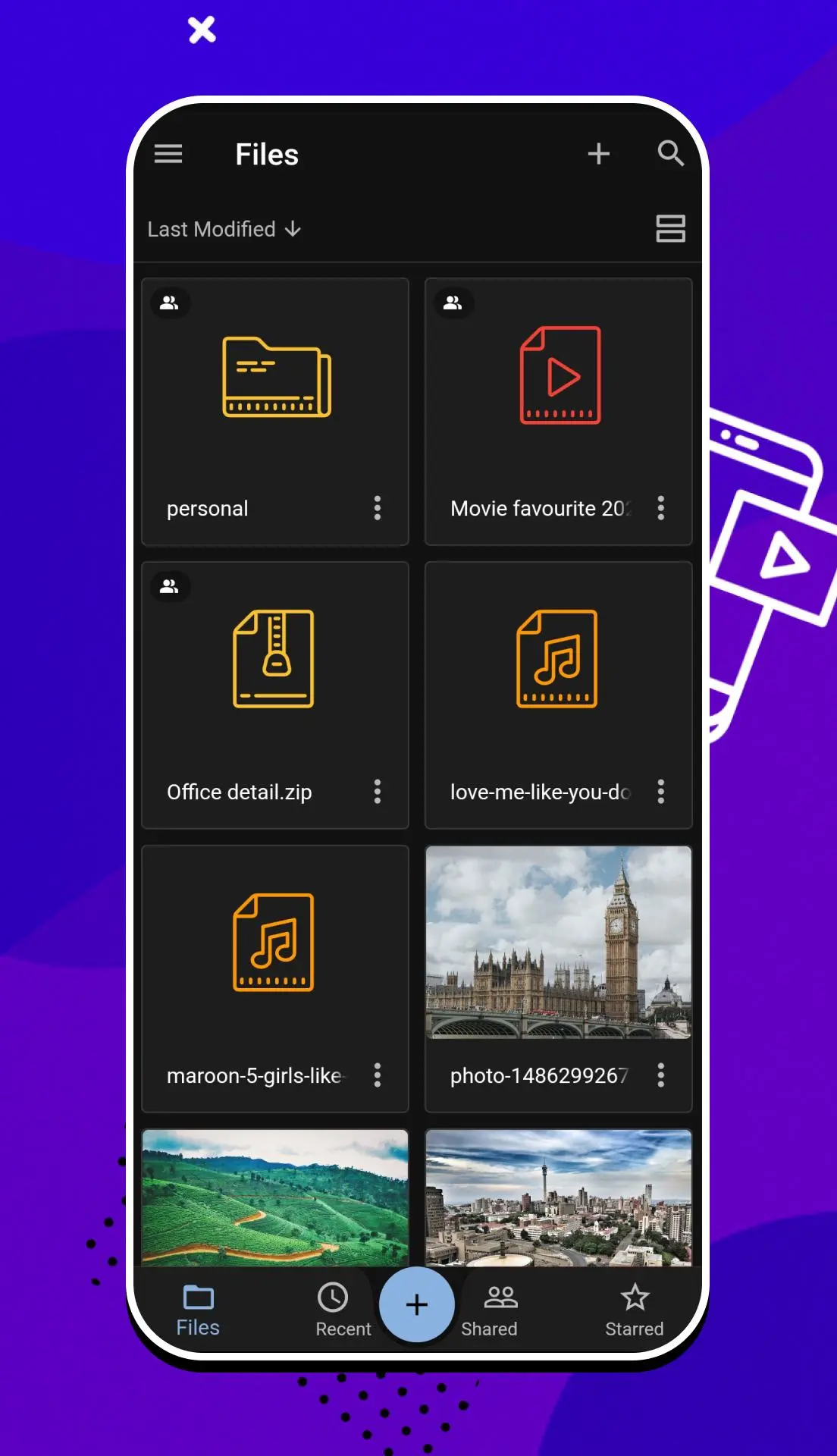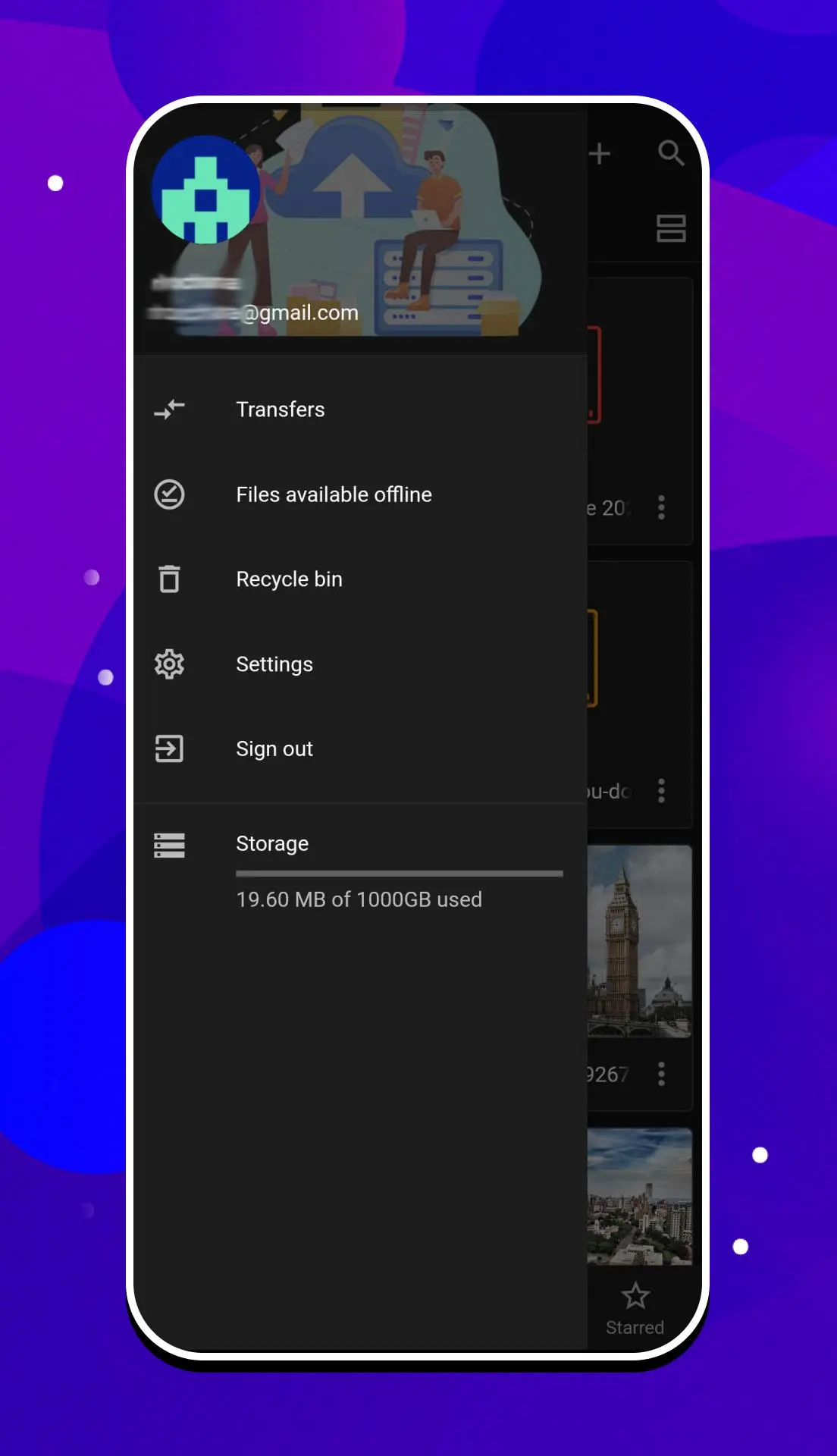1TB Storage : Secure Cloud PC
Go-GB Apps
Download 1TB Storage : Secure Cloud on PC With GameLoop Emulator
1TB Storage : Secure Cloud on PC
1TB Storage : Secure Cloud, coming from the developer Go-GB Apps, is running on Android systerm in the past.
Now, You can play 1TB Storage : Secure Cloud on PC with GameLoop smoothly.
Download it in the GameLoop library or search results. No more eyeing the battery or frustrating calls at the wrong time any more.
Just enjoy 1TB Storage : Secure Cloud PC on the large screen for free!
1TB Storage : Secure Cloud Introduction
Safe, secure and Reliable
Save files and enjoy free data backup of your sensitive and personal files with one of the most secure and private data storage apps out there. pick the files manually to preserve important data for future use.
Remote Data Storage
Access files from any time anywhere with the help of remote cloud storage app. No matter if you have forgotten to take your device along with you, you can always access the data by using the online storage app.
How to use 1TB Storage: Secure and fast cloud:
• Download and launch the app.
• Sync the app with your phone.
• Pick photos, text, data, videos and pictures Etc. For saving in cloud storage.
• Save data in free storage and manage files easily.
• You can share your files with your friends and family.
Features of 1000 GB Storage: Secure and fast cloud:
• Simple and easy UI/UX
• Safe and reliable free storage
• Data backup for your phone
• Complement your phone’s memory or memory card with extra data storage
• Streaming support for quick file uploading
• Supports all types of media and data files
• Manage files with just a few taps on the screen
• Cloud storage for unlimited, remote data access
• 100% safe and private data saving
• Multiple devices supported
Would you like to cut short the hassle of saving and managing files in your phone? Welcome convenience in your life by getting a 2-in-1 file manager and data backup app out there. Download and use 1TB Storage: Secure and fast cloud today!
Tags
ProductivityInformation
Developer
Go-GB Apps
Latest Version
1.0.4
Last Updated
2023-09-03
Category
Productivity
Available on
Google Play
Show More
How to play 1TB Storage : Secure Cloud with GameLoop on PC
1. Download GameLoop from the official website, then run the exe file to install GameLoop
2. Open GameLoop and search for “1TB Storage : Secure Cloud” , find 1TB Storage : Secure Cloud in the search results and click “Install”
3. Enjoy playing 1TB Storage : Secure Cloud on GameLoop
Minimum requirements
OS
Windows 8.1 64-bit or Windows 10 64-bit
GPU
GTX 1050
CPU
i3-8300
Memory
8GB RAM
Storage
1GB available space
Recommended requirements
OS
Windows 8.1 64-bit or Windows 10 64-bit
GPU
GTX 1050
CPU
i3-9320
Memory
16GB RAM
Storage
1GB available space