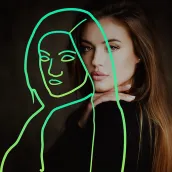
Sketcho Photo Sketch Maker PC
Appwallet Technologies
Download Sketcho Photo Sketch Maker on PC With GameLoop Emulator
Sketcho Photo Sketch Maker on PC
Sketcho Photo Sketch Maker, coming from the developer Appwallet Technologies, is running on Android systerm in the past.
Now, You can play Sketcho Photo Sketch Maker on PC with GameLoop smoothly.
Download it in the GameLoop library or search results. No more eyeing the battery or frustrating calls at the wrong time any more.
Just enjoy Sketcho Photo Sketch Maker PC on the large screen for free!
Sketcho Photo Sketch Maker Introduction
SketchO is an advanced sketch outline photo editing application providing the best tools to get outline sketch photos easily with magnificent color filters, front blend and rear blend along with beautiful gradients, overlays and color filter effects.
Outline Sketch Photo (or) Inst square fit app is the best and easy to use application for fitting your image to 1:1 size insta square ratio. With just a tap of a finger, resize your visuals for instagram square size with no crop using this photo line editor (or) instasquare photo maker application.
Outline Drawing Photo- insta square photo collage application is a way to make photo with sketch effects will make your pics look amazing! It creates automatically a sketch of your photo. You can pick a picture from your gallery or capture one from your camera to generate the instasquare photo lite picture sketch. Both black-white and color sketch outline photo editing can be easily created by just one button click.
Transform any images into an impressive picture outline sketch (or) instasquare photo maker that looks it was drawn by hand. Pick the image from your gallery or use the build-in camera feature to take a new picture and use it to apply the gradients, overlays and color filters.
Out Line Sketch:-
Outline Sketch Photo is the best photo editor instasquare and line drawing editor to get outline sketch of my picture. Adjust the outline horizontally (or) vertically and saturation play with thickness editor and change the color of the line drawing editor sketch.
Sketch Blend:-
This Sketch Blend outline drawing photo application which have tools to get outline sketch of my picture with this insta square quick pro application contains photo editor line drawing sketch blend two types mentioned below.
(i) Front Blend:-
This Sketch Outline Photo editing is an ultimate photo line editor (or) instasquare photo editor sketch application which you can get background sketch of your photo with gradients, overlays and colors using this insta photo studio (or) sketch line application.
(ii) Rear Blend:-
This Instasquare Photo Editor sketch app is a line art photo editor (or) instasquare pro sketch application which you can get background outline sketch photos with overlays and colors using this line drawing editor (or) picture to outline sketch application.
Features of SketchO- Outline Drawing Photo Application:-
*SketchO app have advanced AI analyzes your photo and draws a picture outline.
*Pick a photo from your gallery (or) capture one from your camera to generate the sketch outline photo editing with insta square photo effects.
*Crop and resize the photo using this sketch outline photo editing (or) insta square fit application.
*Use Eraser to delete the unwanted portion of the instasquare size outline sketch of my picture.
*Adjust the outline vertically (or) horizontally, saturation play with this thickness editor and change the color outline sketch of my picture.
*Our Sketch Line (or) instasquare photo maker application which allows you to keep the original background image behind (or) use a different background.
*Apply Beautiful Gradients, colors and overlays effects to your sketch line pictures.
* Save your photo to gallery (or) to your favorite photo albums.
*Share image (via) various social media platforms like Whatsapp, Facebook, Instagram, Twitter and many more etc…
With our sketch photo maker (or) insta square fit app you will be amazed by our sketch effect, create awesome artwork and art photo by yourself. Convert your picture into amazing hand drawn pencil drawing with different photo editor line drawing and instasquare photo collage drawing effects.
Download our SketchO (or) line art photo editor application today and make your picture outline sketch drawing photography designs!!!
If you have any comments and suggestions regarding our instasquare photo lite (or) outline picture editor application please send us at appwallettechnologies@gmail.com.
Tags
PhotographyInformation
Developer
Appwallet Technologies
Latest Version
1.15
Last Updated
2025-05-06
Category
Photography
Available on
Google Play
Show More
How to play Sketcho Photo Sketch Maker with GameLoop on PC
1. Download GameLoop from the official website, then run the exe file to install GameLoop
2. Open GameLoop and search for “Sketcho Photo Sketch Maker” , find Sketcho Photo Sketch Maker in the search results and click “Install”
3. Enjoy playing Sketcho Photo Sketch Maker on GameLoop
Minimum requirements
OS
Windows 8.1 64-bit or Windows 10 64-bit
GPU
GTX 1050
CPU
i3-8300
Memory
8GB RAM
Storage
1GB available space
Recommended requirements
OS
Windows 8.1 64-bit or Windows 10 64-bit
GPU
GTX 1050
CPU
i3-9320
Memory
16GB RAM
Storage
1GB available space

