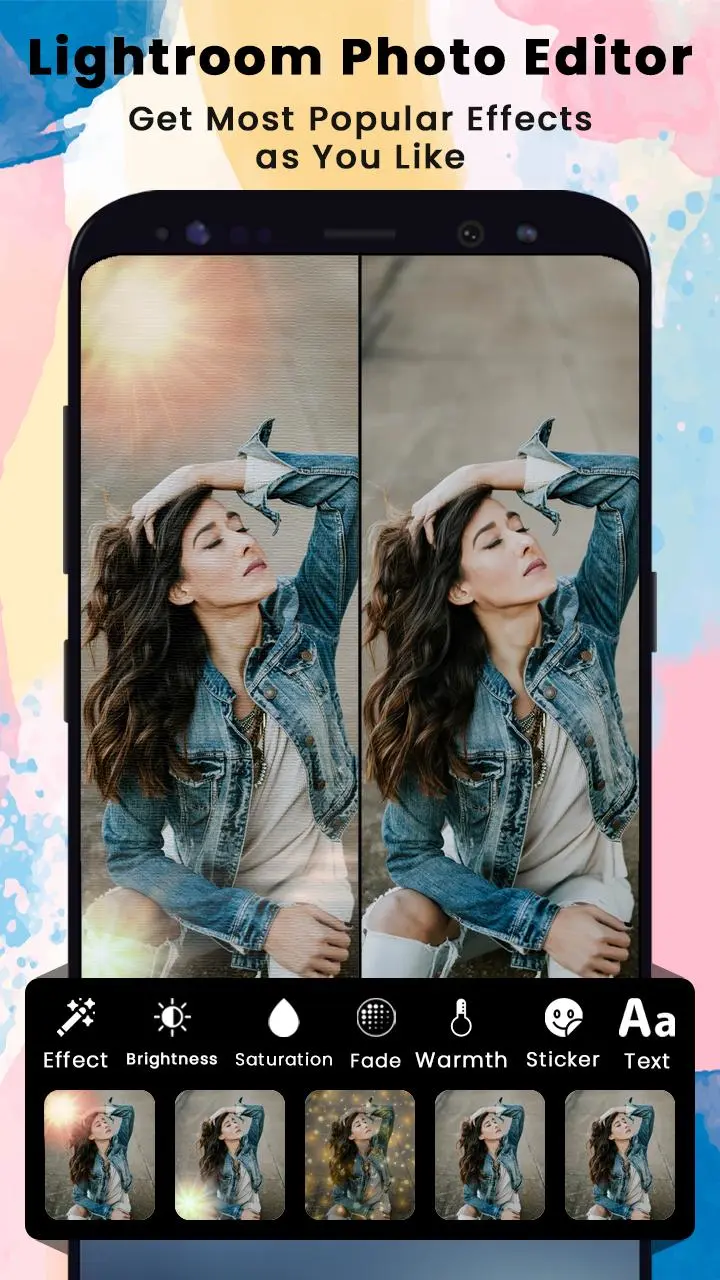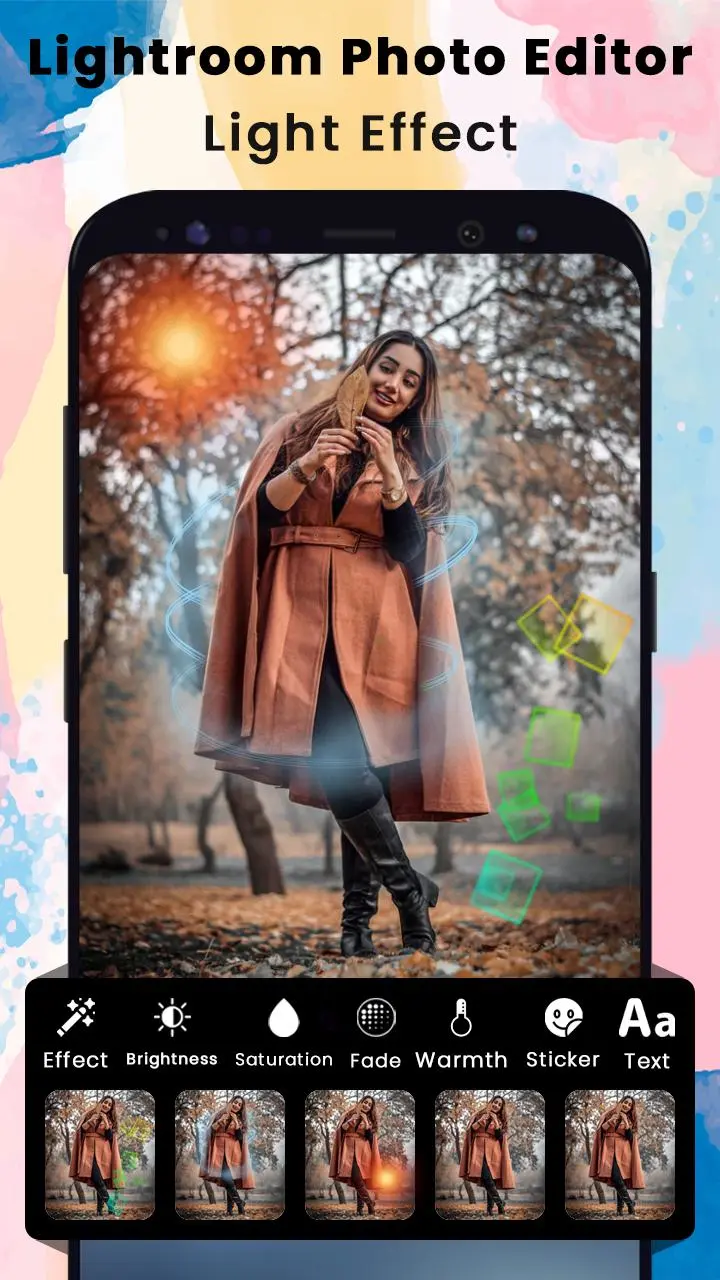Lightroom Photo Editor PC
The Fashion Pics
Download Lightroom Photo Editor on PC With GameLoop Emulator
Lightroom Photo Editor on PC
Lightroom Photo Editor, coming from the developer The Fashion Pics, is running on Android systerm in the past.
Now, You can play Lightroom Photo Editor on PC with GameLoop smoothly.
Download it in the GameLoop library or search results. No more eyeing the battery or frustrating calls at the wrong time any more.
Just enjoy Lightroom Photo Editor PC on the large screen for free!
Lightroom Photo Editor Introduction
Want to add a professional touch of lighting to your favorite photography? Try the app Lightroom photo editor and you will get to create professional color filters and magic light effects, as well as colorful light photo, filters effects on your beloved snappy photograph completely free of cost.
You don’t have to buy any costly lens or DSLR or Neon Effect Camera. Only your mobile camera will give you the effect of Trendy Lightroom Presets you are opting for with the support of the app Light photo editor with an awesome app City Style, Fashion, cool photo filters & instant effect presets for Lightroom! Not only will you get to edit your snap with cool Photo Effects you will allow you to enhance photos & share them on social media like Instagram, Facebook & Snapchat! And even more.
How to use the app?
The expertise of the light editing app is its make photo editing on mobile capacity. In the true sense of the term, it is a Light photo editor app. Regardless you are a good professional photographer, designer & blogger or not, with this app’s support, you will get to use an awesome Color Effect Photo Editor for your snaps, and that will make your photos splendid and eye-catching.
Just download the best Lightroom photo editing tool to create fabulous artwork. Now select photos from the gallery or you can take a fresh photo using your mobile camera. Now you can select the Lights Effect on the photo to make it more beautiful and fascinating. To add more beauty to your favorite photo, you can add a gorgeous photo frame with the best colors effect on the photo. You can add beautiful stickers too to intensify the amazing filter effects you have created with the Light photo editor app. Now you can save the effect of the cool lights enrich photo on your mobile or you can share it in your social media account to share with your friends and contacts.
The Lightroom photo editor app is a user-friendly Aesthetic Picture Editor app and it can add amazing Neon Photo Effects and Spirals to your Photo which are colorful and good looking at the same time. You can try different light effects with the help of the Light photo editor and try it till you love the snap’s final editing.
App’s Feature:
• Simple but easy to understand user interface,
• You can try here 100+ unique and eye candy photo flare effects
• You can use plenty of beautiful photo frames with this light editing app
• You can create a stylish image with your photo with the help of this Light photo editor app
• You can use different photo filters using this lighting effects photo editor
• You can adjust fonts, sizes, colors of stickers and text with this photogenic photo editor
• You can add customized text on the effect of your cool light added photo.
• You will be able to share your light effect edited image on social media accounts like WhatsApp, Twitter, Instagram, Facebook, etc.
Install the app Lightroom photo editor now. It’s free and it will help you in making beautiful photos with unique light effects without any training in photography. It is an offline app that you can try anytime, anywhere in your spare time. Unleash your talent as a photo editor with the light editing app.
Disclaimer:
All images used in this app are taken from the public domain. If you own rights to any of these images and do not want them to appear here, please contact us and it will be removed from the application at the earliest.
Tags
PhotographyInformation
Developer
The Fashion Pics
Latest Version
1.9
Last Updated
2023-03-21
Category
Photography
Available on
Google Play
Show More
How to play Lightroom Photo Editor with GameLoop on PC
1. Download GameLoop from the official website, then run the exe file to install GameLoop
2. Open GameLoop and search for “Lightroom Photo Editor” , find Lightroom Photo Editor in the search results and click “Install”
3. Enjoy playing Lightroom Photo Editor on GameLoop
Minimum requirements
OS
Windows 8.1 64-bit or Windows 10 64-bit
GPU
GTX 1050
CPU
i3-8300
Memory
8GB RAM
Storage
1GB available space
Recommended requirements
OS
Windows 8.1 64-bit or Windows 10 64-bit
GPU
GTX 1050
CPU
i3-9320
Memory
16GB RAM
Storage
1GB available space