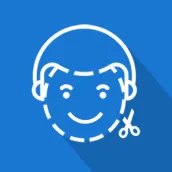
Cupace - Cut Paste Face Photo PC
Picmax
Download Cupace - Cut Paste Face Photo on PC With GameLoop Emulator
Cupace - Cut Paste Face Photo on PC
Cupace - Cut Paste Face Photo, coming from the developer Picmax, is running on Android systerm in the past.
Now, You can play Cupace - Cut Paste Face Photo on PC with GameLoop smoothly.
Download it in the GameLoop library or search results. No more eyeing the battery or frustrating calls at the wrong time any more.
Just enjoy Cupace - Cut Paste Face Photo PC on the large screen for free!
Cupace - Cut Paste Face Photo Introduction
Cupace - a simple photo editor app to cut and paste face in a photo. You can create meme, funny photos and swap faces in a photo by Cut a face or a part of a photos and paste it to another photo. And you can add text and stickers to photos.
Features :
Cut Face
1. Cut mode : Cut a face by drawing a path on a face in a photos with magnifying glass support.
2. Zoom mode : Zoom in the face you want to cut in a photos.
Face Gallery
All of the face that you has been cropped will be saved in Face Gallery, and you can re-use it on multiple photos without need to cut it again from its original photo.
Paste Face
1. Faces : All face in the Face Gallery will be shown here. You just need to tap it to paste to the current photos. And you can add same face multiple times in a photo.
2. Photo : you event can add a photo inside a photo.
3. Sticker : There are many sticker / emoji's that you can add to your photo.
4. Text : Add text to your photo.
Finally, you can save your photo and share it to social media like Instagram, Path, Facebook, LINE, Whatsapp, Telegram, SnapChat, WeeChat, BBM, 9gag, etc.
Tags
PhotographyInformation
Developer
Picmax
Latest Version
1.5.0
Last Updated
2023-11-29
Category
Photography
Available on
Google Play
Show More
How to play Cupace - Cut Paste Face Photo with GameLoop on PC
1. Download GameLoop from the official website, then run the exe file to install GameLoop
2. Open GameLoop and search for “Cupace - Cut Paste Face Photo” , find Cupace - Cut Paste Face Photo in the search results and click “Install”
3. Enjoy playing Cupace - Cut Paste Face Photo on GameLoop
Minimum requirements
OS
Windows 8.1 64-bit or Windows 10 64-bit
GPU
GTX 1050
CPU
i3-8300
Memory
8GB RAM
Storage
1GB available space
Recommended requirements
OS
Windows 8.1 64-bit or Windows 10 64-bit
GPU
GTX 1050
CPU
i3-9320
Memory
16GB RAM
Storage
1GB available space

