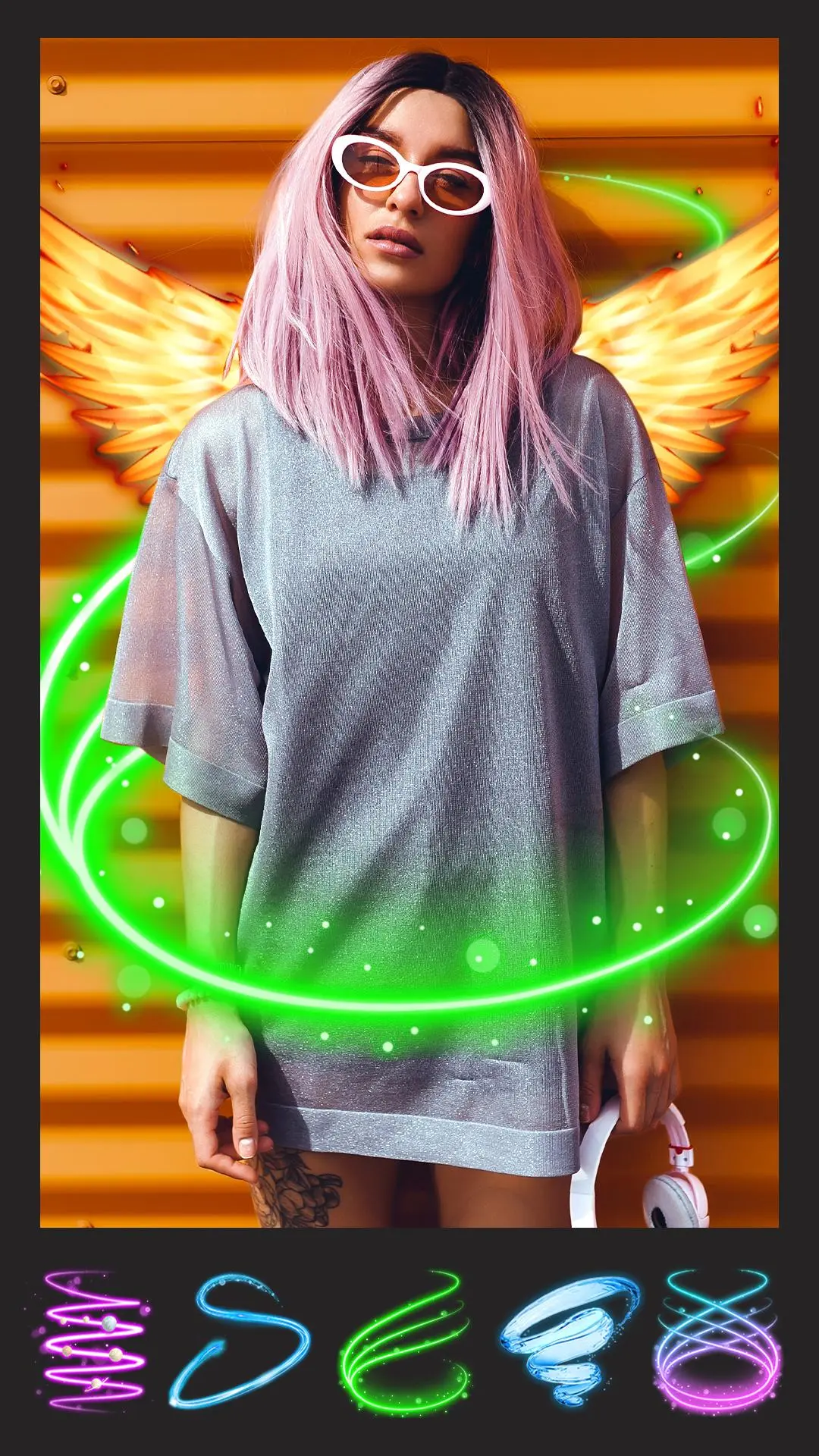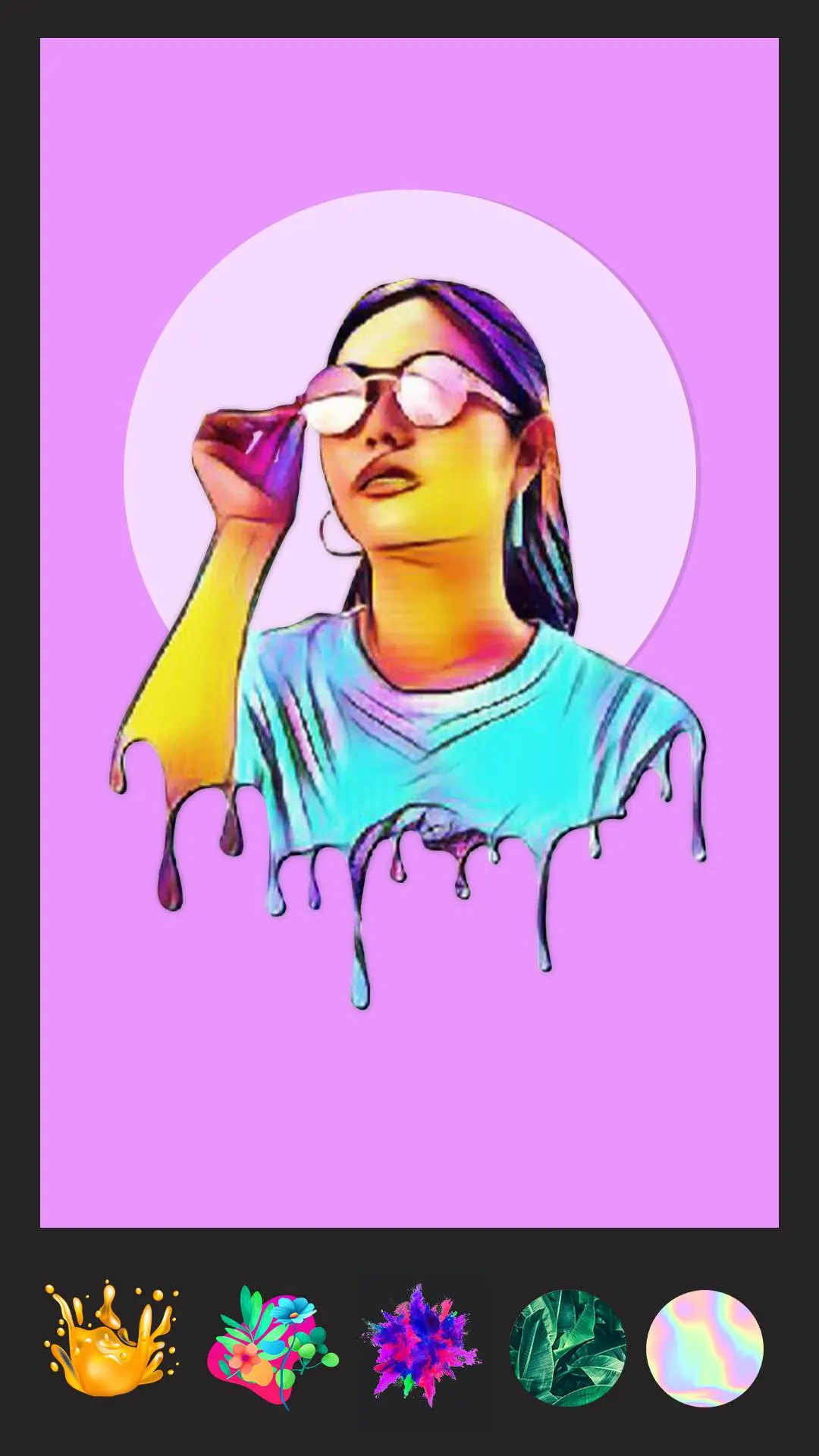PicShot: Photo Editor App PC
Lyrebird Studio
Download PicShot: Photo Editor App on PC With GameLoop Emulator
PicShot: Photo Editor App on PC
PicShot: Photo Editor App, coming from the developer Lyrebird Studio, is running on Android systerm in the past.
Now, You can play PicShot: Photo Editor App on PC with GameLoop smoothly.
Download it in the GameLoop library or search results. No more eyeing the battery or frustrating calls at the wrong time any more.
Just enjoy PicShot: Photo Editor App PC on the large screen for free!
PicShot: Photo Editor App Introduction
PicShot Photo Editor Neon Cam, drip photo editor effects is a wonderful pic collage maker and picture editor with amazing photo neon art filters and spiral editor. It comes with many photo editing tools to take your neon pic edit experience to the next level and create profile picture! Enjoy incredible art photo filters for pictures and selfie camera effects like photo neon line art filters and angel wings using this amazing pic editor. Show your wonderful creativity with photo neon spirals, change background and edit pic easily! Choose an art photo from your unique photo lab to add fantastic filters for pictures and create cool snap pic using this amazing photo face camera effects. Edit photo like a pro with wonderful photo filters and effects. Montage epic pictures with pic collage maker and beautiful photo editor app.
🎨Aesthetic Photo Editor App
PicShot is an all in one art photo editing app, once you have PicShot photo editor app you don’t need any other editing apps for photos. First choose a lovely neon pic from your unique art photo lab or take a pic using sweet selfie camera filters. No crop is required to share your unique neon line photo art on social media, since this amazing neon pic editor resize your image.
Add amazing camera effects to your sweet selfie and apply artistic photo effects such as fantastic angel wings or stunning neon filters! Professional photo editor tools will make your life easier; adjust brightness and warmth, change background and face camera filters as you wish.
✨Neon Spirals and Line Art
Editing picture has never been easier with the neon spirals and line art. In addition to classical neon spirals there are spirals in drip art effect, angel wings and much more. Express your love with spirals made of romantic hearts on photo.
😍Background Changer:
It is so much fun to change background and adding selfie camera filters if you have a PicShot picture editor. With one magical click remove background and change it with an amazing background image. Choose an impressive background from your fantastic pics art. You can also blur background and create an amazing neon photo.
😎Neon Photo Editing App!
Best way to finalize photo editing is with cute stickers like dog face or cool grime stickers. PicShot has cute stickers and emojis for special days such as Birthdays, Christmas, Halloween and Valentine’s day! It is so much fun to edit pics with neon art stickers and funny emojis.
🎨Pic Collage Maker and Cute Photo Grid:
Montage your beautiful pics in one special post using photo collage maker! Photo grid, emojis, frames and picture layout give you great ideas when it comes to collage. Pic collage maker is also great to create hilarious memes.
🤳Sweet Selfie Camera Filters:
In addition to an aesthetic art photo editor, PicShot comes up with funny face live camera effects! Snap pic with the face camera effects having the best light and smooth skin. You can cartoon yourself and add a drip effect to have perfect selfies!
🎉Breathtaking Drip Art Filters!
Drip effect brings some motion to your pics! Unleash your inner drip artist with the awesome dripping effects and styles. You can arrange the drip style and background color instantly. Combine drip effect with other picture editing tools such as neon spirals and mirror effect for an epic pics art!
You don't need a professional picture editor anymore! With just one click of a button, you can create amazing works of photo art like professional artists. Just take your awesome art photo selfie and add any of the many filters and effects!
PicShot is a wonderful art photo editing app with amazing filters for pictures, sketch, and mirror effect. If you have PicShot photo editor app you do not need any other editing apps for photos. Edit photo like a pro with pic collage maker, cute stickers and neon pic editor. Share your art photo on Instagram, Facebook, Whatsapp, Snapchat, TikTok, VK, Tumblr, Flickr, Twitter and Pinterest to get lots of likes!
Tags
PhotographyInformation
Developer
Lyrebird Studio
Latest Version
6.7.5.0
Last Updated
2023-12-12
Category
Photography
Available on
Google Play
Show More
How to play PicShot: Photo Editor App with GameLoop on PC
1. Download GameLoop from the official website, then run the exe file to install GameLoop
2. Open GameLoop and search for “PicShot: Photo Editor App” , find PicShot: Photo Editor App in the search results and click “Install”
3. Enjoy playing PicShot: Photo Editor App on GameLoop
Minimum requirements
OS
Windows 8.1 64-bit or Windows 10 64-bit
GPU
GTX 1050
CPU
i3-8300
Memory
8GB RAM
Storage
1GB available space
Recommended requirements
OS
Windows 8.1 64-bit or Windows 10 64-bit
GPU
GTX 1050
CPU
i3-9320
Memory
16GB RAM
Storage
1GB available space