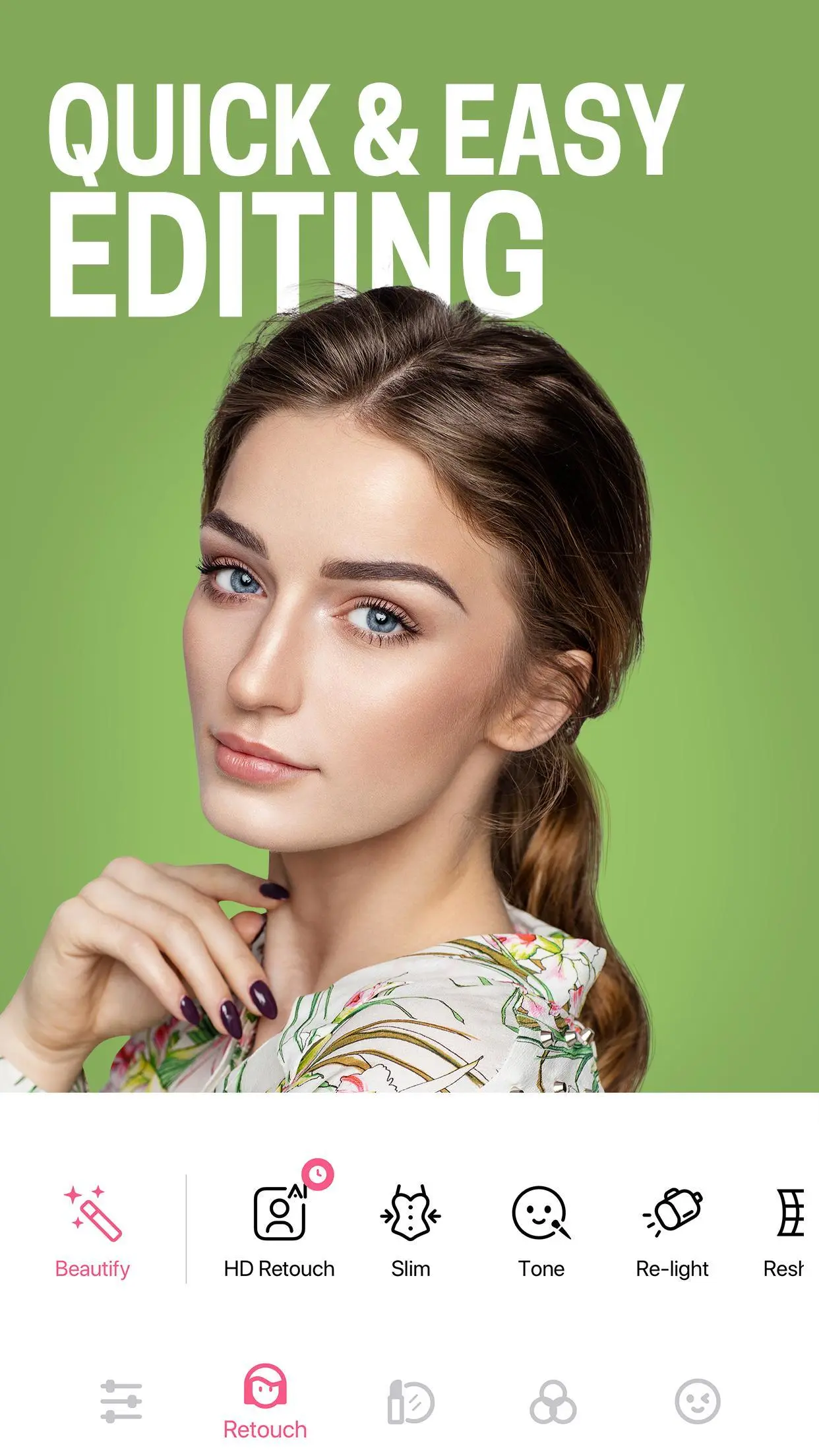BeautyPlus Me - Easy Photo Edi PC
PIXOCIAL TECHNOLOGY (SINGAPORE) PTE. LTD.
Download BeautyPlus Me - Easy Photo Edi on PC With GameLoop Emulator
BeautyPlus Me - Easy Photo Edi on PC
BeautyPlus Me - Easy Photo Edi, coming from the developer PIXOCIAL TECHNOLOGY (SINGAPORE) PTE. LTD., is running on Android systerm in the past.
Now, You can play BeautyPlus Me - Easy Photo Edi on PC with GameLoop smoothly.
Download it in the GameLoop library or search results. No more eyeing the battery or frustrating calls at the wrong time any more.
Just enjoy BeautyPlus Me - Easy Photo Edi PC on the large screen for free!
BeautyPlus Me - Easy Photo Edi Introduction
BeautyPlus Me offers simple, yet powerful photo editing tools, artistic effects, augmented reality (AR) filters and so much more to take your selfie game to the next level. So, let's get ready to post the best selfie to your social media account!
Creating beautiful and natural looking photo and video selfies has never been easier. With BeautyPlus Me you can erase acne marks, smooth skin, brighten eyes, whiten teeth, edit eye color, add filters and special effects, blur photos and so much more.
It’s our little secret!
BeautyPlus Me has worked with well-known makeup artists, photographers and real people just like you to develop the perfect photo editing app - a tool that is both easy to use and gives flawless selfies. Selfie edits are so subtle no one will ever suspect you’ve used an app, allowing you to show off your natural beauty without harsh filters.
Skin Editor
- Beauty camera adds a radiant complexion for perfect face and selfie pictures
- Retouch skin tone using our exclusive skin smoothing makeover tool
- Blemish remover lets you make pimples and other skin problems disappear with just a tap
Perfect Eyes
- Erase bags and dark circles beneath your eyes
- Brighten eyes and make them pop in photos
- Edit eye color to match your hair color and hairstyle using custom contacts
Create The Perfect Smile
- Beauty editor with teeth whitening brings out the natural beauty in your smile
- Take a perfect selfie with a clean smile every time
Live Auto-Retouch (NEW!!!)
Need to do a quick retouch? Let our selfie editor do the work for you! Retouch using multiple special effects, and instantly preview your photo or video live in BeautyPlus Me. Pick the one you want and take your flawless photo or video with just one click and flaunt it on your social media account.
Magic Brush
Give your selfies and photos a fantastic new look with our unique effect brushes: Glow, Neon, Stars, Hearts and so much more to satisfy your imagination about funny selfie. Enjoy finger painting with numerous colors!
Professional Photo Editing
- Blur: Selfies instantly take on a professional look with a quick blur. Just swipe to apply the effect!
- Crop: The perfect selfie and photo is just one crop away! Tap to resize and trim
- Photo Filters: From the romantic to the dramatic, we have dozens of special filters to make your selfies and pictures pop
- Professional Control: Enlarge, Stretch, Slim and Rotate features give you the freedom to edit your selfies and photos the way you want!
Additional Features
- Selfies aren’t everything - BeautyPlus Me works with both the front-facing and outer-facing camera
- Selfie Timer built in so you can get off the perfect hands-free shot
- Multiple face recognition lets you go for the group shot!
- Perfect lighting even in the darkest locations. Low light? No problem! BeautyPlus Me automatically adjusts exposure
- Ready for sharing. When you are done editing, you can share to popular social sites like Facebook, Instagram, Twitter, and Snapchat!
Device Compatibility
The vast majority of all BeautyPlus Me tools and features will function on most devices. However, our AR filters require storage space of at least 1GB and a minimum resolution of 480x854; if your device does not meet these specifications then the AR filters will not be available.
Tags
PhotographyInformation
Developer
PIXOCIAL TECHNOLOGY (SINGAPORE) PTE. LTD.
Latest Version
1.5.2.3
Last Updated
2020-08-12
Category
Photography
Available on
Google Play
Show More
How to play BeautyPlus Me - Easy Photo Edi with GameLoop on PC
1. Download GameLoop from the official website, then run the exe file to install GameLoop
2. Open GameLoop and search for “BeautyPlus Me - Easy Photo Edi” , find BeautyPlus Me - Easy Photo Edi in the search results and click “Install”
3. Enjoy playing BeautyPlus Me - Easy Photo Edi on GameLoop
Minimum requirements
OS
Windows 8.1 64-bit or Windows 10 64-bit
GPU
GTX 1050
CPU
i3-8300
Memory
8GB RAM
Storage
1GB available space
Recommended requirements
OS
Windows 8.1 64-bit or Windows 10 64-bit
GPU
GTX 1050
CPU
i3-9320
Memory
16GB RAM
Storage
1GB available space