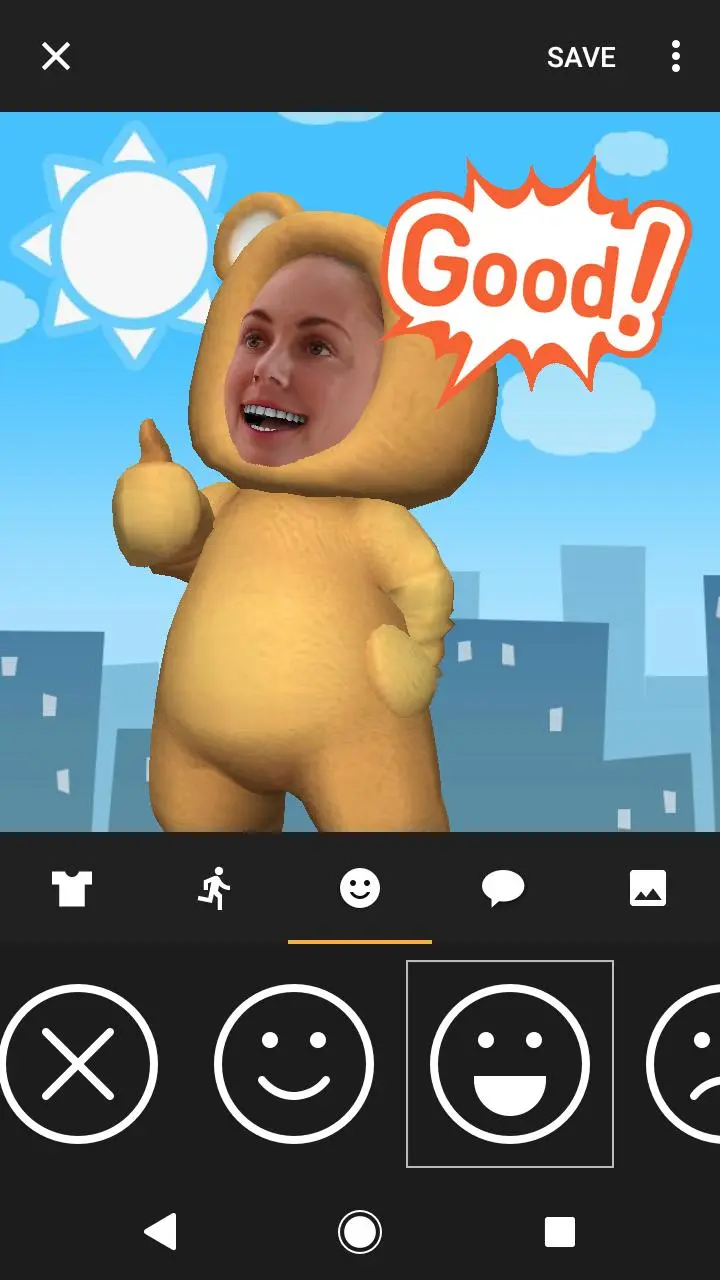AR effect PC
Sony Mobile Communications Inc.,
Download AR effect on PC With GameLoop Emulator
AR effect on PC
AR effect, coming from the developer Sony Mobile Communications Inc.,, is running on Android systerm in the past.
Now, You can play AR effect on PC with GameLoop smoothly.
Download it in the GameLoop library or search results. No more eyeing the battery or frustrating calls at the wrong time any more.
Just enjoy AR effect PC on the large screen for free!
AR effect Introduction
[Important Notices] After November 1, 2022, this application will no longer be able to be installed on devices that have never had this application installed.
The following features in the AR effect application will no longer be available from November 2022.
- Showing downloadable AR effect themes in Theme list screen
- Downloading additional costumes in Miniatures theme
You can continue to enjoy AR effect themes and additional costumes in Miniatures theme that have already been downloaded.
Add fun AR (Augmented Reality) effects to your pictures and videos! Take pictures and videos with virtual scenes and characters with the AR effect application.
With pre-loaded themes you can create pictures with growling dinosaurs, have fairies walk on your desk, attach masks to your friends’ faces and much more.
Discover amazing augmented reality scenes in the real world with your viewfinder. Sony's FACE RECOGNITION Technology and SmartAR* engine automatically detect faces and 3D environments and decorate them with fun AR items. The Palm recognition** engine detects palms and offers even more fun decorations.
You can enjoy Miniatures theme and 3D sticker from 3D Creator app*** only on 3D Creator-supported devices.
Please use 3D sticker from 3D Creator app.
How to open the downloaded theme:
1. Open the AR Effect app
2. Select the icon of the downloaded theme on the screen
Interaction with AR items:
1. Drag animations to change their position
2. Tap on an object and some objects will change (color/variation/action depends on theme content)
*SmartAR is the registered trademark or trademark of Sony Corporation in Japan and other countries, for the augmented reality technology developed by Sony Corporation.
**Palm recognition uses the technology which is powered by Sony Deep Learning Solution. Palm recognition is supported on Android 5.0 or above devices that has QualcommR processor.
***3D Creator v1.0.A.2.8 or higher is required to use this application.
Tags
PhotographyInformation
Developer
Sony Mobile Communications Inc.,
Latest Version
4.5.20
Last Updated
2020-09-17
Category
Photography
Available on
Google Play
Show More
How to play AR effect with GameLoop on PC
1. Download GameLoop from the official website, then run the exe file to install GameLoop
2. Open GameLoop and search for “AR effect” , find AR effect in the search results and click “Install”
3. Enjoy playing AR effect on GameLoop
Minimum requirements
OS
Windows 8.1 64-bit or Windows 10 64-bit
GPU
GTX 1050
CPU
i3-8300
Memory
8GB RAM
Storage
1GB available space
Recommended requirements
OS
Windows 8.1 64-bit or Windows 10 64-bit
GPU
GTX 1050
CPU
i3-9320
Memory
16GB RAM
Storage
1GB available space