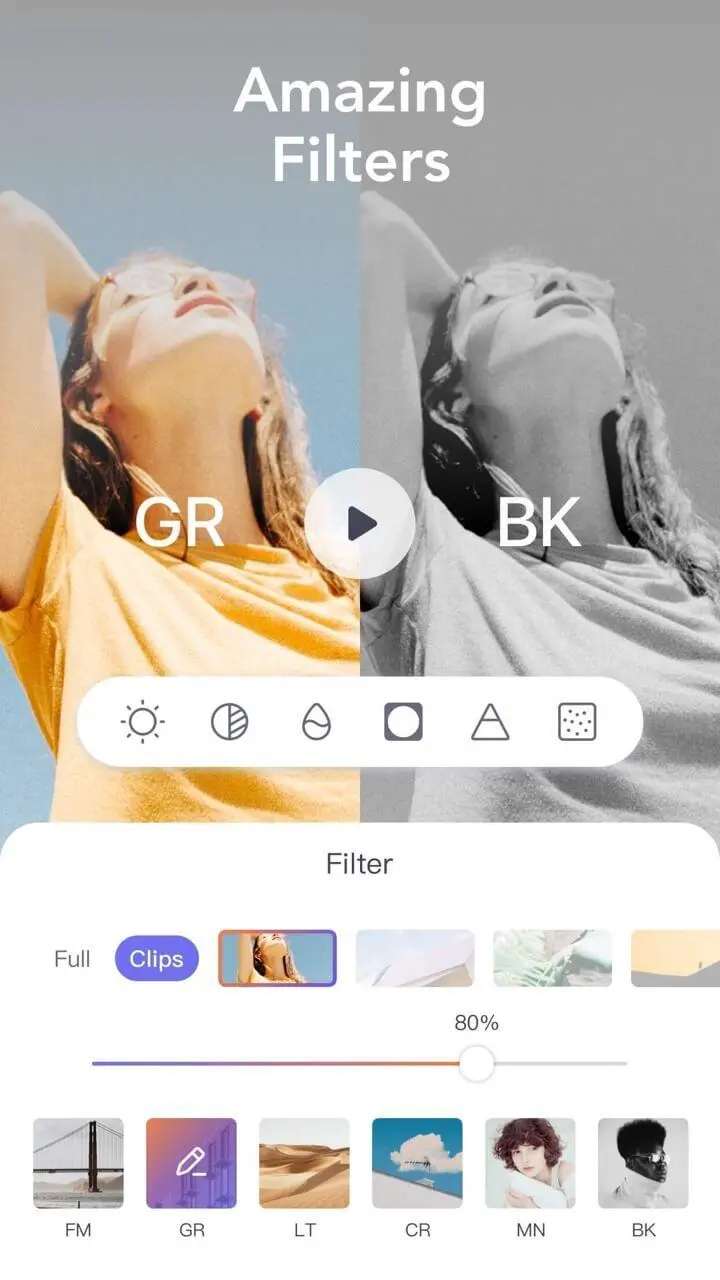AirVid Video Filters & Frames PC
PIXOCIAL TECHNOLOGY (SINGAPORE) PTE. LTD.
Download AirVid Video Filters & Frames on PC With GameLoop Emulator
AirVid Video Filters & Frames on PC
AirVid Video Filters & Frames, coming from the developer PIXOCIAL TECHNOLOGY (SINGAPORE) PTE. LTD., is running on Android systerm in the past.
Now, You can play AirVid Video Filters & Frames on PC with GameLoop smoothly.
Download it in the GameLoop library or search results. No more eyeing the battery or frustrating calls at the wrong time any more.
Just enjoy AirVid Video Filters & Frames PC on the large screen for free!
AirVid Video Filters & Frames Introduction
Easy yet powerful, AirVid is a free video editing tool for making videos on the go.
Customize your videos in mind-blowing ways! Insert content, cut, and adjust the speed quickly and easily. AirVid makes video editing easier than ever before with amazing tools that anyone can use, regardless of their skill level. Simply upload clips or photos to create amazing vlog entries, slideshows, or mixed videos.
Tons of awesome features!
Easy Editing:
- Adjust the speed of videos.
- Rotate or flip photos and videos.
- Cut, splice, and insert clips.
Frames:
- More than 20 limited-time free templates are ready now!
- Stylish your video by adjusting the templates, frames, background, texture, and animation.
Text:
- Personalize your video with awesome text overlays and titles.
- Sync text with video easily.
Ratios:
- Multiple sizes, colors, and templates available.
- Optimized for Instagram, Youtube, TikTok and other platforms.
Transitions:
- Using transition can make it smoother when splice different video clips.
- Different styles of transitions, you can choose according to your photos or videos.
Music:
- Tons of songs from multiple genres.
- Choose any part of a song you like for your video.
Filters:
- Dozens of filters and effects.
- Even more coming soon!
Most importantly,
AirVid is now offering these amazing features for free without ads!
Ready to Be the Vibe? Download now!
To provide feedback, please email AirVidapp@meitu.com!
Privacy Policy: https://h5.mr.meitu.com/agreement/airvid/privacy.html?lang=en
User Agreement: https://h5.mr.meitu.com/agreement/airvid/service.html?lang=en
Tags
PhotographyInformation
Developer
PIXOCIAL TECHNOLOGY (SINGAPORE) PTE. LTD.
Latest Version
3.0.058
Last Updated
2023-11-04
Category
Photography
Available on
Google Play
Show More
How to play AirVid Video Filters & Frames with GameLoop on PC
1. Download GameLoop from the official website, then run the exe file to install GameLoop
2. Open GameLoop and search for “AirVid Video Filters & Frames” , find AirVid Video Filters & Frames in the search results and click “Install”
3. Enjoy playing AirVid Video Filters & Frames on GameLoop
Minimum requirements
OS
Windows 8.1 64-bit or Windows 10 64-bit
GPU
GTX 1050
CPU
i3-8300
Memory
8GB RAM
Storage
1GB available space
Recommended requirements
OS
Windows 8.1 64-bit or Windows 10 64-bit
GPU
GTX 1050
CPU
i3-9320
Memory
16GB RAM
Storage
1GB available space