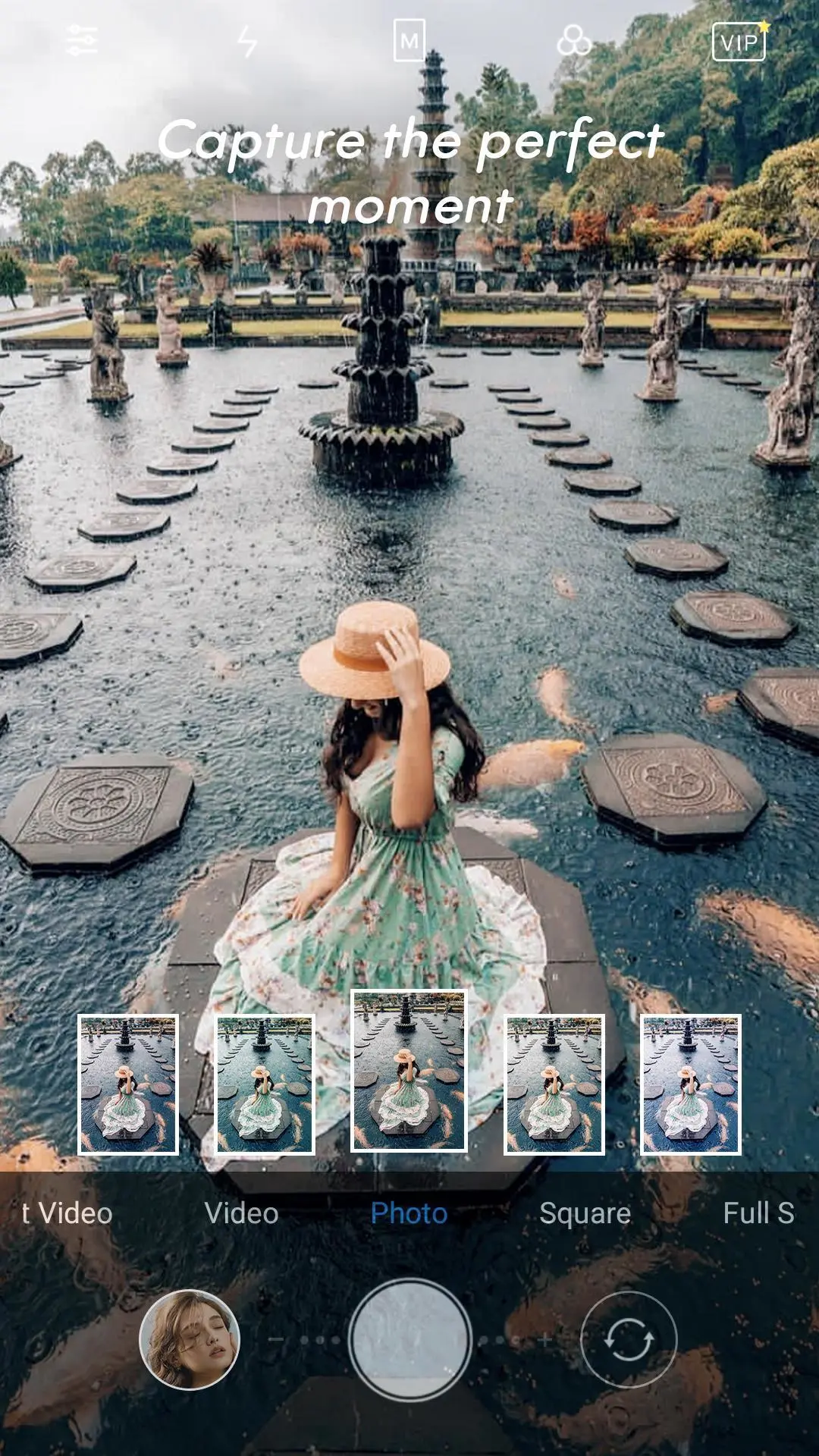S22 Ultra Camera - Galaxy 4k PC
Kyeong Ah
Download S22 Ultra Camera - Galaxy 4k on PC With GameLoop Emulator
S22 Ultra Camera - Galaxy 4k on PC
S22 Ultra Camera - Galaxy 4k, coming from the developer Kyeong Ah, is running on Android systerm in the past.
Now, You can play S22 Ultra Camera - Galaxy 4k on PC with GameLoop smoothly.
Download it in the GameLoop library or search results. No more eyeing the battery or frustrating calls at the wrong time any more.
Just enjoy S22 Ultra Camera - Galaxy 4k PC on the large screen for free!
S22 Ultra Camera - Galaxy 4k Introduction
♻️ One of the main reasons you’ll buy a galaxy S22 Ultra is because of the camera. The question is: is the original camera from the Galaxy S22 available for other phones? The answer is yes with our S22 Ultra Camera app.
✨ With a good team of programmers, we brought the galaxy S22 camera closer to everyone. Open the app and you’re greeted by a packed viewfinder screen, with plenty of icons to tap, and a row of modes across the top. Looking at the phone in portrait orientation, here’s what our all do, with some insider tips so you can get the best from them.
💞 Features
✦ Real-time live stickers, AR filter for taking photo or video
✦ 100+ wonderful filters, support the random filter
✦ Ultra HD camera, support 4K
✦ HDR mode support
✦ Touch to focus & pinch to zoom
✦ Exposure compensation adjustment
✦ Professional mode: ISO, Scene modes, White balance...
✦ Silent capture mode
✦ S22 Camera support Timer shot and burst shot
✦ Grids layout
✦ Mirror camera
✦ Camera & Video resolution adjustment
✦ Amazing Filters and Filters Store
✦ Crop and rotate
✦ Tilt-shift and Vignette
✦ Photo adjustment
✦ Photo save format and size
☢️ S22 Ultra Camera provides perfect quality for previewing and recording, intelligent shooting modes, real-time funny effects, picture-in-picture functionality when multiple cameras are connected, and quick sharing to popular social networking sites. The revolutionary galaxy S22 ultra camera adapts like the human eye. Capture stunning pictures in bright daylight and super low light. The camera that's brilliant in the dark. The camera slows downtime, making everyday moments epic.
S22 Ultra Camera - It’s the best camera application you can get for your phone.
Tags
PersonalizationInformation
Developer
Kyeong Ah
Latest Version
3.3.1
Last Updated
2023-03-17
Category
Personalization
Available on
Google Play
Show More
How to play S22 Ultra Camera - Galaxy 4k with GameLoop on PC
1. Download GameLoop from the official website, then run the exe file to install GameLoop
2. Open GameLoop and search for “S22 Ultra Camera - Galaxy 4k” , find S22 Ultra Camera - Galaxy 4k in the search results and click “Install”
3. Enjoy playing S22 Ultra Camera - Galaxy 4k on GameLoop
Minimum requirements
OS
Windows 8.1 64-bit or Windows 10 64-bit
GPU
GTX 1050
CPU
i3-8300
Memory
8GB RAM
Storage
1GB available space
Recommended requirements
OS
Windows 8.1 64-bit or Windows 10 64-bit
GPU
GTX 1050
CPU
i3-9320
Memory
16GB RAM
Storage
1GB available space