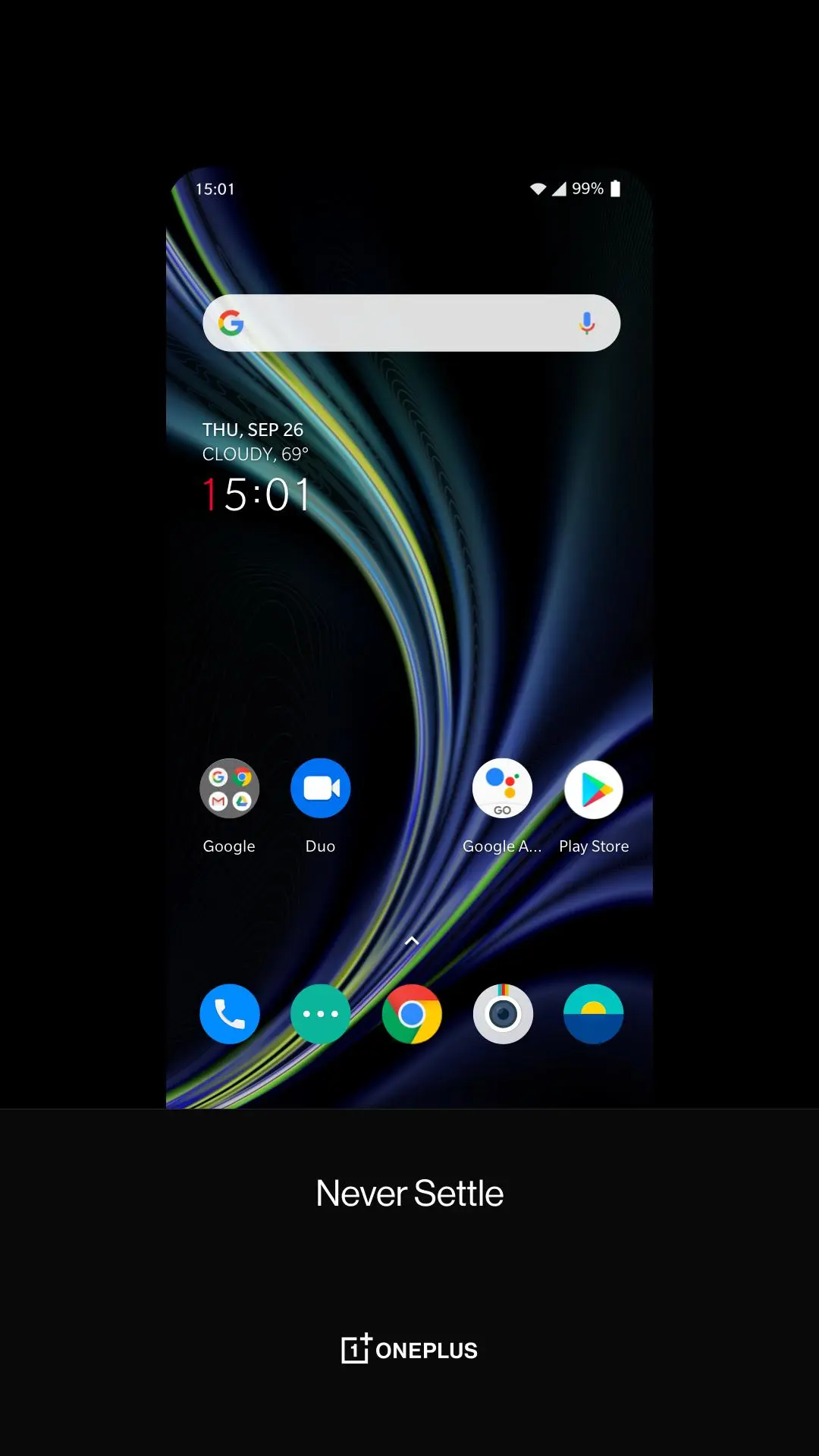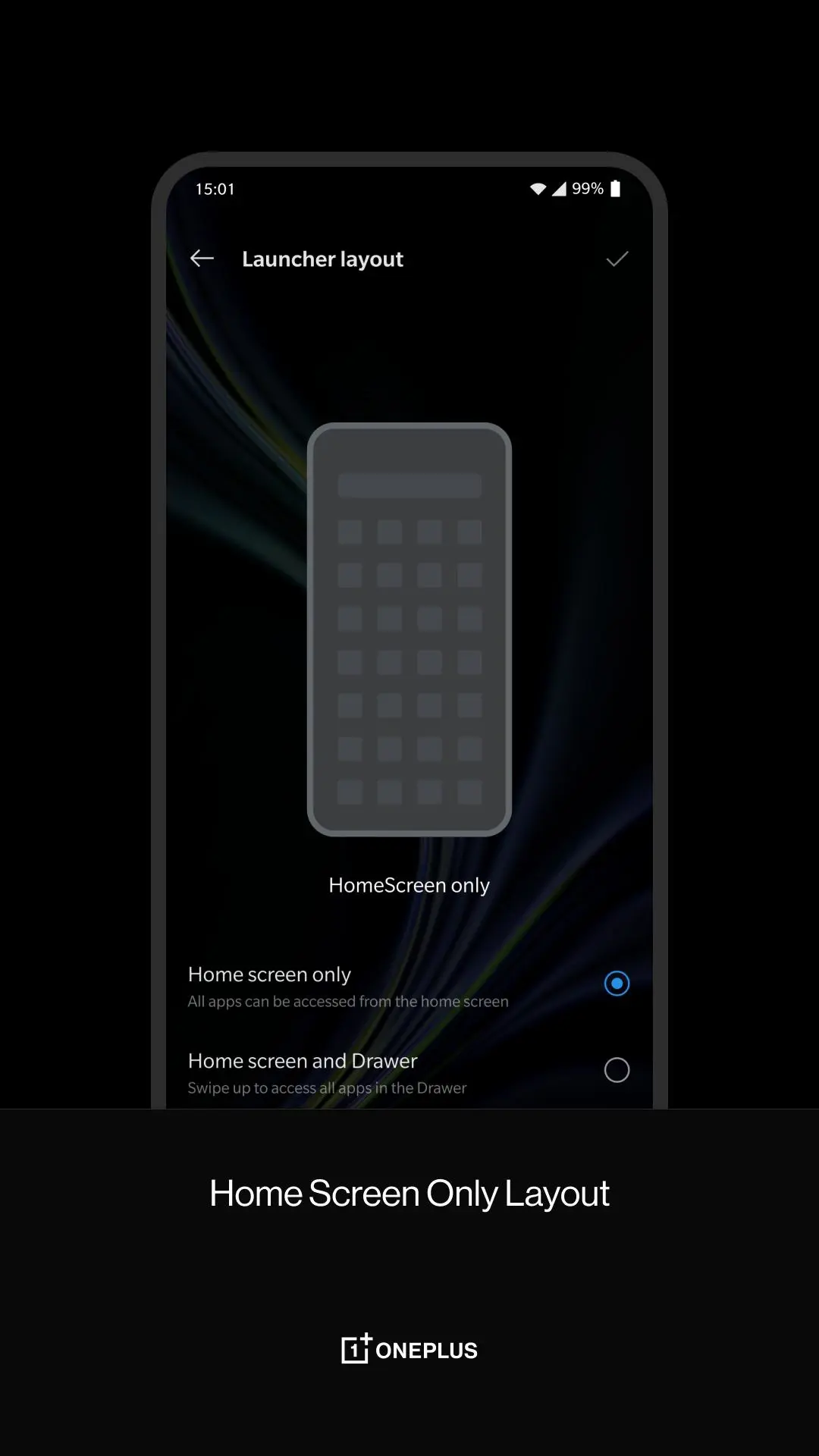OnePlus Launcher PC
OnePlus Ltd.
Download OnePlus Launcher on PC With GameLoop Emulator
OnePlus Launcher on PC
OnePlus Launcher, coming from the developer OnePlus Ltd., is running on Android systerm in the past.
Now, You can play OnePlus Launcher on PC with GameLoop smoothly.
Download it in the GameLoop library or search results. No more eyeing the battery or frustrating calls at the wrong time any more.
Just enjoy OnePlus Launcher PC on the large screen for free!
OnePlus Launcher Introduction
Enhance your experience with the official OnePlus Launcher
The OnePlus Launcher was designed to offer: Speed, stability, and customizability. This launcher enables you to easily tailor your home-screen to your needs.
What you see is what you get
The OnePlus launcher provides intuitive options that are easy to access and modify. Just want to check how a particular modification looks, before applying it? You can always preview a change before it’s applied.
Organize your life in Shelf
Shelf is your personal, fully-customizable hub. Pick from an assortment of handy features, like the latest weather information, memo and recent contacts. Add your favorite widgets for quick and easy access. Everything you need is just a single swipe away.
Discover Secret gestures
Alongside five customizable off-screen gestures, we’ve also added a few secret on-screen gestures for quick access to the notifications and search functions. Just try swiping up or down on your home screen!
Customize your icons
The OnePlus launcher supports a wide range of icon packs. Simply open the options panel to view the available icon packs, and tap on your preferred option to apply it to your icons. In addition to the default icon packs, there are hundreds of icon packs available on the Google Play Store. Download your favorites and give them a try.
OnePlus Scout, the one-stop for searches (India Only)
Introducing OnePlus Scout, find anything right from the search bar. Integrated in the launcher, search for results from the storage in your device and the web. Now live in India, get started on your searches.
What exactly can I find with Scout?
Find anything stored in your device, whether it's files, contacts, documents, music, or apps. Scout also lets you browse content in your apps, like movies, nearby locations, services, and more. What's more, you can find solutions to simple math problems or the latest news.
For more information, please visit https://oneplus.net/5#oxygenos
NEVER SETTLE
Tags
PersonalizationInformation
Developer
OnePlus Ltd.
Latest Version
3.0.2.180928222207.6ee6566
Last Updated
2021-11-14
Category
Personalization
Available on
Google Play
Show More
How to play OnePlus Launcher with GameLoop on PC
1. Download GameLoop from the official website, then run the exe file to install GameLoop
2. Open GameLoop and search for “OnePlus Launcher” , find OnePlus Launcher in the search results and click “Install”
3. Enjoy playing OnePlus Launcher on GameLoop
Minimum requirements
OS
Windows 8.1 64-bit or Windows 10 64-bit
GPU
GTX 1050
CPU
i3-8300
Memory
8GB RAM
Storage
1GB available space
Recommended requirements
OS
Windows 8.1 64-bit or Windows 10 64-bit
GPU
GTX 1050
CPU
i3-9320
Memory
16GB RAM
Storage
1GB available space