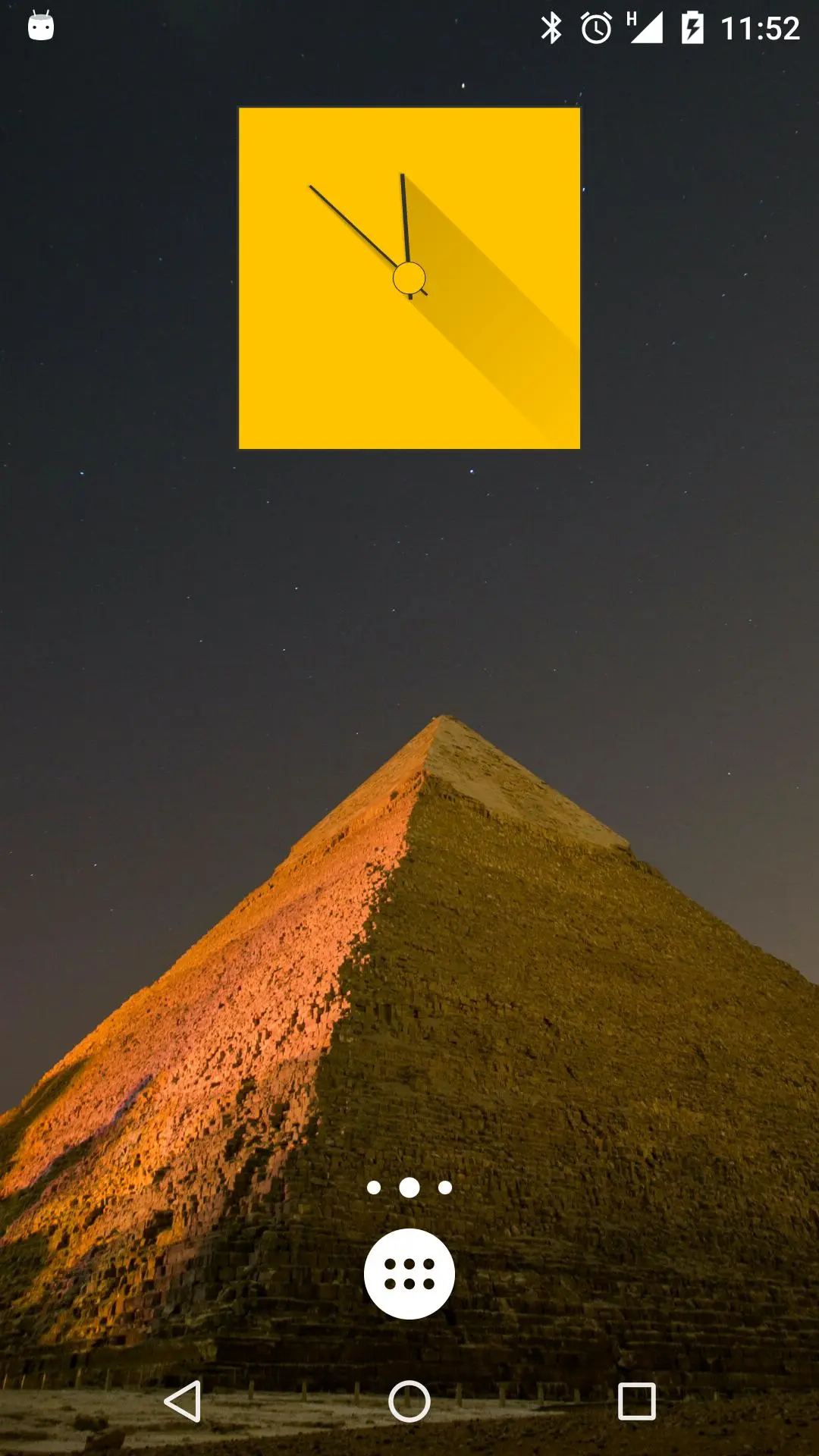KWGT Kustom Widget Maker PC
Kustom Industries
Download KWGT Kustom Widget Maker on PC With GameLoop Emulator
KWGT Kustom Widget Maker on PC
KWGT Kustom Widget Maker, coming from the developer Kustom Industries, is running on Android systerm in the past.
Now, You can play KWGT Kustom Widget Maker on PC with GameLoop smoothly.
Download it in the GameLoop library or search results. No more eyeing the battery or frustrating calls at the wrong time any more.
Just enjoy KWGT Kustom Widget Maker PC on the large screen for free!
KWGT Kustom Widget Maker Introduction
Tired of the same old widgets? With KWGT, the most powerful widget maker on Google Play, you have the freedom to design your own custom widgets. Make your Android home screen a masterpiece of your own creation, displaying any data you need, exactly how you want it. Stop settling for presets and build a truly personal and unique phone experience. Imagination is the only limit!
Unleash Your Creativity: The Ultimate WYSIWYG Editor
Our "What You See Is What You Get" editor gives you total control to build any widget layout you can dream of. Start with a blank canvas or use one of our included starter skins.
• ✍️ Total Text Control: Design the perfect text widget with any custom font, color, size, and a full suite of effects like 3D transformations, curved text, and shadows.
• 🎨 Shapes & Images: Build with shapes like circles, rectangles, and triangles, or use your own images (PNG, JPG, WEBP) and Scalable Vector Graphics (SVG) for ultimate flexibility.
• 🖼️ Pro-Level Layers: Like a professional photo editor, you can layer objects, apply gradients, color filters, and overlay effects like blur and saturation to create stunning designs.
• 👆 Interactive Widgets: Add touch actions and hotspots to any element. Launch apps, toggle settings, or trigger actions with a single tap on your custom widget.
Build Any Widget Imaginable
KWGT is the only tool you need for home screen customization. Its powerful features allow you to create an infinite variety of widgets, including:
• Aesthetic & Photo Widgets: Create beautiful photo galleries or minimalist widgets that match your theme.
• Data-Rich Weather Widgets: Display detailed weather information from multiple providers, including wind chill, "feels like" temperature, and more.
• Custom Digital & Analog Clocks: Design unique timepieces, world clocks, or even astronomy widgets showing sunrise and sunset times.
• Sophisticated System Monitors: Build custom battery meters, memory monitors, and CPU speed indicators.
• Personalized Music Players: Create a music widget that shows the current song title, album, and cover art, perfectly integrated with your home screen design.
• Fitness & Calendar Widgets: Track your Google Fitness data (steps, calories, distance) and display your upcoming calendar events in a beautifully designed widget.
For the Power User: Unmatched Functionality
KWGT is built for those who demand more. Go beyond basic customization with advanced features:
• Complex Logic: Use a full programming language with functions, conditionals, and global variables to create dynamic widgets.
• Dynamic Data: Automatically download content via HTTP to create live maps or pull data from any online source using RSS and XML/XPATH/Text parsing.
• Tasker Integration: Seamlessly connect KWGT with Tasker to load presets and change variables for the ultimate automation experience.
• Vast Data Display: Access and display a huge amount of data, including date, time, battery estimates, Wi-Fi status, traffic info, next alarm, location, moving speed, and much more.
Upgrade to KWGT Pro
• 🚫 Remove the Ads
• ❤️ Support the developer!
• 🔓 Unlock importing presets from SD cards and all external skins
• 🚀 Recover presets and save the world from alien invasion
Community & Support
PLEASE do not use reviews for support questions. For issues or refunds, please email help@kustom.rocks. For help with presets and to see what others are creating, join our active Reddit community!
• Support Site: https://kustom.rocks/
• Reddit: https://reddit.com/r/Kustom
Tags
PersonalizationInformation
Developer
Kustom Industries
Latest Version
3.79b515413
Last Updated
2025-11-08
Category
Personalization
Available on
Google Play
Show More
How to play KWGT Kustom Widget Maker with GameLoop on PC
1. Download GameLoop from the official website, then run the exe file to install GameLoop
2. Open GameLoop and search for “KWGT Kustom Widget Maker” , find KWGT Kustom Widget Maker in the search results and click “Install”
3. Enjoy playing KWGT Kustom Widget Maker on GameLoop
Minimum requirements
OS
Windows 8.1 64-bit or Windows 10 64-bit
GPU
GTX 1050
CPU
i3-8300
Memory
8GB RAM
Storage
1GB available space
Recommended requirements
OS
Windows 8.1 64-bit or Windows 10 64-bit
GPU
GTX 1050
CPU
i3-9320
Memory
16GB RAM
Storage
1GB available space