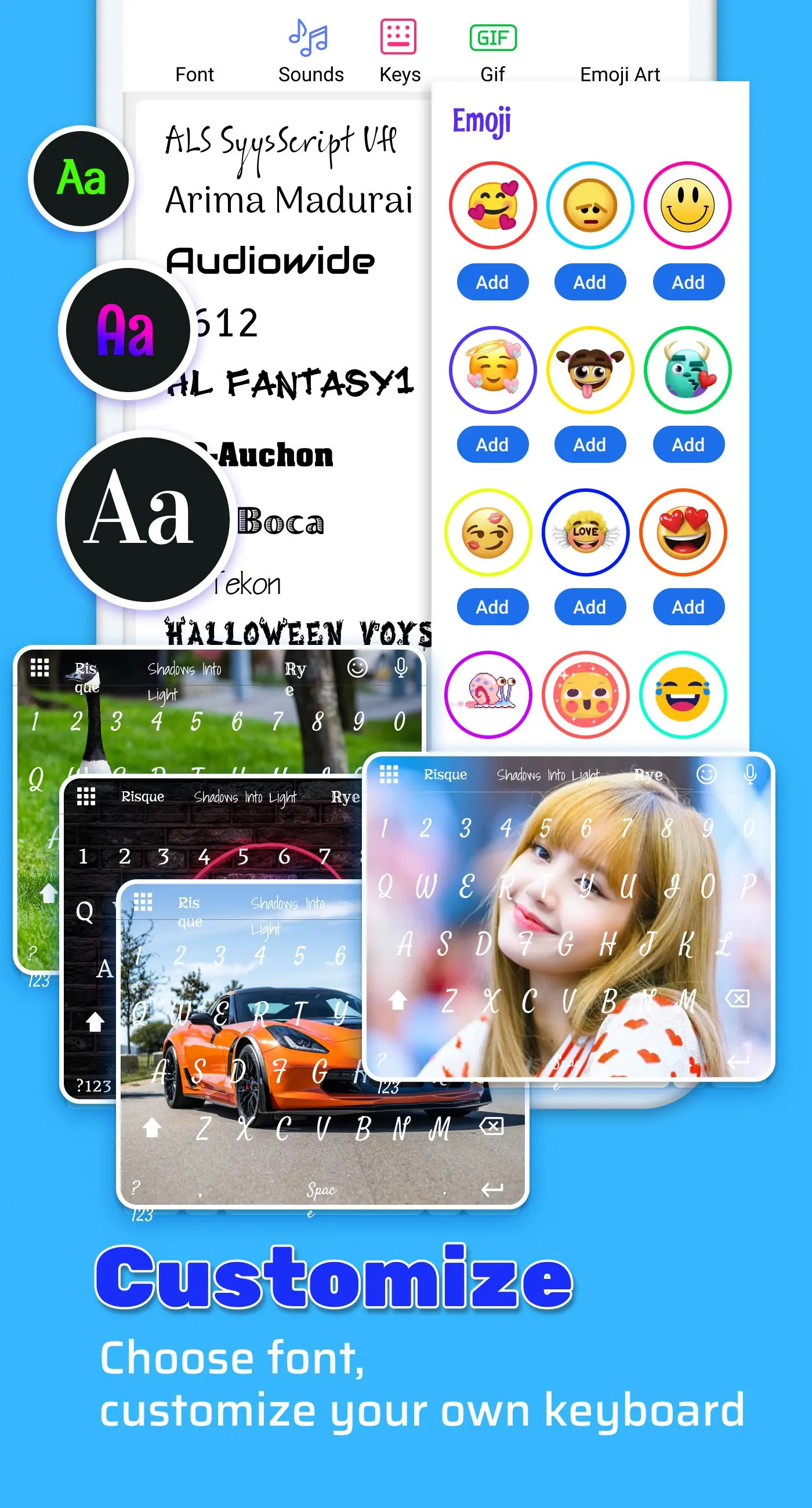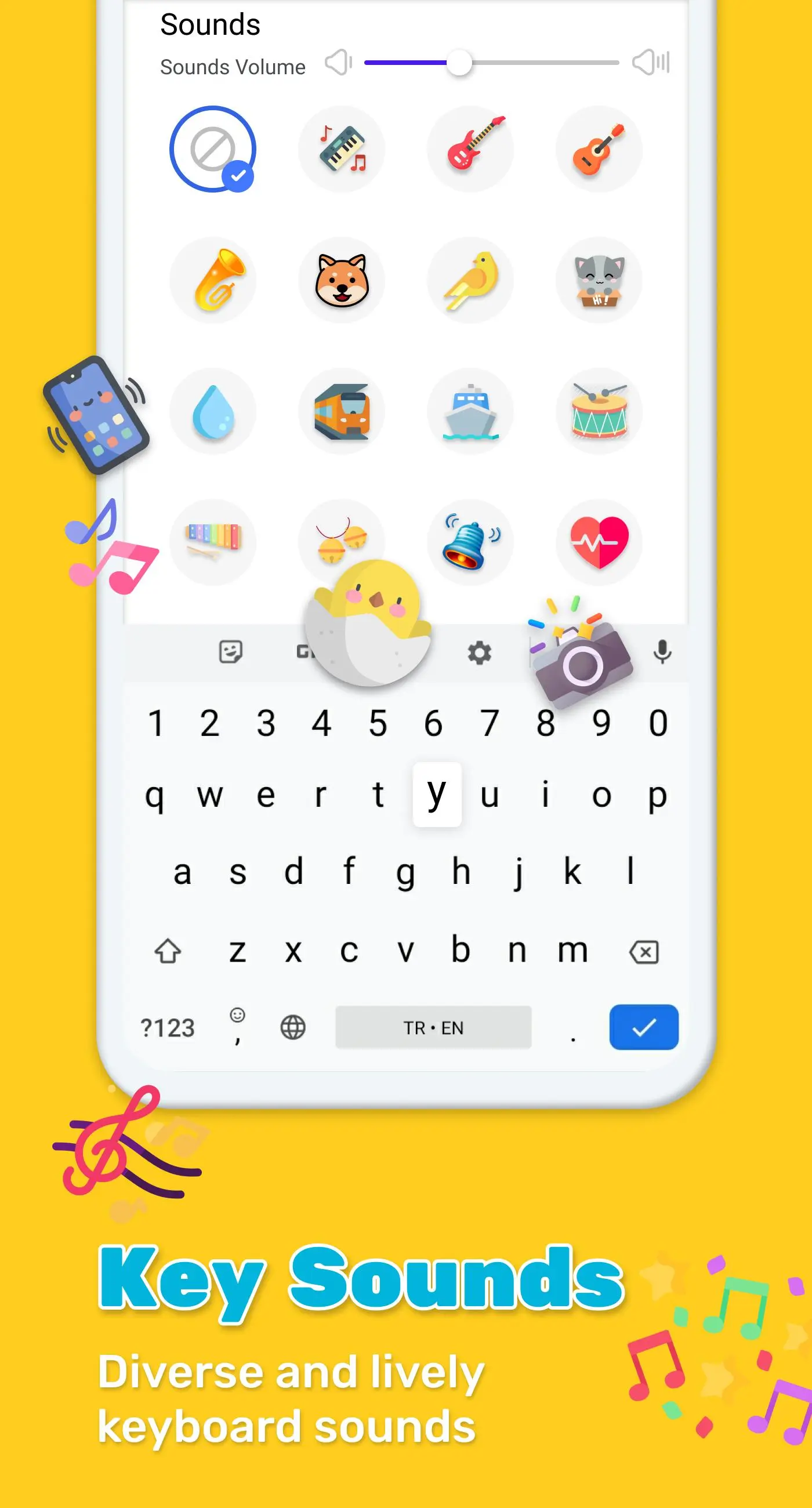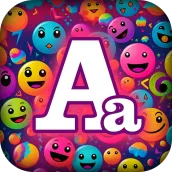
Fonts Keyboard & Emoji PC
RunToFuture
Download Fonts Keyboard & Emoji on PC With GameLoop Emulator
Fonts Keyboard & Emoji on PC
Fonts Keyboard & Emoji, coming from the developer RunToFuture, is running on Android systerm in the past.
Now, You can play Fonts Keyboard & Emoji on PC with GameLoop smoothly.
Download it in the GameLoop library or search results. No more eyeing the battery or frustrating calls at the wrong time any more.
Just enjoy Fonts Keyboard & Emoji PC on the large screen for free!
Fonts Keyboard & Emoji Introduction
This Font Keyboard app provides an easy way to get beautiful cool fonts for all the apps on your phone.
Make your social media profiles stand out with many Fonts, or send cool texts to your friends with input fonts type into TikTok, Instagram, WhatsApp, Snapchat, Discord, Roblox, Facebook, Messenger, Telegram and many more apps
Use our aftercall feature to easily access our creation tools after any call.
Font keyboard key features
✔ Text messages on SMS and online chatting
✔ Post descriptions
✔ Creating stories
✔ Story Maker for Instagram
✔ Instagram Highlight Covers
✔ Social media bios & nicknames
✔ Instagram & TikTok bios
✔ Editing post descriptions
✔ Writing diaries
✔ ...and more
The best cool symbols and many fonts
★ 150+ Stylish fonts
★ 3000+ Cool symbols
★ Many funny text art
★ Emojis Cute
★ Cute Kaomoji
★ RBG Lighting Color and Neon Led Keyboard Theme
[Disclaimers]
- All copyrights reserved to their respective owners.
- If you notice that any content in our app violates copyrights then please inform us so that we remove that content.
🔒 Privacy Chat & Security
Fonts Art - Fonts Keyboard will never collect your personal info or photos you set as wallpapers.
Privacy Policy: https://sites.google.com/view/keyboard-cool-symbols
Contact Us: runtofuture.feedback@gmail.com
We’d love to know your opinion about Font Keyboard! Hurry up to download Font Keyboard for free now to express yourself better and share your feedback in a review ❤️!
Tags
PersonalizationInformation
Developer
RunToFuture
Latest Version
1.6.7
Last Updated
2023-11-09
Category
Personalization
Available on
Google Play
Show More
How to play Fonts Keyboard & Emoji with GameLoop on PC
1. Download GameLoop from the official website, then run the exe file to install GameLoop
2. Open GameLoop and search for “Fonts Keyboard & Emoji” , find Fonts Keyboard & Emoji in the search results and click “Install”
3. Enjoy playing Fonts Keyboard & Emoji on GameLoop
Minimum requirements
OS
Windows 8.1 64-bit or Windows 10 64-bit
GPU
GTX 1050
CPU
i3-8300
Memory
8GB RAM
Storage
1GB available space
Recommended requirements
OS
Windows 8.1 64-bit or Windows 10 64-bit
GPU
GTX 1050
CPU
i3-9320
Memory
16GB RAM
Storage
1GB available space