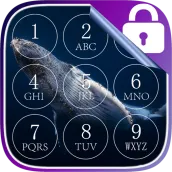
Blue Whale Lock Screen PC
Wiktor Baldyga
Download Blue Whale Lock Screen on PC With GameLoop Emulator
Blue Whale Lock Screen on PC
Blue Whale Lock Screen, coming from the developer Wiktor Baldyga, is running on Android systerm in the past.
Now, You can play Blue Whale Lock Screen on PC with GameLoop smoothly.
Download it in the GameLoop library or search results. No more eyeing the battery or frustrating calls at the wrong time any more.
Just enjoy Blue Whale Lock Screen PC on the large screen for free!
Blue Whale Lock Screen Introduction
You will be delighted with blue whales on the lock screen.
The best screen lock application that will protect your privacy, and will not allow to invade your phone illegally
In our lock screen, you can select any wallpaper, backgrounds or your personal photos and use it as background for the lock screen.
Blue whales (Balaenoptera musculus) were abundant in nearly all the oceans on Earth until the beginning of the twentieth century. For over a century, they were hunted almost to extinction by whalers until protected by the international community!
You can select various wallpapers, fonts, date and time format, unlock text and a lot more to make your unlock screen look nice and cool!
Main Features:
✔ Slide to unlock. (or Password, Pattern, PIN, Text,...)
✔ Pattern unlock
✔ Customizable sliding text
✔ Small application size
✔ Set passcode to protect your privacy.
✔ Cool themes.
✔ Fully customizable
✔ Consume less memory and battery
Check out our account to get new lock screen
Leave your comments and suggestions to improve our work in the future
Tags
PersonalizationInformation
Developer
Wiktor Baldyga
Latest Version
5.0
Last Updated
2022-10-01
Category
Personalization
Available on
Google Play
Show More
How to play Blue Whale Lock Screen with GameLoop on PC
1. Download GameLoop from the official website, then run the exe file to install GameLoop
2. Open GameLoop and search for “Blue Whale Lock Screen” , find Blue Whale Lock Screen in the search results and click “Install”
3. Enjoy playing Blue Whale Lock Screen on GameLoop
Minimum requirements
OS
Windows 8.1 64-bit or Windows 10 64-bit
GPU
GTX 1050
CPU
i3-8300
Memory
8GB RAM
Storage
1GB available space
Recommended requirements
OS
Windows 8.1 64-bit or Windows 10 64-bit
GPU
GTX 1050
CPU
i3-9320
Memory
16GB RAM
Storage
1GB available space

