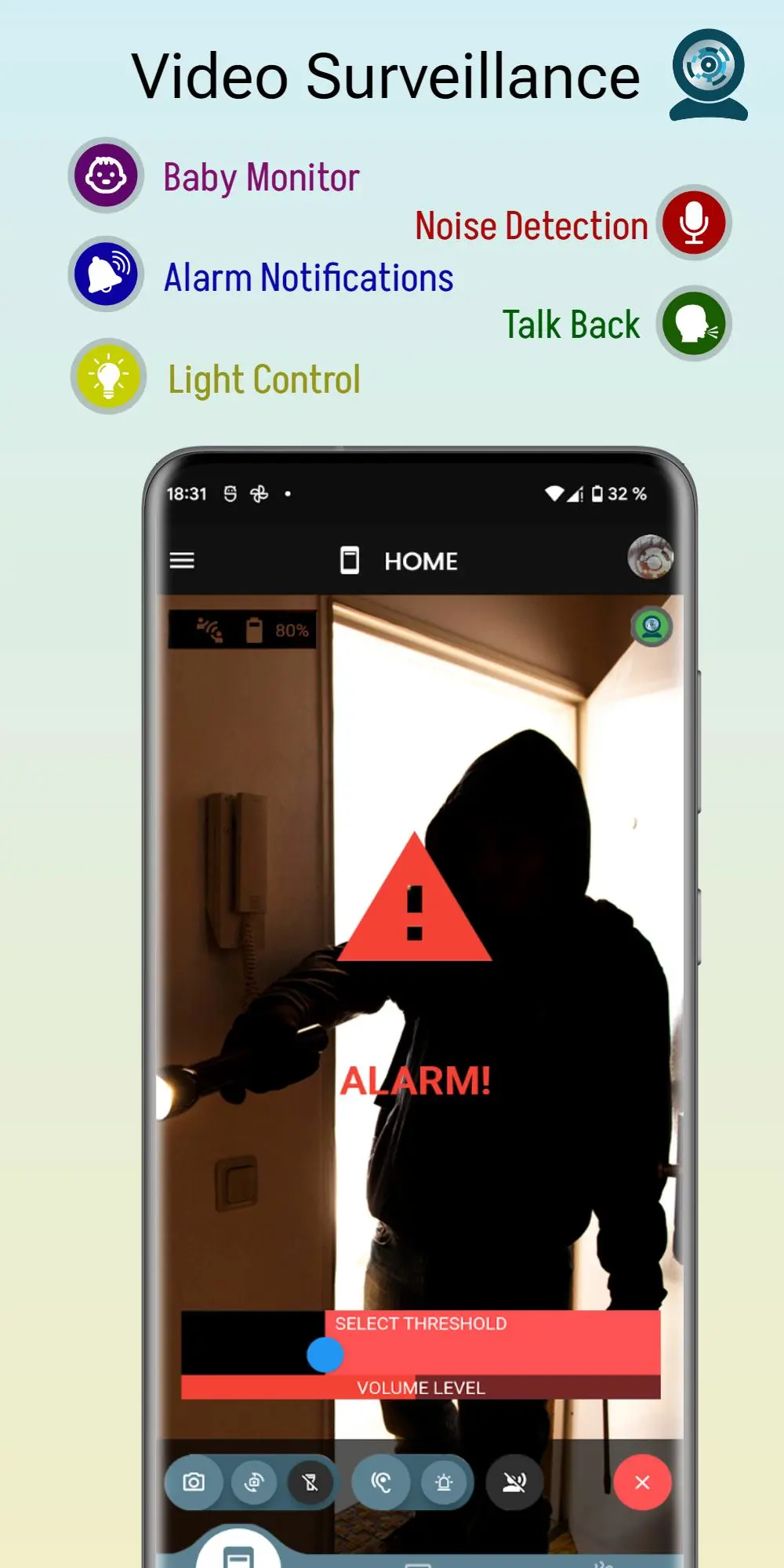AllTracker Control Center PC
ragimov.software
Download AllTracker Control Center on PC With GameLoop Emulator
AllTracker Control Center on PC
AllTracker Control Center, coming from the developer ragimov.software, is running on Android systerm in the past.
Now, You can play AllTracker Control Center on PC with GameLoop smoothly.
Download it in the GameLoop library or search results. No more eyeing the battery or frustrating calls at the wrong time any more.
Just enjoy AllTracker Control Center PC on the large screen for free!
AllTracker Control Center Introduction
The app provides the ability to manage the account and target devices on which AllTracker is installed.
AllTracker Control Center must be installed on the device from which monitoring will be performed.
Modules and functionality supported by AllTracker Control Center:
→ display high-quality video in real time, usable for home security or baby video monitoring
→ sound detector and receiving notifications when a certain volume level is reached
→ image capture when an alarm is triggered
→ two-way audio communication between devices
→ switch between front and rear camera
→ using the built-in flashlight
→ monitoring of all incoming notifications
→ monitoring of all entered text
→ monitoring of all visited websites
→ monitoring of all installed apps
What options does AllTracker Control Center offer:
• Connecting to the account and accessing the profile
• List of connected target devices
• Information about the active subscription
• Description of available plans and their features
• Possibility to purchase a subscription
• Buying one-time coupons
• List unredeemed coupons
• Collect daily bonus points for which you can purchase coupons
For more information, visit our website: alltracker.org or contact our support via: alltracker.org/support
Tags
ParentingInformation
Developer
ragimov.software
Latest Version
1.7.4
Last Updated
2025-01-08
Category
Parenting
Available on
Google Play
Show More
How to play AllTracker Control Center with GameLoop on PC
1. Download GameLoop from the official website, then run the exe file to install GameLoop
2. Open GameLoop and search for “AllTracker Control Center” , find AllTracker Control Center in the search results and click “Install”
3. Enjoy playing AllTracker Control Center on GameLoop
Minimum requirements
OS
Windows 8.1 64-bit or Windows 10 64-bit
GPU
GTX 1050
CPU
i3-8300
Memory
8GB RAM
Storage
1GB available space
Recommended requirements
OS
Windows 8.1 64-bit or Windows 10 64-bit
GPU
GTX 1050
CPU
i3-9320
Memory
16GB RAM
Storage
1GB available space