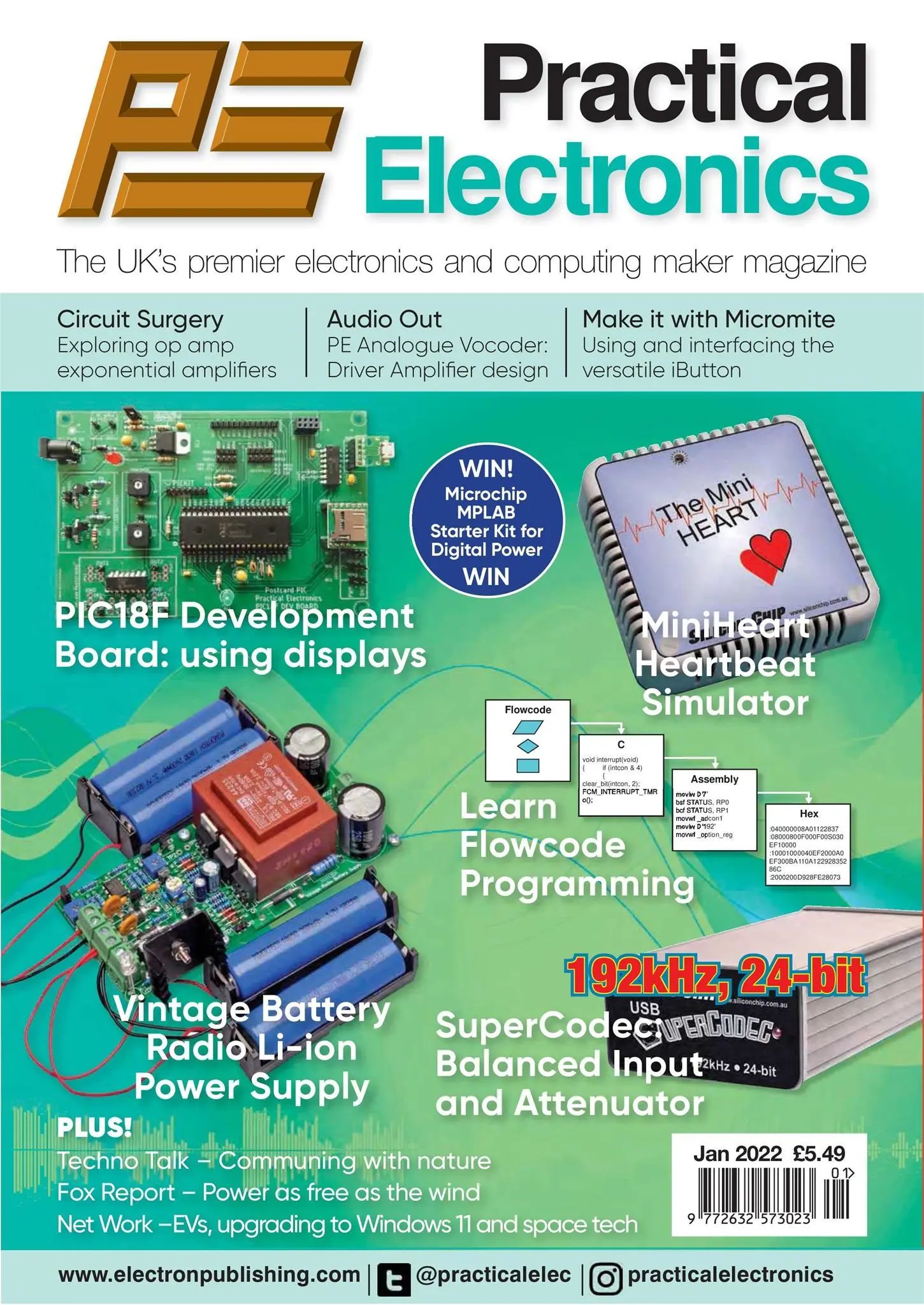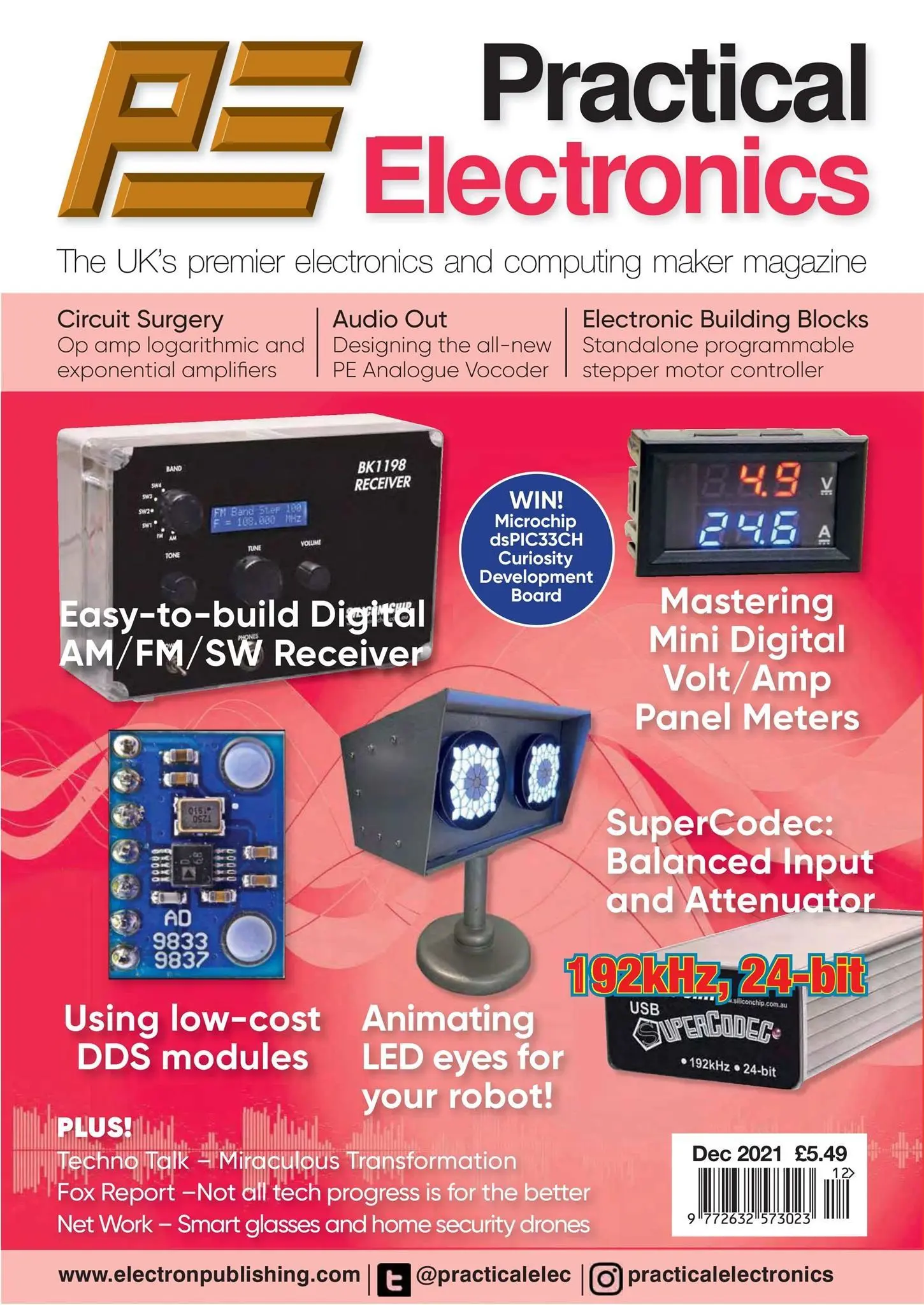Everyday Practical Electronics PC
Pocketmags.com
Download Everyday Practical Electronics on PC With GameLoop Emulator
Everyday Practical Electronics on PC
Everyday Practical Electronics, coming from the developer Pocketmags.com, is running on Android systerm in the past.
Now, You can play Everyday Practical Electronics on PC with GameLoop smoothly.
Download it in the GameLoop library or search results. No more eyeing the battery or frustrating calls at the wrong time any more.
Just enjoy Everyday Practical Electronics PC on the large screen for free!
Everyday Practical Electronics Introduction
Everyday Practical Electronics (EPE) is the world's premier hobbyist magazine for electronics and computer enthusiasts, with construction projects for beginners and experts.
Every issue is packed with ideas, theory and projects to build, with full circuit diagrams, printed circuit board layouts, artwork and photos. If you're interesting in learning more about electronics and computing, then EPE is bound to have something for you.
Regular features included in the magazine are: Techno Talk, a review of the latest, often quirky, developments in technology; Circuit Surgery, an in-depth investigation into readers’ circuit queries; Practically Speaking, where Robert Penfold explains the techniques of building electronic projects, including soldering etc; Pic N’ Mix, our feature on PIC microprocessors; Net Work discusses developments, software and equipment for use on the Internet; Raspberry PI, where this special microcomputer and its ancillaries are reviewed and developed; Interface - circuits and components to use with your computer.
In addition to all this there is news from the world of electronics, special offers, a selection of books and CDROMs to buy. Readout – reader’s letters – plus regular in-dept Teach-In series where newcomers can learn all about digital and analogue electronics, and more knowledgeable readers can brush up on their understanding.
---------------------------------
This is a free app download. Within the app users can purchase the current issue and back issues.
Subscriptions are also available within the application. A subscription will start from the latest issue.
Available subscriptions are:
12 months £20.99/ $21.99/ €23.99 (12 issues per year)
-The subscription will renew automatically unless cancelled more than 24 hours before the end of the current period. You will be charged for renewal within 24 hours of the end of the current period, for the same duration and at the current subscription rate for the product.
-You may turn off the auto-renewal of subscriptions through Google Play Account settings, however you are not able to cancel the current subscription during its active period.
Users can register for/ login to a pocketmags account in-app. This will protect their issues in the case of a lost device and allow browsing of purchases on multiple platforms. Existing pocketmags users can retrieve their purchases by logging into their account.
We recommend loading the app for the first time in a wi-fi area so that all issue data is retrieved.
If your app will not load past the first install or an update please delete and reinstall the app from the App Store
Help and frequently asked questions be accessed in-app and on pocketmags.
If you have any problems at all please do not hesitate to contact us: help@pocketmags.com
--------------------
You can find our privacy policy here:
http://www.pocketmags.com/privacy.aspx
You can find our terms and conditions here:
http://www.pocketmags.com/terms.aspx
Tags
News-&Information
Developer
Pocketmags.com
Latest Version
7.3.6
Last Updated
2025-06-11
Category
News-magazines
Available on
Google Play
Show More
How to play Everyday Practical Electronics with GameLoop on PC
1. Download GameLoop from the official website, then run the exe file to install GameLoop
2. Open GameLoop and search for “Everyday Practical Electronics” , find Everyday Practical Electronics in the search results and click “Install”
3. Enjoy playing Everyday Practical Electronics on GameLoop
Minimum requirements
OS
Windows 8.1 64-bit or Windows 10 64-bit
GPU
GTX 1050
CPU
i3-8300
Memory
8GB RAM
Storage
1GB available space
Recommended requirements
OS
Windows 8.1 64-bit or Windows 10 64-bit
GPU
GTX 1050
CPU
i3-9320
Memory
16GB RAM
Storage
1GB available space