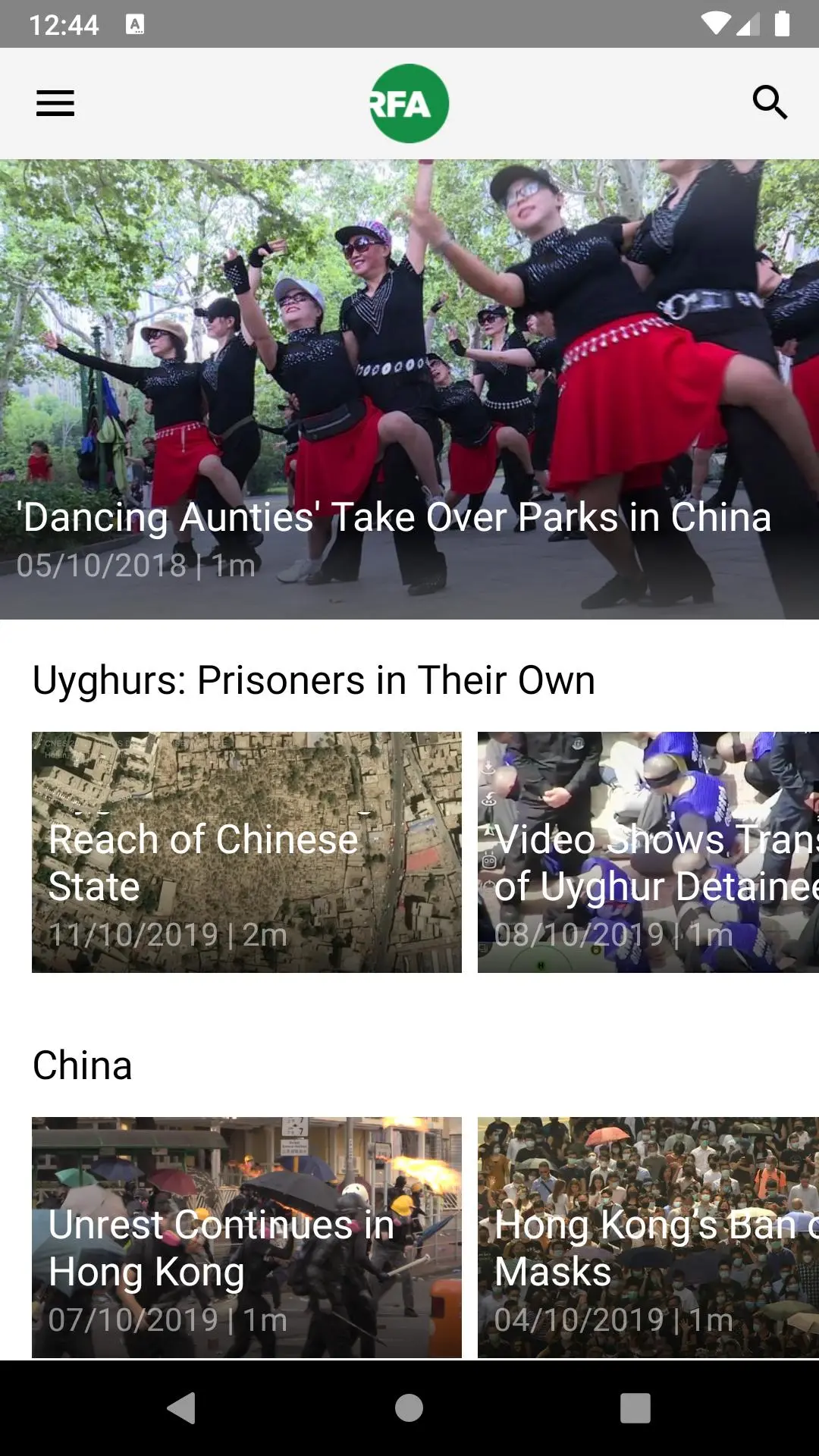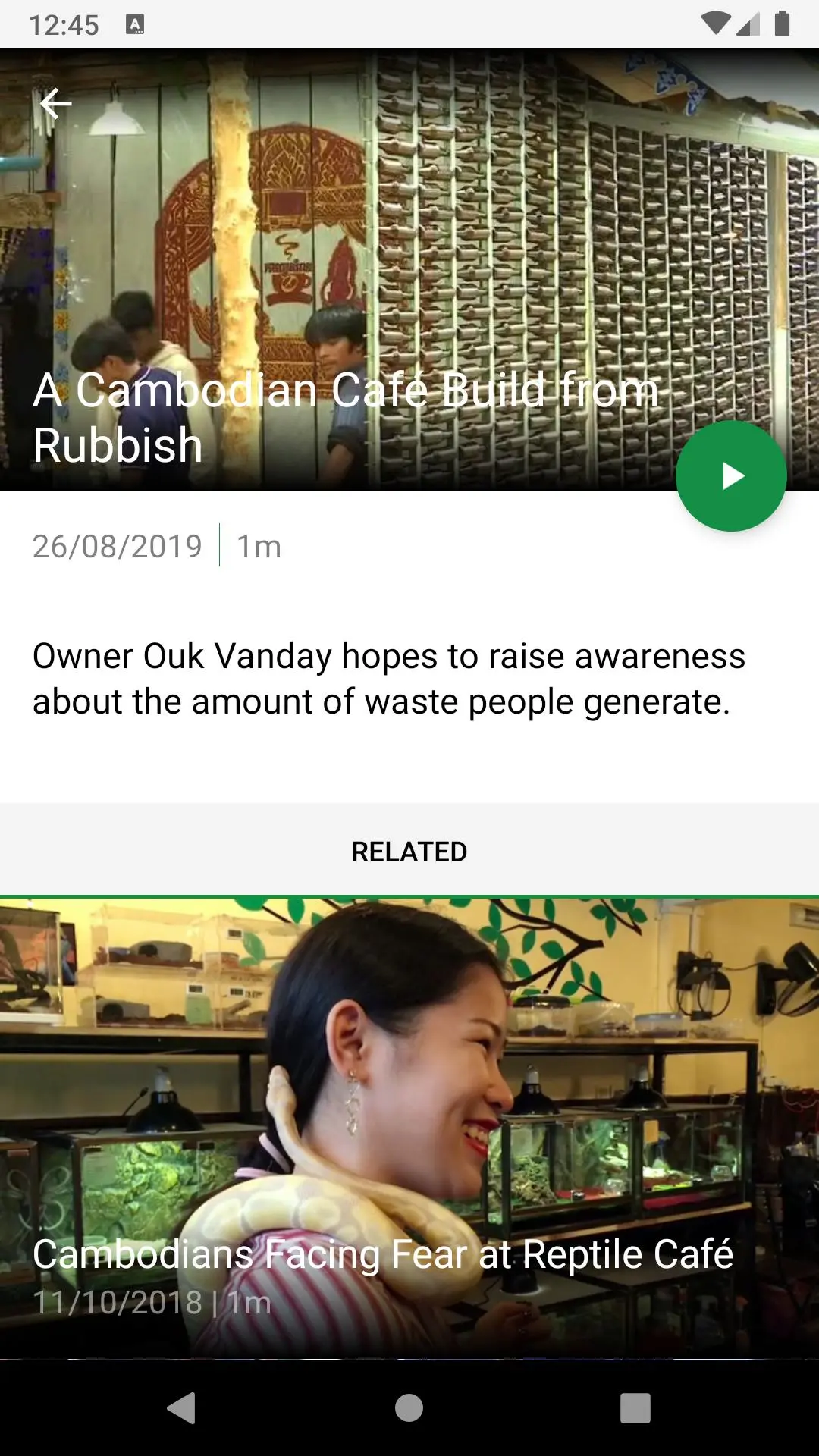RFA+ PC
U.S. Agency for Global Media
Download RFA+ on PC With GameLoop Emulator
RFA+ on PC
RFA+, coming from the developer U.S. Agency for Global Media, is running on Android systerm in the past.
Now, You can play RFA+ on PC with GameLoop smoothly.
Download it in the GameLoop library or search results. No more eyeing the battery or frustrating calls at the wrong time any more.
Just enjoy RFA+ PC on the large screen for free!
RFA+ Introduction
Radio Free Asia’s mission is to provide accurate and timely news and information to Asian countries whose governments prohibit or restrict access to a free press. RFA adheres to rigorous journalistic standards of objectivity, accuracy, and fairness. RFA aims to retain the greatest confidence among its listeners and to serve as a model on which others may shape their own emerging journalistic traditions.
RFA is a private, nonprofit corporation, funded by the U.S. Congress through the United States Agency for Global Media, and independent federal government agency that oversees all U.S. civilian international
media. RFA has a legislative firewall that bars interference by U.S. government officials in the execution of RFA’s mission of providing reliable journalism to audiences otherwise deprived of uncensored, accurate press.In addition to providing oversight, USAGM works with RFA to ensure the professional independence and integrity of its journalists.
Tags
News-&Information
Developer
U.S. Agency for Global Media
Latest Version
0.0.48
Last Updated
2021-08-25
Category
News-magazines
Available on
Google Play
Show More
How to play RFA+ with GameLoop on PC
1. Download GameLoop from the official website, then run the exe file to install GameLoop
2. Open GameLoop and search for “RFA+” , find RFA+ in the search results and click “Install”
3. Enjoy playing RFA+ on GameLoop
Minimum requirements
OS
Windows 8.1 64-bit or Windows 10 64-bit
GPU
GTX 1050
CPU
i3-8300
Memory
8GB RAM
Storage
1GB available space
Recommended requirements
OS
Windows 8.1 64-bit or Windows 10 64-bit
GPU
GTX 1050
CPU
i3-9320
Memory
16GB RAM
Storage
1GB available space