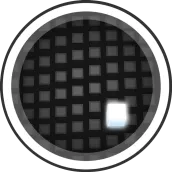
Qbeat PC
Tiny Games Srl
Download Qbeat on PC With GameLoop Emulator
Qbeat on PC
Qbeat, coming from the developer Tiny Games Srl, is running on Android systerm in the past.
Now, You can play Qbeat on PC with GameLoop smoothly.
Download it in the GameLoop library or search results. No more eyeing the battery or frustrating calls at the wrong time any more.
Just enjoy Qbeat PC on the large screen for free!
Qbeat Introduction
Feel the rhythm in your fingers!
Put your senses to the test in this game of music, reflexes and flashing lights. Follow the beats of the song, keep up with the timing, get huge scores!
Challenge your friends and the global leaderboard: who’s the best when it gets to the rhythm?
HOW IT WORKS
The game is on a grid of twelve cubes. Each cube will light up and rotate when it’s moment to tap it: a well timed hit will help you gain points and additional time. Every song is composed by loops, and the final one is endless; play well each loop to complete a song at 100% and even more!
FEATURES
- Easy to learn, hard to master
- Clean, essential design
- Starts with four addictive songs
- Check your skill with song statistics
- Worldwide leaderboards for each stage
Qbeat is the rhythm game that will definitely challenge your musical skills. Feel the beat!
Free to download. No in-app purchases.
Have any feedback? It would be great to hear from you! Please send an email to: contact@redbitgames.it
Are you already a fan? Follow us on Facebook, Twitter and vKontakte for latest news:
Facebook: www.facebook.com/redBitgames;
Twitter:@redBitgames
vKontakte: http://vk.com/redbit_games
Thank you for playing!
Tags
MusicInformation
Developer
Tiny Games Srl
Latest Version
1.2
Last Updated
2017-07-26
Category
Music
Available on
Google Play
Show More
How to play Qbeat with GameLoop on PC
1. Download GameLoop from the official website, then run the exe file to install GameLoop
2. Open GameLoop and search for “Qbeat” , find Qbeat in the search results and click “Install”
3. Enjoy playing Qbeat on GameLoop
Minimum requirements
OS
Windows 8.1 64-bit or Windows 10 64-bit
GPU
GTX 1050
CPU
i3-8300
Memory
8GB RAM
Storage
1GB available space
Recommended requirements
OS
Windows 8.1 64-bit or Windows 10 64-bit
GPU
GTX 1050
CPU
i3-9320
Memory
16GB RAM
Storage
1GB available space

