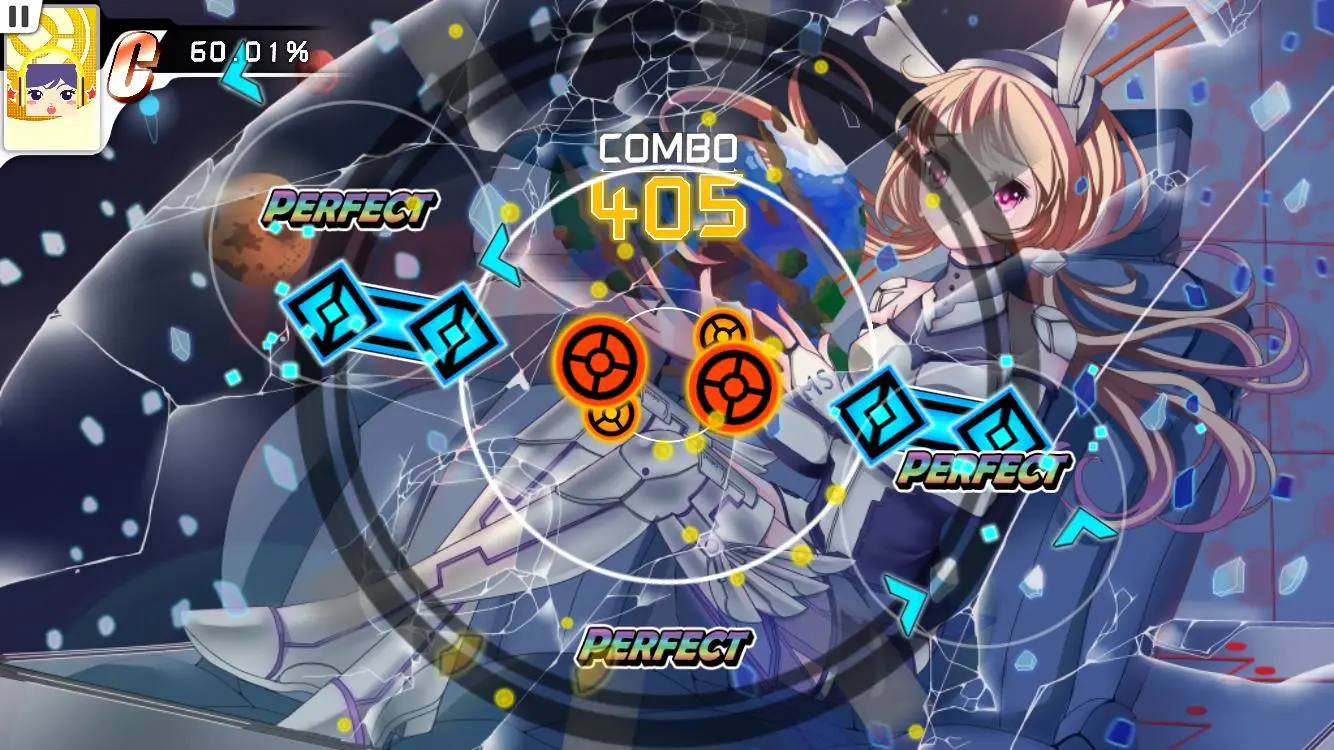Hachi Hachi PC
Skytree Digital Limited
Download Hachi Hachi on PC With GameLoop Emulator
Hachi Hachi on PC
Hachi Hachi, coming from the developer Skytree Digital Limited, is running on Android systerm in the past.
Now, You can play Hachi Hachi on PC with GameLoop smoothly.
Download it in the GameLoop library or search results. No more eyeing the battery or frustrating calls at the wrong time any more.
Just enjoy Hachi Hachi PC on the large screen for free!
Hachi Hachi Introduction
**Nominated with “The Best Audio” & “The Best Game Design” in Singapore Indie Prize Award
With over 20 remarkable musicians all together, creating music that carrying its listener’s hearts, a PvP experiences that never happened before.
- The first real-time PvP (Player vs Player) rhythm game on mobiles and tablets
- Each pieces have a story of their own, waiting for players to unveil
- Various style of music, including J-pop, trance, R&B, Hardcore, Jazz, etc
- One week one tournament, examining skills between players
- Stunning artworks, feel the atmosphere within
2 Game modes
- In “Casual Mode”, players choose their piece of music, our system will match the players who are choosing the same piece and same difficulties for them. Also, they can also skip the search and enjoy their own solo play.
- In “Arena Mode”, there is a tournament every week. Players could enter the arena with their virtual coins in the game. Every match will face a random player in the rest of the world with a random piece of music and difficulties. The more matches won, the bigger rewards they got.
Tags
MusicInformation
Developer
Skytree Digital Limited
Latest Version
1.7.8
Last Updated
2018-02-22
Category
Music
Available on
Google Play
Show More
How to play Hachi Hachi with GameLoop on PC
1. Download GameLoop from the official website, then run the exe file to install GameLoop
2. Open GameLoop and search for “Hachi Hachi” , find Hachi Hachi in the search results and click “Install”
3. Enjoy playing Hachi Hachi on GameLoop
Minimum requirements
OS
Windows 8.1 64-bit or Windows 10 64-bit
GPU
GTX 1050
CPU
i3-8300
Memory
8GB RAM
Storage
1GB available space
Recommended requirements
OS
Windows 8.1 64-bit or Windows 10 64-bit
GPU
GTX 1050
CPU
i3-9320
Memory
16GB RAM
Storage
1GB available space