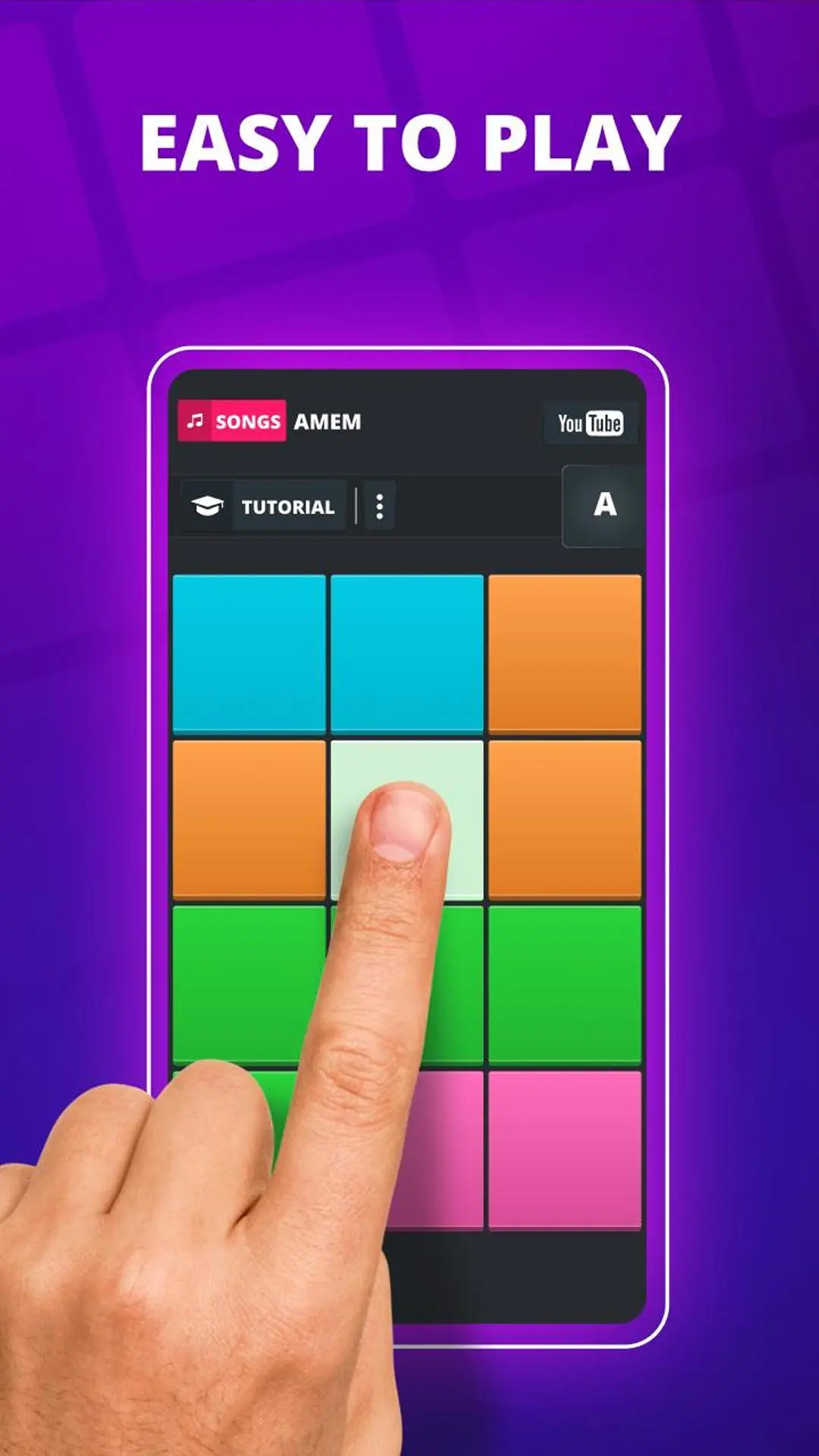SUPER PADS DJ: Music & Beats PC
Opala Studios
Download SUPER PADS DJ: Music & Beats on PC With GameLoop Emulator
SUPER PADS DJ: Music & Beats on PC
SUPER PADS DJ: Music & Beats, coming from the developer Opala Studios, is running on Android systerm in the past.
Now, You can play SUPER PADS DJ: Music & Beats on PC with GameLoop smoothly.
Download it in the GameLoop library or search results. No more eyeing the battery or frustrating calls at the wrong time any more.
Just enjoy SUPER PADS DJ: Music & Beats PC on the large screen for free!
SUPER PADS DJ: Music & Beats Introduction
SUPER PADS DJ: Music & Beats is a easy-to-use music app. You can play famous beats, create your own music and feel like a real beats maker.
🎶MUSIC MAKER DJ🎶
It works with epic pads, but there are hundreds of kits predefined, with amazing beats and loops maker. You can also import beats and create your own music like a professional music maker. Create your beats and save them with the loops recorder maker. Be a music maker in a fun way!
With SUPER PADS DJ: Music & Beats you will be able to play all the beats that are out now. This music maker has more than 1000 DJ kits available, each one inspired by a famous song. Every week you can get new music, beats and loops in many music styles:
- EDM
- Trap
- Dubstep
- Rap
- Hip Hop
- Pop
- K-pop
- Reggaeton
- Remixes of games themes, memes and much more, to please any beats maker!
🎧SUPER PADS APP🎧
FEATURES:
- Hundreds of pads inspired by known music maker
- New tracks, beats and loops every week
- In-app music maker tutorial and YouTube videos
- Create music tool (you can create and share loops with others)
- Audio recorder
- High quality beats
- Music sound packs with 12 or 24 pads
- Create beats and loops
- Edit kit tool
- Multitouch pads
- No need to update to get new tracks & beats
EASY-TO-USE MUSIC MAKER:
You don't have to be a professional DJ to use SUPER PADS DJ: Music & Beats, anyone can become a beats maker with this app. The kits are inspired by famous tracks, with predefined beats and loops. Create and play famous music, like Faded and Alone from DJ Alan Walker, besides DJ Martin Garrix, Marshmello and others.
⏹CREATE BEATS & LOOPS🎛
EVERY MUSIC STYLE:
Super Pads has beats inspired by many styles like electro, edm, dubstep, hip hop, rap, pop, rock, reggaeton and even k-pop. You can also send us music suggestions, be a music maker every week based in what you want to play!
Anyone who loves music can play SUPER PADS DJ: Music & Beats, from the beginner to the professionals! If you want to be a master of the beats, it's your app!
Who create beats? We have an awesome music maker team around here, creating everything from scratch! We don't use the original loops, we have our won music maker team. Each kit is inspired by a famous song, but the beats and loops are made by some DJ from our team.
Tags
Music-&Information
Developer
Opala Studios
Latest Version
4.6.7
Last Updated
2025-08-11
Category
Music-audio
Available on
Google Play
Show More
How to play SUPER PADS DJ: Music & Beats with GameLoop on PC
1. Download GameLoop from the official website, then run the exe file to install GameLoop
2. Open GameLoop and search for “SUPER PADS DJ: Music & Beats” , find SUPER PADS DJ: Music & Beats in the search results and click “Install”
3. Enjoy playing SUPER PADS DJ: Music & Beats on GameLoop
Minimum requirements
OS
Windows 8.1 64-bit or Windows 10 64-bit
GPU
GTX 1050
CPU
i3-8300
Memory
8GB RAM
Storage
1GB available space
Recommended requirements
OS
Windows 8.1 64-bit or Windows 10 64-bit
GPU
GTX 1050
CPU
i3-9320
Memory
16GB RAM
Storage
1GB available space