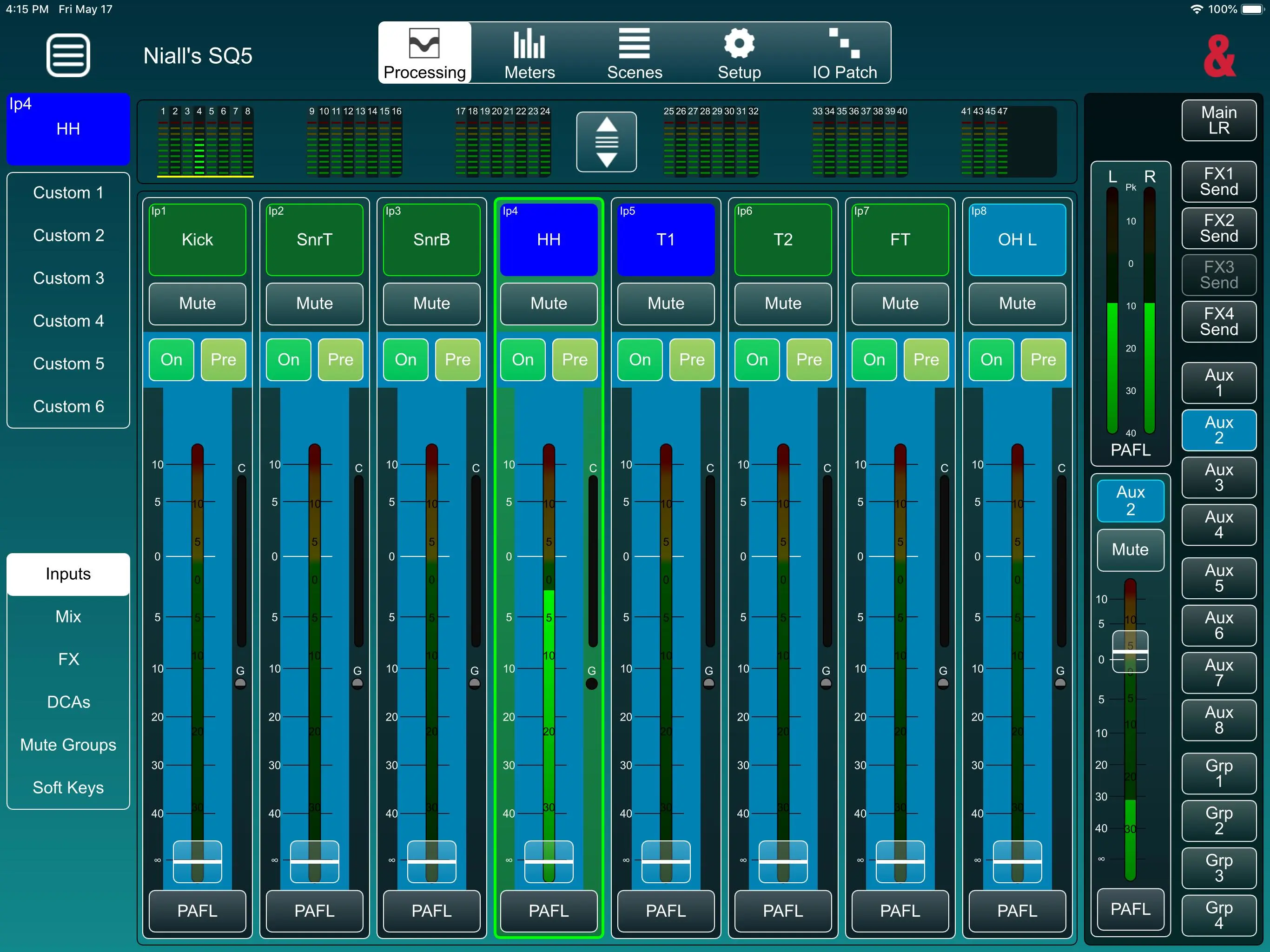SQ MixPad PC
Allen & Heath
Download SQ MixPad on PC With GameLoop Emulator
SQ MixPad on PC
SQ MixPad, coming from the developer Allen & Heath, is running on Android systerm in the past.
Now, You can play SQ MixPad on PC with GameLoop smoothly.
Download it in the GameLoop library or search results. No more eyeing the battery or frustrating calls at the wrong time any more.
Just enjoy SQ MixPad PC on the large screen for free!
SQ MixPad Introduction
SQ-MixPad allows control of an SQ console over a wired or wireless network.
It can be used simultaneously and independently of the SQ surface, so it can provide supplementary local control as well as giving the engineer the freedom to move around and mix from different listening positions.
Three devices running SQ-MixPad can be connected and used at the same time as using the SQ surface, giving four separate points for control of all mixes.
An ‘Offline’ mode allows for SQ show files to be edited and managed without connection to a console.
V1.6.0 -
This version works with SQ consoles running firmware V1.6.x
It provides the following:
Level and Routing Control -
Send levels, panning, assignments, pre/post settings and mutes from all channels to all mixes
Master send levels for all mixes
Send and Return levels for FX
Routing screen with overview and full control
DCA and Mute Group control, including assignments
Processing Control -
Input channel Preamp/DEEP Preamp Model/HPF/Gate/Insert/PEQ/Compressor
Mix channel Ext In/Insert/GEQ/PEQ/Compressor
DEEP compressors and GEQ’s
FX Parameters and FX Return PEQ
Access to all Libraries
Patching –
Full patching matrix for all Inputs/Outputs and Tie Lines
‘1-to-1’ diagonal block patching
Offline Mode –
Edit and manage shows, scenes and libraries without a console connection
Transfer entire shows between MixPad and an SQ
Share/store shows to cloud or email (when available on the device)
Other features include –
Scene Management
Global filters, scene filters and channel safe control
Works with SQ User Permissions
Copy/Paste and Reset functionality
Ganging setup
AMM control and setup
SQ-Drive Control (Online)
Full control of Signal Generator and assignments
6 custom layers with the ability to copy or use/follow desk layers
All input/output/processing metering
Meters and Channel RTA view and control
Mixer config and role setup including ‘Listen Level’
PAFL setup and selection
Channel naming/colour
SoftKey and MIDI strips setup and use
Follow mixer Channel/Mix Select option
Tags
Music-&Information
Developer
Allen & Heath
Latest Version
1.6.0
Last Updated
2025-02-23
Category
Music-audio
Available on
Google Play
Show More
How to play SQ MixPad with GameLoop on PC
1. Download GameLoop from the official website, then run the exe file to install GameLoop
2. Open GameLoop and search for “SQ MixPad” , find SQ MixPad in the search results and click “Install”
3. Enjoy playing SQ MixPad on GameLoop
Minimum requirements
OS
Windows 8.1 64-bit or Windows 10 64-bit
GPU
GTX 1050
CPU
i3-8300
Memory
8GB RAM
Storage
1GB available space
Recommended requirements
OS
Windows 8.1 64-bit or Windows 10 64-bit
GPU
GTX 1050
CPU
i3-9320
Memory
16GB RAM
Storage
1GB available space