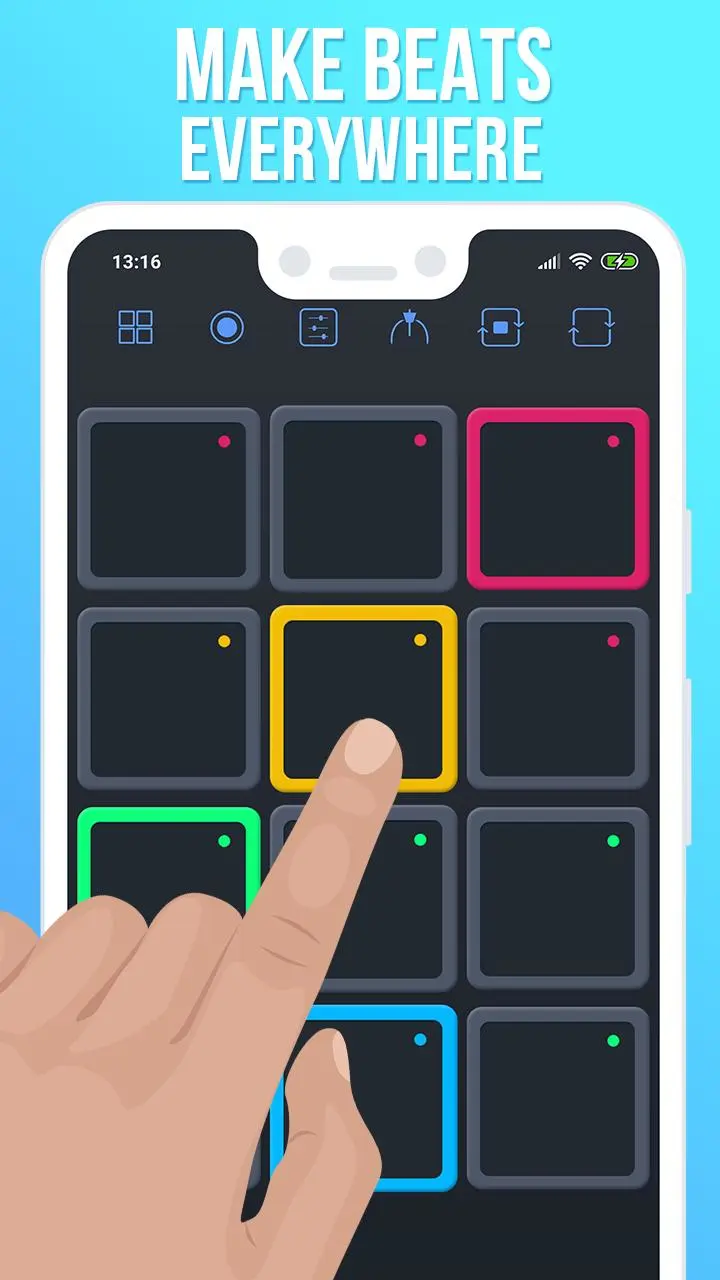Drum Pads Guru PC
chebdev
Download Drum Pads Guru on PC With GameLoop Emulator
Drum Pads Guru on PC
Drum Pads Guru, coming from the developer chebdev, is running on Android systerm in the past.
Now, You can play Drum Pads Guru on PC with GameLoop smoothly.
Download it in the GameLoop library or search results. No more eyeing the battery or frustrating calls at the wrong time any more.
Just enjoy Drum Pads Guru PC on the large screen for free!
Drum Pads Guru Introduction
Drum Pads Guru - is a sampler and drum machine for creation music in various music styles (Future Bass,Trap,House,Funk,Hip-Hop,EDM,Electro and others).
Make beats with ready to use presets (sound packs) and samples! Compose! Compete in beat making skills with your friends.
Easy control and separation pads by color make creation of new masterpieces very pleasant and easy.
*** Drum Pads Guru key features:
- New Free Presets released every month and frequently
- Flexible sequencer
- Record you track and share with friends
- Editable samples pitch helps you to make different sounds
- Editable pad modes. You can chose between Hold and Tap Mode
- Big wonderful sound library in various music styles created by PRO DJs (Dubstep,Hip-Hop,Trap,EDM,Future Bass,Electro,Chill etc.)
- Video and tutorials for beginners
- No more need update up to get new presets. New Presets will come automatically
- Notification about new Presets
- Supports all screen resolutions and devices
- Easy and intuitive interfac
- It's Free
*** Join Drum Pads Guru community and follow us here:
- Youtube https://www.youtube.com/channel/UC5Aapqo8NP2-Vs8Jk3qg17Q
- Faceboook https://www.facebook.com/Drum-Pads-Guru-1690283631183391
- VK http://vk.com/drumpadsguru
- Twitter https://twitter.com/drumpadsguru
Enjoy the music!
Tags
Music-&Information
Developer
chebdev
Latest Version
1.32
Last Updated
2024-07-10
Category
Music-audio
Available on
Google Play
Show More
How to play Drum Pads Guru with GameLoop on PC
1. Download GameLoop from the official website, then run the exe file to install GameLoop
2. Open GameLoop and search for “Drum Pads Guru” , find Drum Pads Guru in the search results and click “Install”
3. Enjoy playing Drum Pads Guru on GameLoop
Minimum requirements
OS
Windows 8.1 64-bit or Windows 10 64-bit
GPU
GTX 1050
CPU
i3-8300
Memory
8GB RAM
Storage
1GB available space
Recommended requirements
OS
Windows 8.1 64-bit or Windows 10 64-bit
GPU
GTX 1050
CPU
i3-9320
Memory
16GB RAM
Storage
1GB available space