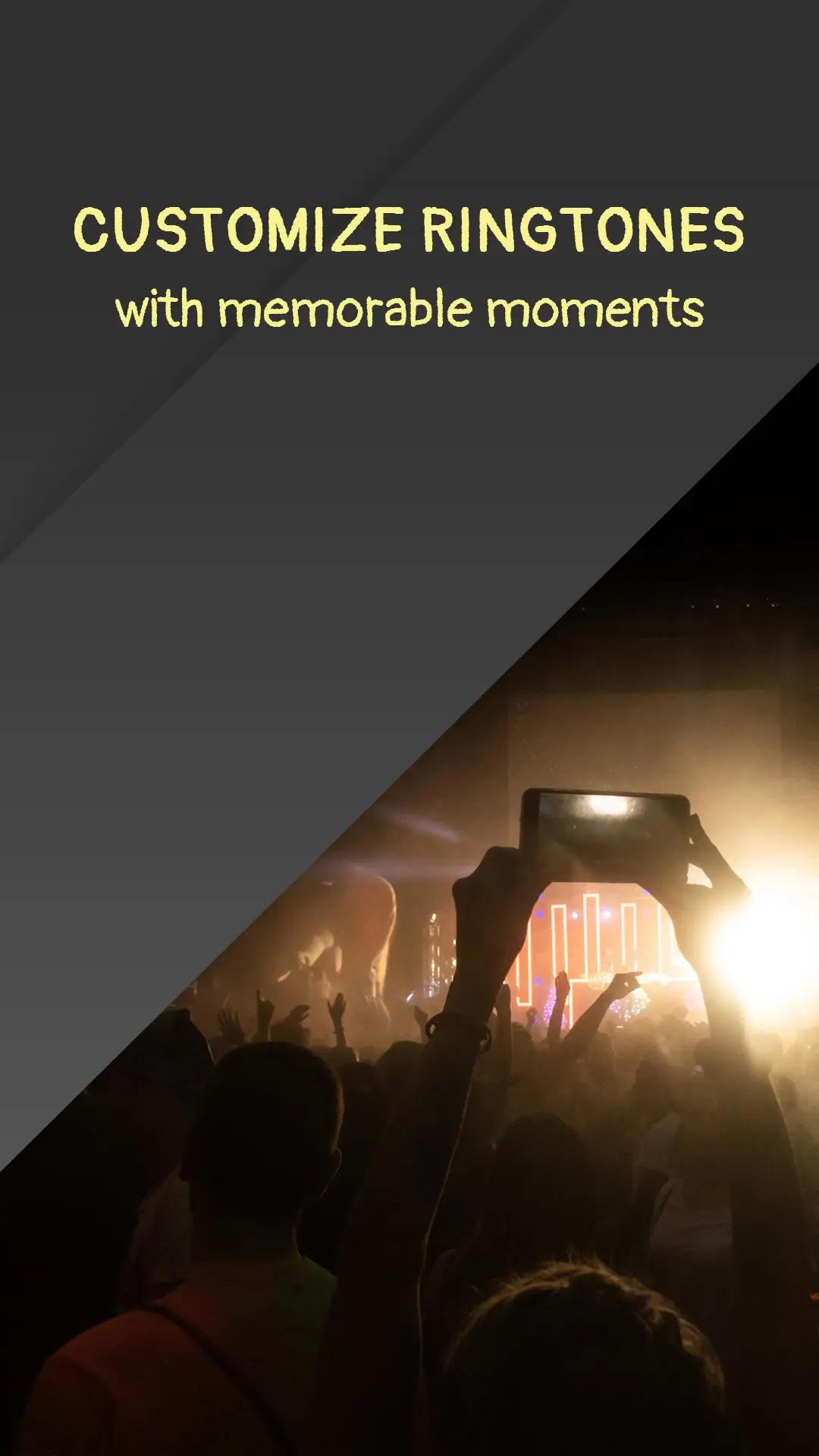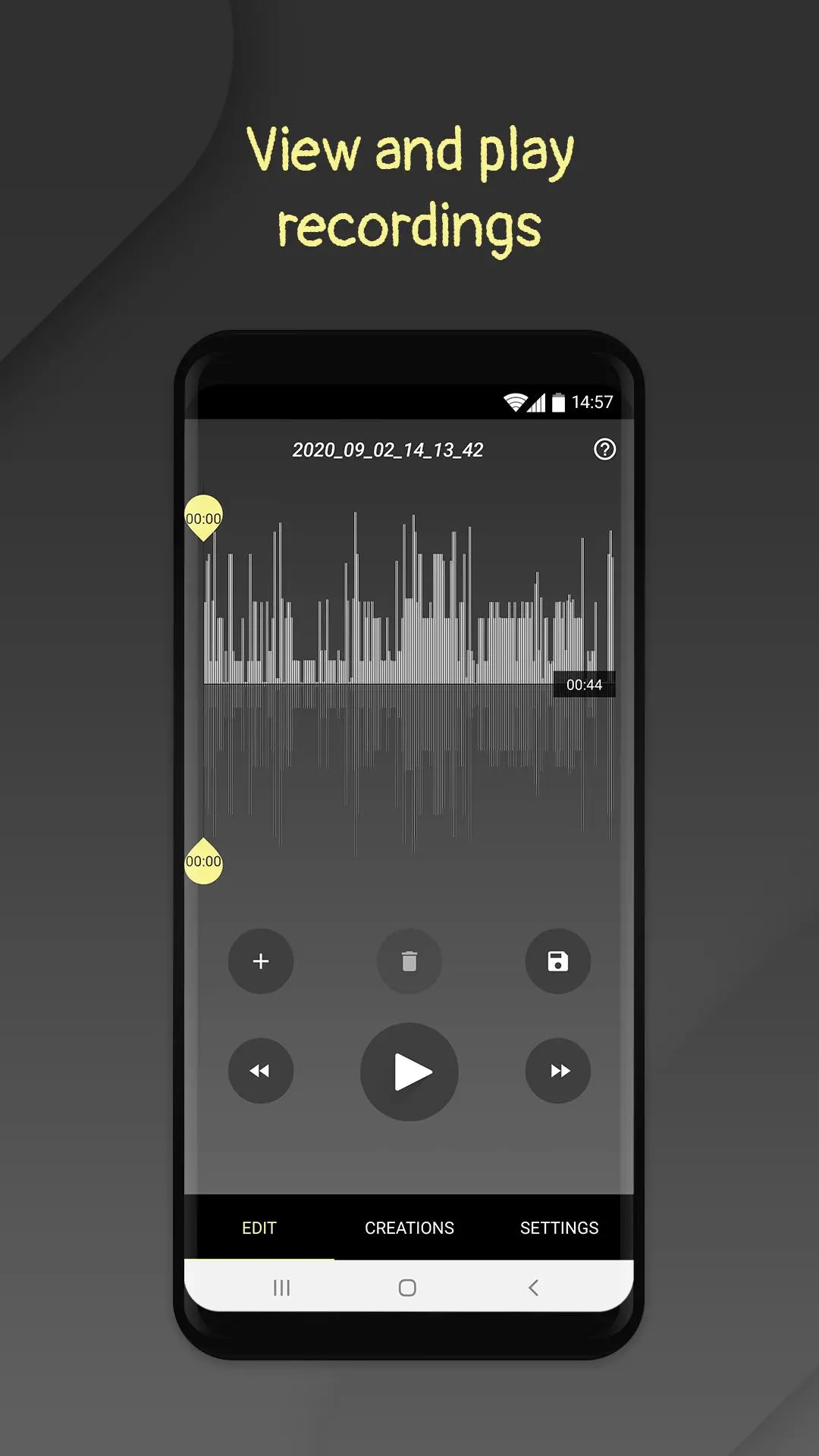Call Ringtone Maker PC
Sappalodapps Development
Download Call Ringtone Maker on PC With GameLoop Emulator
Call Ringtone Maker on PC
Call Ringtone Maker, coming from the developer Sappalodapps Development, is running on Android systerm in the past.
Now, You can play Call Ringtone Maker on PC with GameLoop smoothly.
Download it in the GameLoop library or search results. No more eyeing the battery or frustrating calls at the wrong time any more.
Just enjoy Call Ringtone Maker PC on the large screen for free!
Call Ringtone Maker Introduction
Call Ringtone Maker is an awesome app for Android that lets you edit sections of your favorite songs from your phone and assign them as custom ringtones to numbers. The advanced caller ID will let you know who’s calling including unknown numbers, then you can save those numbers in your contact list and assign them a customized ringtone.
The easy-to-use editing tool lets you select your favorite section of any song you have saved on your phone - the chorus, a verse, or even a section of classical music – and assign it as a custom ringtone to any phone number you choose. Simple, fast, and effective!
This is the very best caller ID and ringtone maker combined!
Call Ringtone Maker features:
✔ Real-time Caller ID: Always know who is calling.
✔ Create unique personalized ringtones: Use the simple editing tool
✔ Avoid annoying spam calls: See if the number is a sales, spam or robocall.
✔ Personalize ringtones: Set them directly from the caller ID screen.
✔ Save contacts: Save unknown incoming contacts with one click after each call.
✔ Re-dial number: One click number re-dial.
✔ SMS: One click to text contact after each call. No need to input the number again.
How to create custom ringtones:
• Choose a song from your own music library on your device.
• Select a section of the song by zooming in and moving the cursors.
• Verify by listening to it again.
• Add fade at the beginning and the end of the ringtone.
• Apply your creation as a ringtone, alarm, or notification sound.
• Assign the ringtone to one of your contacts.
• Easily share your creations with friends.
* Please note, Call Ringtone Maker is not an online music library and does not give you access to download songs, it offers a smart editing tool allowing you to select sections of your own music or recordings already saved on your device.
Tags
Music-&Information
Developer
Sappalodapps Development
Latest Version
1.1.582
Last Updated
2023-12-17
Category
Music-audio
Available on
Google Play
Show More
How to play Call Ringtone Maker with GameLoop on PC
1. Download GameLoop from the official website, then run the exe file to install GameLoop
2. Open GameLoop and search for “Call Ringtone Maker” , find Call Ringtone Maker in the search results and click “Install”
3. Enjoy playing Call Ringtone Maker on GameLoop
Minimum requirements
OS
Windows 8.1 64-bit or Windows 10 64-bit
GPU
GTX 1050
CPU
i3-8300
Memory
8GB RAM
Storage
1GB available space
Recommended requirements
OS
Windows 8.1 64-bit or Windows 10 64-bit
GPU
GTX 1050
CPU
i3-9320
Memory
16GB RAM
Storage
1GB available space