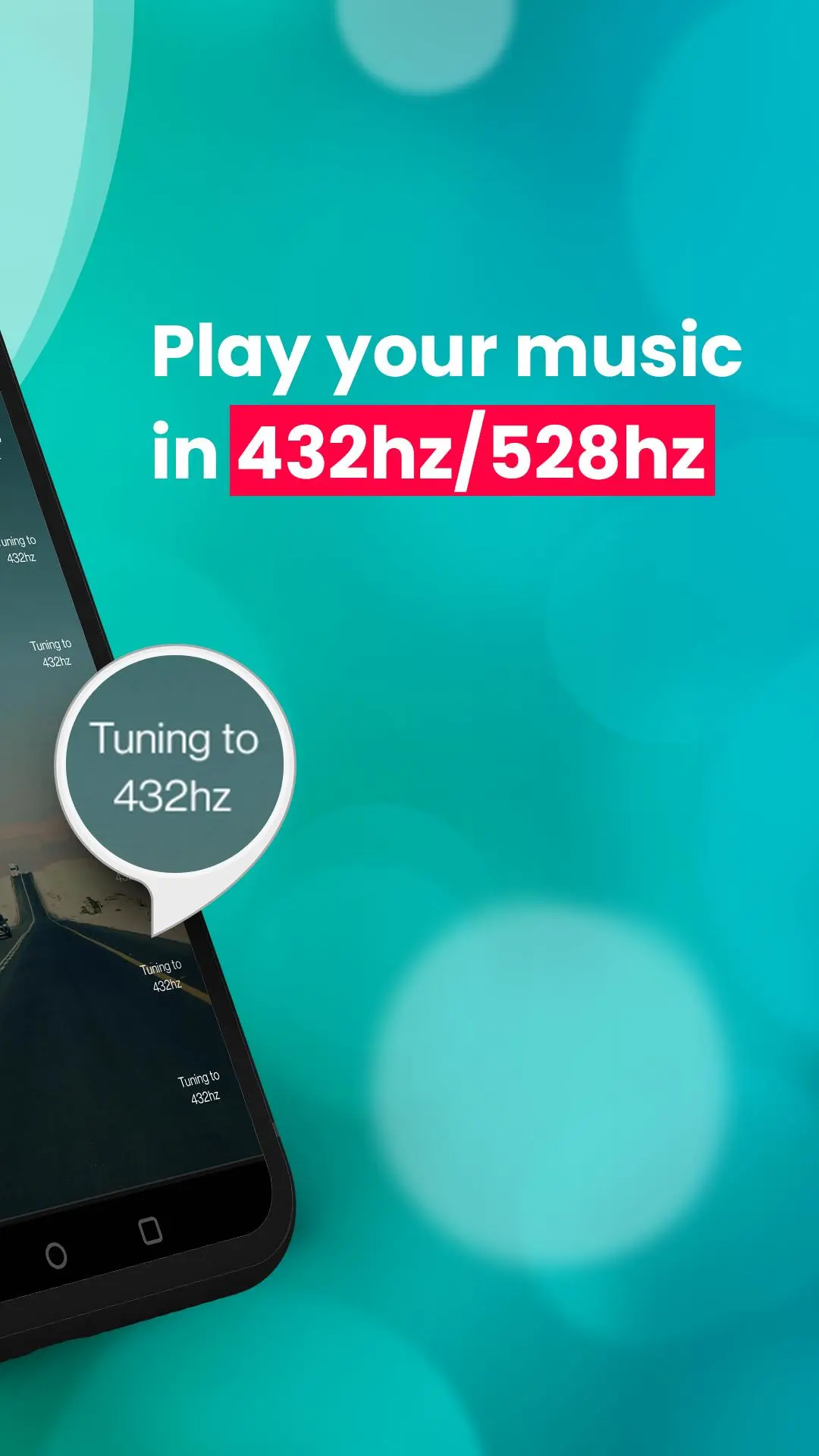432 Player: 432hz/528hz Player PC
Appum Studios
Download 432 Player: 432hz/528hz Player on PC With GameLoop Emulator
432 Player: 432hz/528hz Player on PC
432 Player: 432hz/528hz Player, coming from the developer Appum Studios, is running on Android systerm in the past.
Now, You can play 432 Player: 432hz/528hz Player on PC with GameLoop smoothly.
Download it in the GameLoop library or search results. No more eyeing the battery or frustrating calls at the wrong time any more.
Just enjoy 432 Player: 432hz/528hz Player PC on the large screen for free!
432 Player: 432hz/528hz Player Introduction
Experience Music on a Higher Frequency with 432 Player!
432 Player transforms the way you hear and feel your favorite music.
With real-time pitch shifting to the natural 432Hz or 528Hz frequencies, you’ll enjoy a smoother, deeper listening experience — without ever modifying your original files.
Just press play and feel the difference.
Key Features:
Real-Time 432Hz/528Hz Conversion: Instantly tune your music and radio to natural frequencies.
30,000+ Live Radio Stations: Explore music from around the world, pitch shifted in real time.
Supports All Major Audio Formats: FLAC, MP3, ALAC, WAV, APE, M4A, and more.
Artist Info Autofill & Album Art Search: Keep your library beautiful and complete.
Create & Manage Playlists: Organize your perfect listening sessions.
Equalizer with Presets: Customize your sound to fit any mood or setting.
Switch Between 432Hz and 440Hz Per Track: Enjoy full control with one tap.
Customize Themes, Colors, and Design: Personalize the player to match your style.
Advanced Search & Filtering: Quickly find songs, albums, radio stations, or folders.
Bluetooth Support: Seamless, high-quality wireless playback.
432 Player doesn’t just play your music — it helps you connect to it on a deeper level, offering a more natural, relaxed sound experience.
Download now and rediscover your favorite music!
Visit us: www.432player.com
Support: contact@appums.com
Note: Works best with music originally tuned to A=440Hz.
Tags
Music-&Information
Developer
Appum Studios
Latest Version
41.77
Last Updated
2025-09-14
Category
Music-audio
Available on
Google Play
Show More
How to play 432 Player: 432hz/528hz Player with GameLoop on PC
1. Download GameLoop from the official website, then run the exe file to install GameLoop
2. Open GameLoop and search for “432 Player: 432hz/528hz Player” , find 432 Player: 432hz/528hz Player in the search results and click “Install”
3. Enjoy playing 432 Player: 432hz/528hz Player on GameLoop
Minimum requirements
OS
Windows 8.1 64-bit or Windows 10 64-bit
GPU
GTX 1050
CPU
i3-8300
Memory
8GB RAM
Storage
1GB available space
Recommended requirements
OS
Windows 8.1 64-bit or Windows 10 64-bit
GPU
GTX 1050
CPU
i3-9320
Memory
16GB RAM
Storage
1GB available space