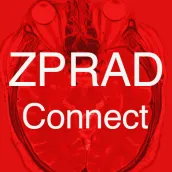
ZPRAD Connect PC
OneDX, LLC.
Download ZPRAD Connect on PC With GameLoop Emulator
ZPRAD Connect on PC
ZPRAD Connect, coming from the developer OneDX, LLC., is running on Android systerm in the past.
Now, You can play ZPRAD Connect on PC with GameLoop smoothly.
Download it in the GameLoop library or search results. No more eyeing the battery or frustrating calls at the wrong time any more.
Just enjoy ZPRAD Connect PC on the large screen for free!
ZPRAD Connect Introduction
The ZPRAD is only available to healthcare institutions subscribed to the service. This application is universal and can connect with any DICOM compliant PACS, EHR, VNA or Interface Engine. ZPRAD mobile allows physician's/medical professionals instant access to patient’s radiological exams wherever they are. Not only is this a convenience and a facilitator of quality care, but also can be a lifesaving tool as in the case of a neurosurgeon on the road consulting on a time critical severe head injury. ZPRAD allows radiologists instant access to studies allowing improved subspecialty radiology consultation on a 24/7 basis and thus improving quality of care.
is the first of its kind medical imaging network tool. It streams live Audio, Video and Data, can connect multiple users in seconds, enabling group screen sharing, video conferencing and chat. ZPRAD eliminates the use of CD's to transfers medical images, builds unique secure networks benefitting imaging businesses, radiologists, patients, referring physicians and other medical professionals seeking access/fast review and delivery of high quality imaging studies without the burden of cost, contractual obligations and red tape associated with most high end systems today.
ZPRAD will equip those especially working in remote areas or undeveloped nations where high tech imaging equipment may not be available. The tool allows users to search any PACS or DICOM archive remotely, upload and convert imaging modalities, through any web browser. Users can create private groups, share images, screens, video conference, with multiple users around the world in perfect sync.
Features
*Remote Image access from a single upload
*Image sharing - share images with colleagues with a single click
*Diagnostic quality images
*Works with all imaging modalities (CT, MRI, X-ray, Cardio, US, XA...)
*Search remote databases, import studies (Query Retrieve)
*Group videoconferencing – Allows simultaneous multiple connections.
*Chat – Users can text chat while reviewing studies.
*CD uploads - users can import studies via OneDX portal
*Zero-Footprint Viewer – ZPRAD requires no client side hardware or software installation.
*Advanced Search – Remotely search any DICOM compliant imaging archive to import studies.
Tags
MedicalInformation
Developer
OneDX, LLC.
Latest Version
2.2.8
Last Updated
2020-04-06
Category
Medical
Available on
Google Play
Show More
How to play ZPRAD Connect with GameLoop on PC
1. Download GameLoop from the official website, then run the exe file to install GameLoop
2. Open GameLoop and search for “ZPRAD Connect” , find ZPRAD Connect in the search results and click “Install”
3. Enjoy playing ZPRAD Connect on GameLoop
Minimum requirements
OS
Windows 8.1 64-bit or Windows 10 64-bit
GPU
GTX 1050
CPU
i3-8300
Memory
8GB RAM
Storage
1GB available space
Recommended requirements
OS
Windows 8.1 64-bit or Windows 10 64-bit
GPU
GTX 1050
CPU
i3-9320
Memory
16GB RAM
Storage
1GB available space

