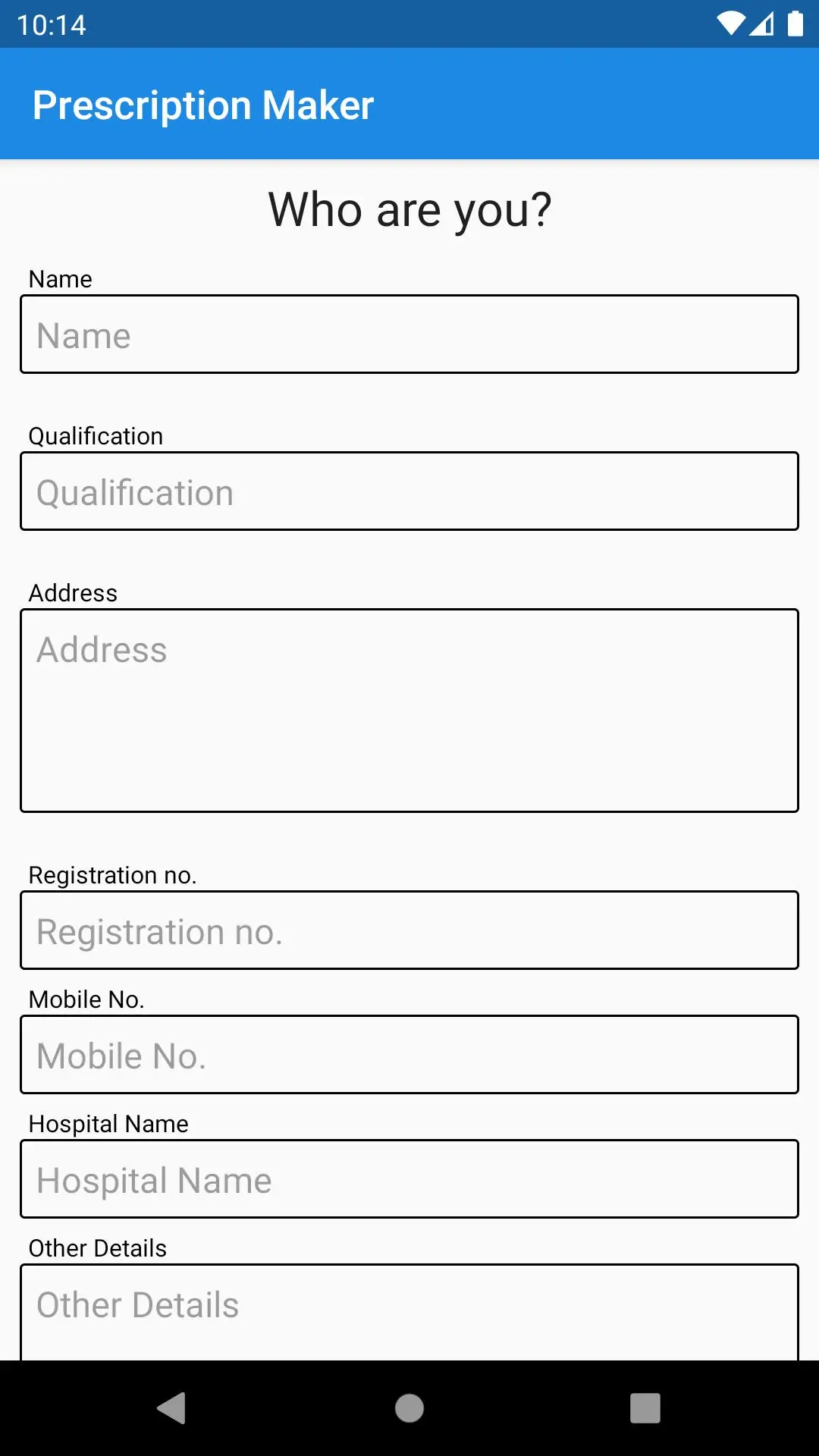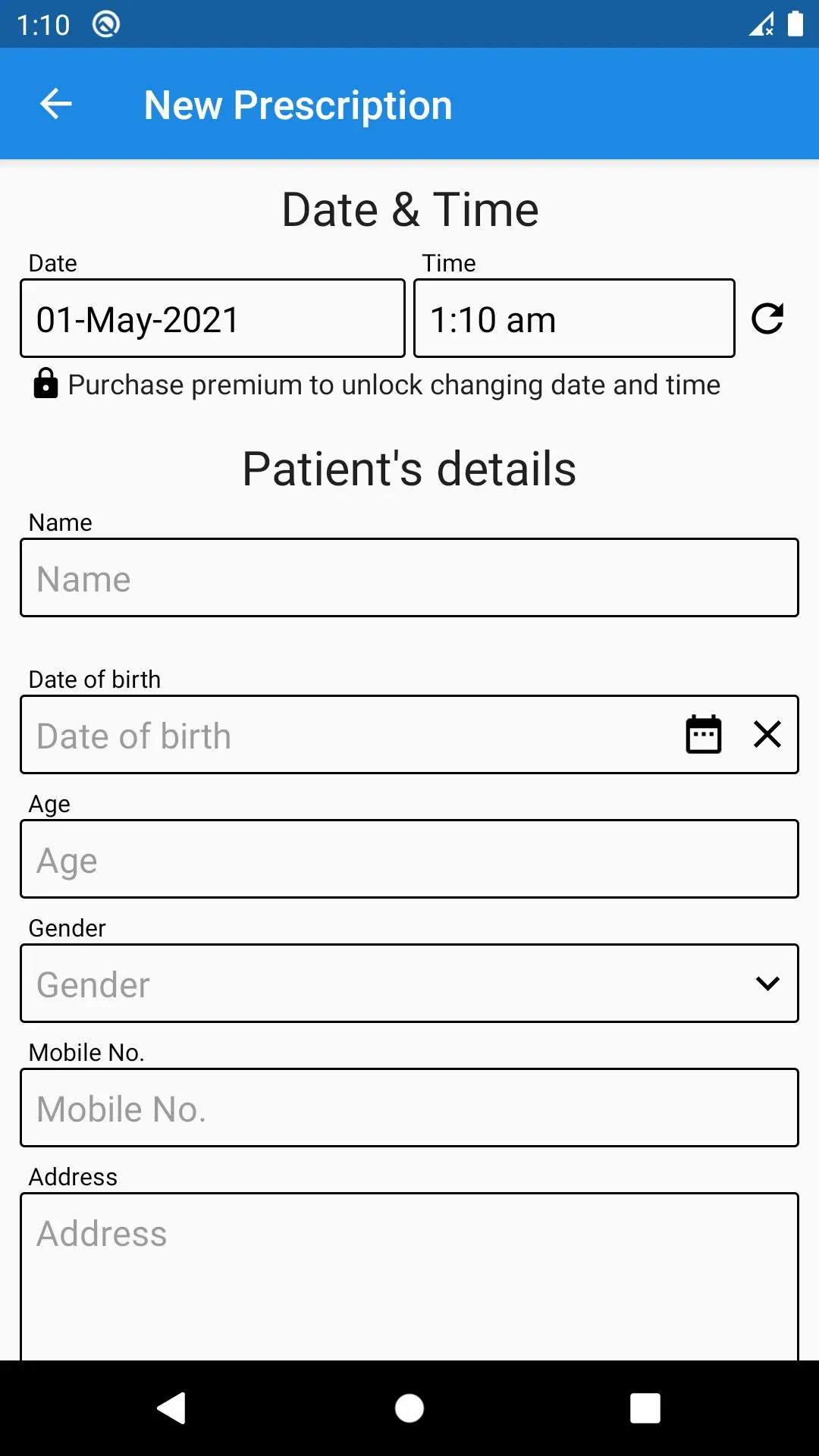Prescription Maker PC
Digital Prescription Maker LLC
Download Prescription Maker on PC With GameLoop Emulator
Prescription Maker on PC
Prescription Maker, coming from the developer Digital Prescription Maker LLC, is running on Android systerm in the past.
Now, You can play Prescription Maker on PC with GameLoop smoothly.
Download it in the GameLoop library or search results. No more eyeing the battery or frustrating calls at the wrong time any more.
Just enjoy Prescription Maker PC on the large screen for free!
Prescription Maker Introduction
This app is for doctors to make it easy for them to write prescription. You can write a prescription and share it as PDF or print it.
Features --
1. Generate prescription offline and share as PDF or print it.
2. Previously prescribed drugs are shown as auto-complete suggestions when drug name / drug is entered.
3. Search saved prescriptions by patient name.
4. Create copy of a previously saved prescription changing only few details on next visit of patient.
5. Create multiple profiles for multiple places you work at to keep data of multiple places separate.
6. Print prescription - Prescription layout adapts to selected paper size.
Prescription Maker Premium --
You can subscribe to Prescription Maker Premium to get these additional benefits --
1. Ad-free app experience.
2. Enable analysis which contains a chart of number of prescriptions vs. date.
3. Enable prescription customizations as shown in app which includes including your hospital logo or any image as watermark in prescription.
4. Add any custom text (in "Anything Else" field) at the end (after notes) in prescription.
5. Change date and time of prescriptions.
NOTE: For privacy reasons, all user data (including prescriptions) is stored on your device only. It means that if you uninstall this app (or "Clear Data" of this app), all your data will be deleted.
To transfer prescriptions data to another device or for backing up prescriptions data, you can export all prescriptions to a file and then import prescriptions from that file in another device.
Languages supported: Dutch, English, French, German, Hindi, Portuguese, Spanish.
Tags
MedicalInformation
Developer
Digital Prescription Maker LLC
Latest Version
3.5.0
Last Updated
2023-01-06
Category
Medical
Available on
Google Play
Show More
How to play Prescription Maker with GameLoop on PC
1. Download GameLoop from the official website, then run the exe file to install GameLoop
2. Open GameLoop and search for “Prescription Maker” , find Prescription Maker in the search results and click “Install”
3. Enjoy playing Prescription Maker on GameLoop
Minimum requirements
OS
Windows 8.1 64-bit or Windows 10 64-bit
GPU
GTX 1050
CPU
i3-8300
Memory
8GB RAM
Storage
1GB available space
Recommended requirements
OS
Windows 8.1 64-bit or Windows 10 64-bit
GPU
GTX 1050
CPU
i3-9320
Memory
16GB RAM
Storage
1GB available space