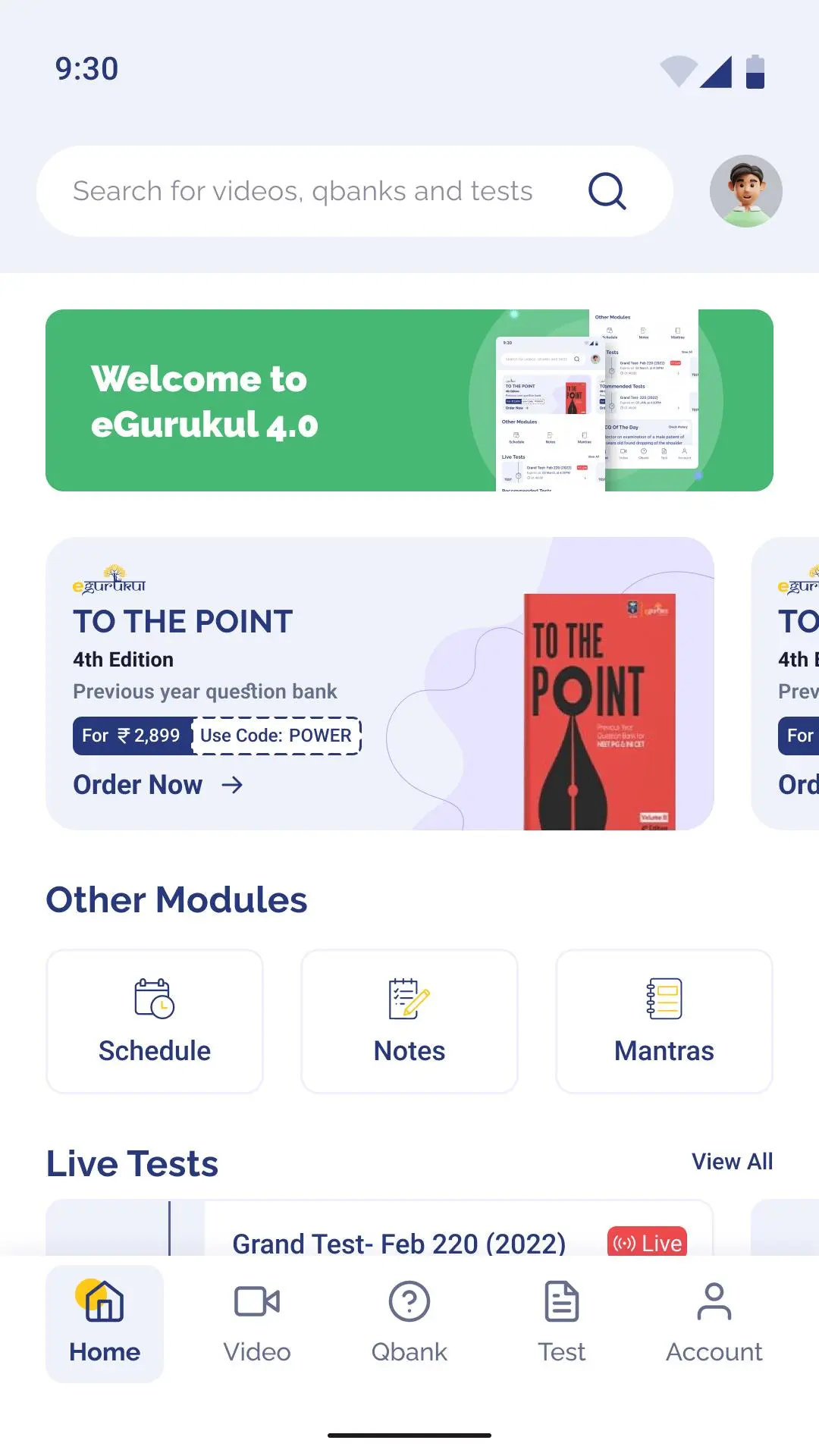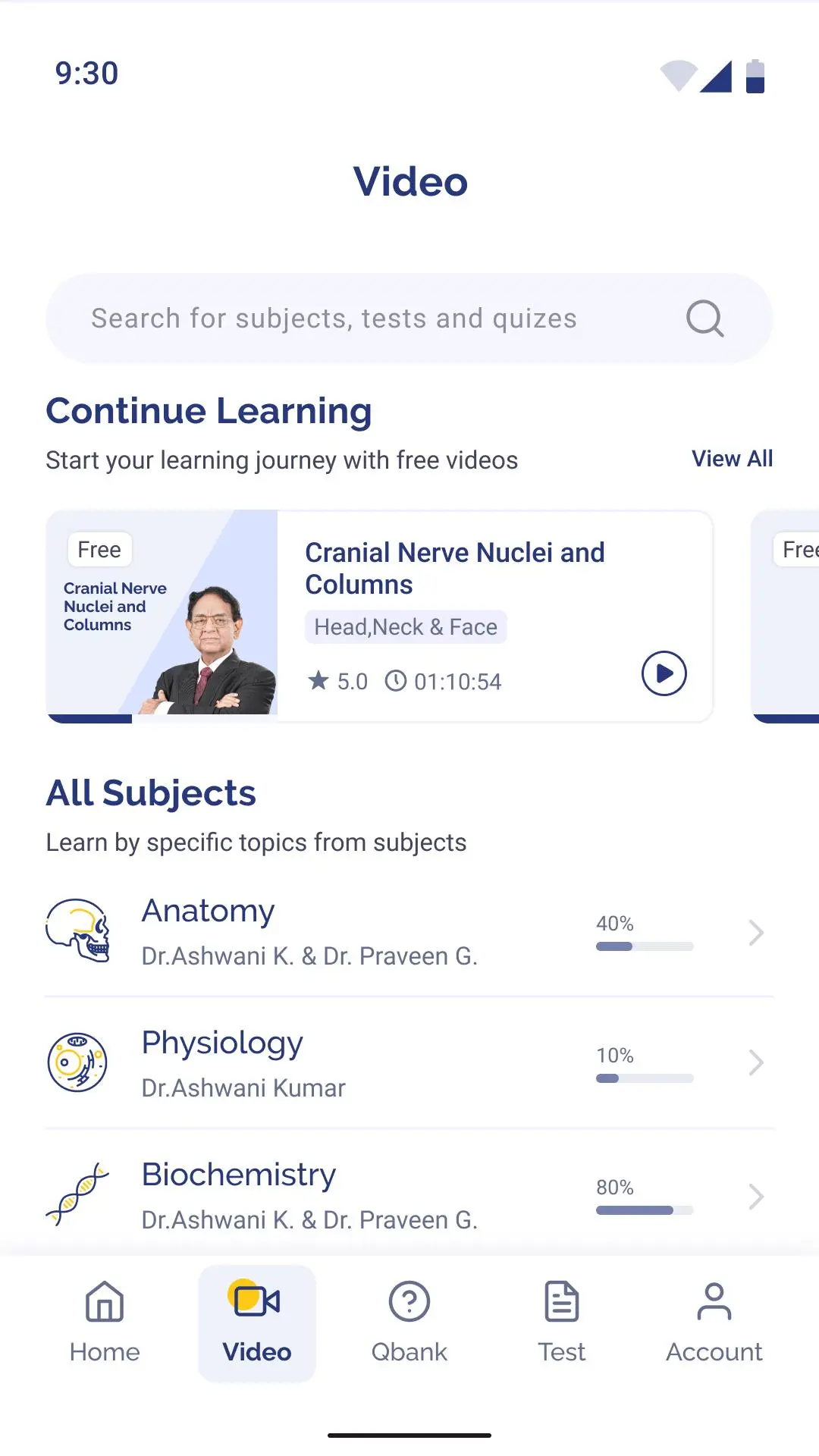eGurukul - eLearning By DBMCI PC
Dr. Bhatia Medical Coaching Institute Pvt Ltd
Download eGurukul - eLearning By DBMCI on PC With GameLoop Emulator
eGurukul - eLearning By DBMCI on PC
eGurukul - eLearning By DBMCI, coming from the developer Dr. Bhatia Medical Coaching Institute Pvt Ltd, is running on Android systerm in the past.
Now, You can play eGurukul - eLearning By DBMCI on PC with GameLoop smoothly.
Download it in the GameLoop library or search results. No more eyeing the battery or frustrating calls at the wrong time any more.
Just enjoy eGurukul - eLearning By DBMCI PC on the large screen for free!
eGurukul - eLearning By DBMCI Introduction
eGurukul - Brainchild of DBMCI, enables medical & dental students to better utilize their time and prepare on the go. It allows you to access to a world of services and preparation material, curated specially for medical & dental students like you.
The foremost use of the app is that it can supplement your preparation for exams such as NEET-PG, INI CET, NEET-SS, FMGE & MDS. You are no longer restricted to your desk. Prepare anytime, anywhere and use every spare moment you have.
You can read blogs and new stories that are related to medical & dental education and keep yourself updated about latest counselling, exams and books. The Special feature in the App Include Community Engagement this feature facilitates communication and interaction.
Using the app you can connect with faculty and mentors thereby clarify your doubts. If you have downloaded the app, you are also updated with latest discounts, offers, book releases and more.
Below listed are many reasons to download eGurukul:
» Connect with Gurus
» Custom Question Bank
» Community Engagement
» Post your Q&A at anytime
» 24*7 response by the Gurus
» Latest Updates
» Video Lectures
» Statistical Analysis of your performance
» Experienced Facilities
» Test Series, Question Bank, 30,000+ MCQ
Tags
MedicalInformation
Developer
Dr. Bhatia Medical Coaching Institute Pvt Ltd
Latest Version
4.1.6
Last Updated
2024-07-04
Category
Medical
Available on
Google Play
Show More
How to play eGurukul - eLearning By DBMCI with GameLoop on PC
1. Download GameLoop from the official website, then run the exe file to install GameLoop
2. Open GameLoop and search for “eGurukul - eLearning By DBMCI” , find eGurukul - eLearning By DBMCI in the search results and click “Install”
3. Enjoy playing eGurukul - eLearning By DBMCI on GameLoop
Minimum requirements
OS
Windows 8.1 64-bit or Windows 10 64-bit
GPU
GTX 1050
CPU
i3-8300
Memory
8GB RAM
Storage
1GB available space
Recommended requirements
OS
Windows 8.1 64-bit or Windows 10 64-bit
GPU
GTX 1050
CPU
i3-9320
Memory
16GB RAM
Storage
1GB available space