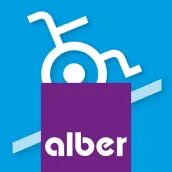
e-motion® M25 PC
Alber GmbH
Download e-motion® M25 on PC With GameLoop Emulator
e-motion® M25 on PC
e-motion® M25, coming from the developer Alber GmbH, is running on Android systerm in the past.
Now, You can play e-motion® M25 on PC with GameLoop smoothly.
Download it in the GameLoop library or search results. No more eyeing the battery or frustrating calls at the wrong time any more.
Just enjoy e-motion® M25 PC on the large screen for free!
e-motion® M25 Introduction
Smartphones have become an integral part of our everyday lives. It goes without saying that e-motion also makes full use of the benefits of this technology. The e-motion Mobility App is divided in three sections.
The free section provides you with four pre-set driving profiles that influence the driving behaviour of your e-motion. You can also display the current speed, mileage or charge level on your smartphone and even record and save tours via GPS.
In addition the app informs you about eventual errors and helps you to solve them. It shows you how to properly use the e-motion and the app helps you to prepare when travelling. If necessary you can also update the software of the e-motion wheels via your smartphone.
You want to have both hands free while moving or an extra dose of speed to go faster? With the Mobility Plus Package you can activate a variety of clever additional functions in the Mobility App.
With the Mobility Plus Package you can increase the support speed from 6 km/h to 8,5 km/h and benefit from the Cruise Mode that allows you to keep a permanent speed with only one deflection on the push rim.
In addition you can use all functions of the ECS remote control on your smartphone and remotely control you wheelchair for parking. Moreover the Mobility Plus Package allows you to count the amount of pushes during a recorded tour. All this gives you even more from your e-motion!
In the protected professional section you can individually adapt the driving behaviour of the e-motion. The following parameters can be adjusted: Maximum speed, maximum torque, sensitivity of the sensors as well as the ramp-up and follow-up time.
Tags
MedicalInformation
Developer
Alber GmbH
Latest Version
2.7.0.3
Last Updated
2024-12-17
Category
Medical
Available on
Google Play
Show More
How to play e-motion® M25 with GameLoop on PC
1. Download GameLoop from the official website, then run the exe file to install GameLoop
2. Open GameLoop and search for “e-motion® M25” , find e-motion® M25 in the search results and click “Install”
3. Enjoy playing e-motion® M25 on GameLoop
Minimum requirements
OS
Windows 8.1 64-bit or Windows 10 64-bit
GPU
GTX 1050
CPU
i3-8300
Memory
8GB RAM
Storage
1GB available space
Recommended requirements
OS
Windows 8.1 64-bit or Windows 10 64-bit
GPU
GTX 1050
CPU
i3-9320
Memory
16GB RAM
Storage
1GB available space

