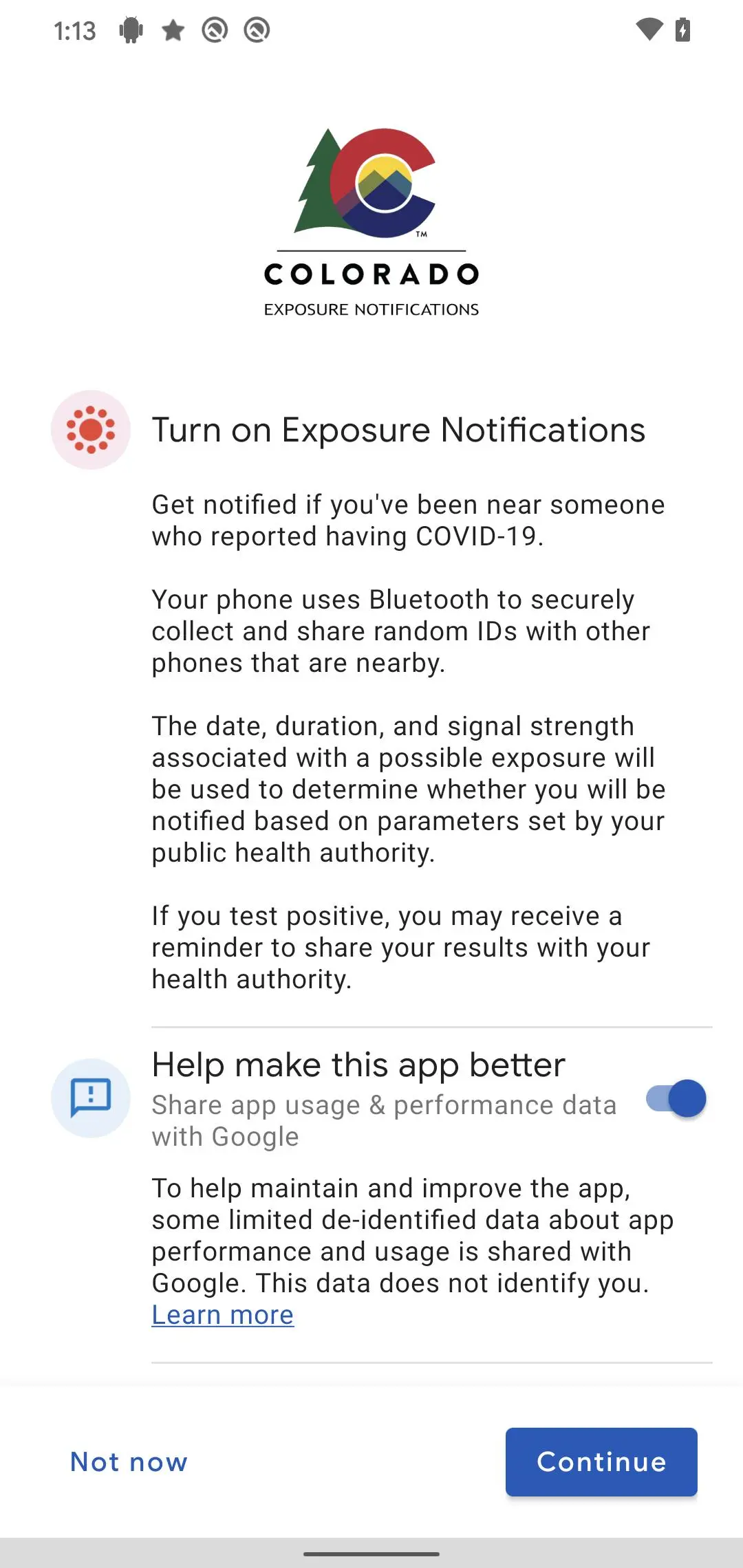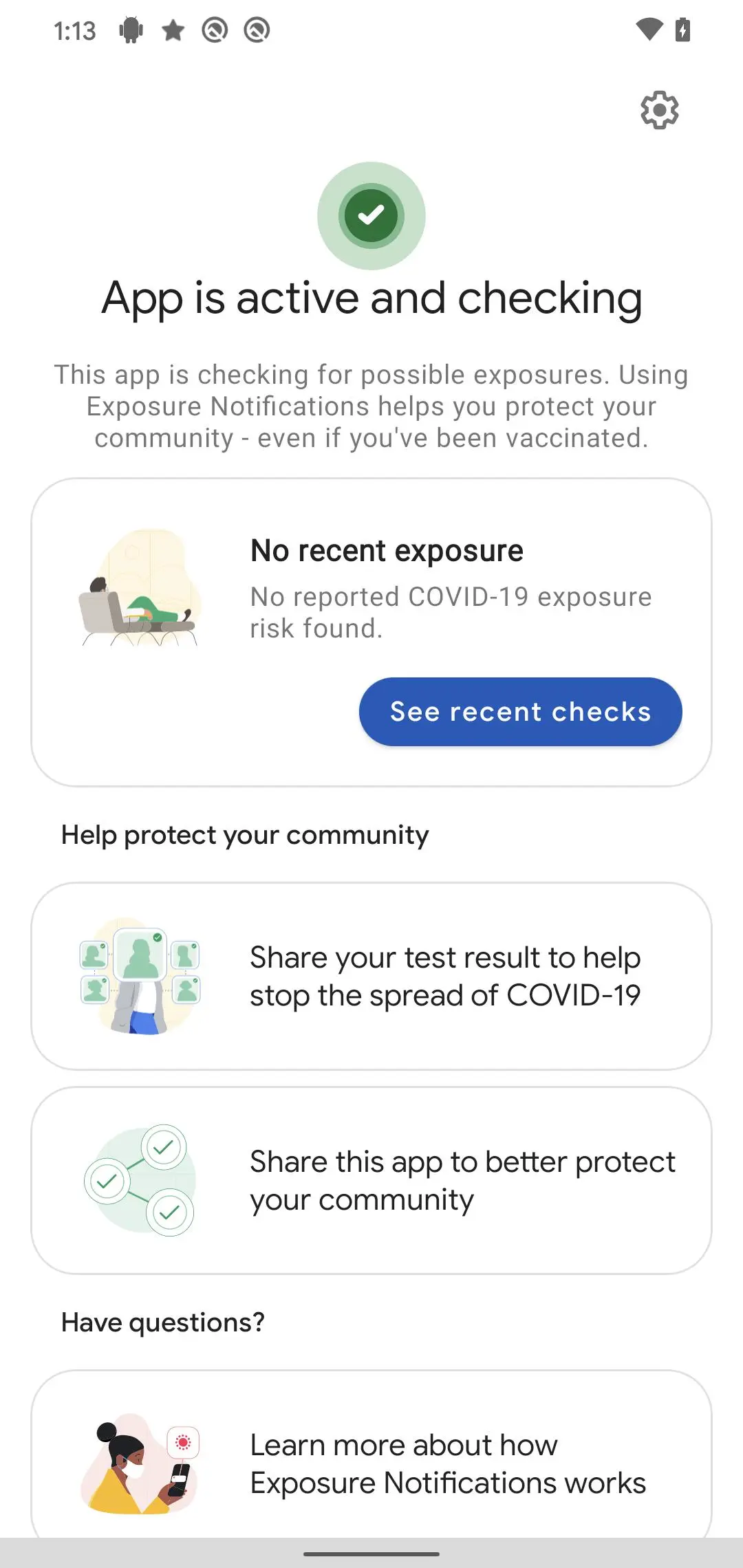CO Exposure Notifications PC
Colorado Department of Public Health & Environment
Download CO Exposure Notifications on PC With GameLoop Emulator
CO Exposure Notifications on PC
CO Exposure Notifications, coming from the developer Colorado Department of Public Health & Environment, is running on Android systerm in the past.
Now, You can play CO Exposure Notifications on PC with GameLoop smoothly.
Download it in the GameLoop library or search results. No more eyeing the battery or frustrating calls at the wrong time any more.
Just enjoy CO Exposure Notifications PC on the large screen for free!
CO Exposure Notifications Introduction
CO Exposure Notifications is the official Exposure Notifications app of Colorado and the Colorado Department of Public Health and Environment. Exposure Notifications is a voluntary new service developed in partnership with Google and Apple to help slow the spread of COVID-19. No GPS, location information or personal identifiers will ever be collected, stored or shared by this service.
CO Exposure Notifications can quickly notify you if you've likely been exposed to COVID-19. Knowing about a potential exposure allows you to reduce the risk to your family, friends, neighbors and community.
By enabling Exposure Notifications, whenever you are within 6 feet of someone for at least 10 minutes, both phones will exchange secure, anonymous tokens using Bluetooth. If another user you’ve been near tests positive for COVID-19, they can upload their result to the app which will send a push notification to you and anyone else their phone has exchanged tokens with recently, notifying you to a possible exposure.
If you test positive, you can easily and anonymously notify others to help stop the spread of COVID-19.
To learn more, please visit https://covid19.colorado.gov/Exposure-notifications
Tags
MedicalInformation
Developer
Colorado Department of Public Health & Environment
Latest Version
minted1400028
Last Updated
2023-04-01
Category
Medical
Available on
Google Play
Show More
How to play CO Exposure Notifications with GameLoop on PC
1. Download GameLoop from the official website, then run the exe file to install GameLoop
2. Open GameLoop and search for “CO Exposure Notifications” , find CO Exposure Notifications in the search results and click “Install”
3. Enjoy playing CO Exposure Notifications on GameLoop
Minimum requirements
OS
Windows 8.1 64-bit or Windows 10 64-bit
GPU
GTX 1050
CPU
i3-8300
Memory
8GB RAM
Storage
1GB available space
Recommended requirements
OS
Windows 8.1 64-bit or Windows 10 64-bit
GPU
GTX 1050
CPU
i3-9320
Memory
16GB RAM
Storage
1GB available space