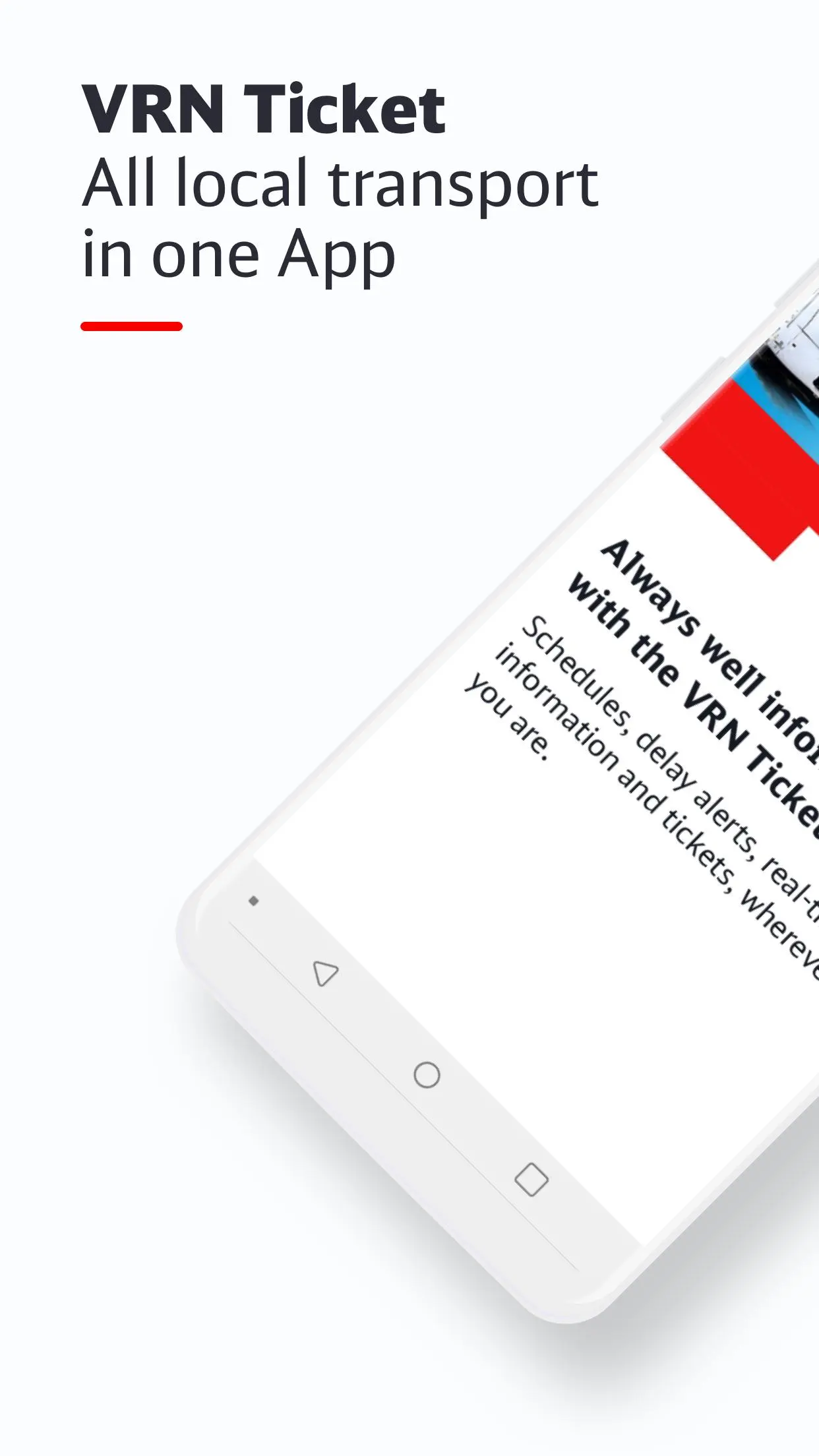VRN Ticket PC
Deutsche Bahn
Download VRN Ticket on PC With GameLoop Emulator
VRN Ticket on PC
VRN Ticket, coming from the developer Deutsche Bahn, is running on Android systerm in the past.
Now, You can play VRN Ticket on PC with GameLoop smoothly.
Download it in the GameLoop library or search results. No more eyeing the battery or frustrating calls at the wrong time any more.
Just enjoy VRN Ticket PC on the large screen for free!
VRN Ticket Introduction
Whether you want to travel by S-Bahn, tram or bus, the ticket app for the VRN (Verkehrsverbund Rhein-Neckar) transport association is ideal for you. Tickets are available until right before departure. You can also use the app to pinpoint the location of your chosen transport service or find out if there are any delays due to construction work.
An overview of options:
In-app ticket purchase
Every type of ticket for the VRN transport association is available in the app: single tickets, multi-journey tickets, day tickets, weekly tickets, monthly tickets, semester tickets and season tickets. You can pay by credit card (VISA, MasterCard, Amex), direct debit or PayPal. You can also buy tickets for someone else, such as a friend or child.
Season ticket
Under "VRN Abo" you can order the Deutschland-Ticket (valid from 01.05.2023) as a mobile ticket. The well-known subscriptions Rhein-Neckar-Ticket, Karte ab 60, MAXX, SuperMAXX, Job-Ticket, Jahreskarte and VRN JugendticketBW are also available here. You can also add a supplement for first class, a dog season ticket and bicycle season ticket.
Semester tickets
This option lets you buy a mobile ticket that is valid for a full semester. Your ticket is sent to your mobile phone immediately in the form of a digital pass, and you can access it any time via the "Tickets" function after purchase.
Integrated timetable information for the entire VRN transport association
The timetable information shows you connections between different stops or addresses within the VRN's catchment area. It is very easy to use as it works just like the DB Navigator. You can simply save frequently used connections as favorites.
Current departures
If you know the line and stop you want to use and need to see when the next departure is, "Check the next trains at your station" shows when the next services are due and includes information about possible delays.
Line agents
You often use public transport and want to know the latest information about your preferred route? The notification function uses push notifications to send you the details of delays, cancellations and disruptions. You can get information about specific connections or for a number of services on a given route. To make sure you can plan a journey properly, our system sends these bulletins until the issue is resolved. You can stop the receipt of information by tapping the pause button.
Map
The ideal assistant if you want to use a bicycle or rental car to continue your journey after disembarking at a station, or if you simply want to see a map of your surroundings. You can also use this function to see your current location and the stops in your vicinity. You can choose between GoogleMaps or Openstreetmap when using the map function.
Network Maps
If you'd like an overview of the VRN's network of public transport services, simply have a look at the maps feature, which contains the most important network diagrams.
Construction Works
We are always working to upgrade the VRN's lines for our passengers. Construction work can lead to timetable changes, but you can easily check what lines are affected.
Tags
Maps-&Information
Developer
Deutsche Bahn
Latest Version
6.9.0 (154)
Last Updated
2024-02-28
Category
Maps-navigation
Available on
Google Play
Show More
How to play VRN Ticket with GameLoop on PC
1. Download GameLoop from the official website, then run the exe file to install GameLoop
2. Open GameLoop and search for “VRN Ticket” , find VRN Ticket in the search results and click “Install”
3. Enjoy playing VRN Ticket on GameLoop
Minimum requirements
OS
Windows 8.1 64-bit or Windows 10 64-bit
GPU
GTX 1050
CPU
i3-8300
Memory
8GB RAM
Storage
1GB available space
Recommended requirements
OS
Windows 8.1 64-bit or Windows 10 64-bit
GPU
GTX 1050
CPU
i3-9320
Memory
16GB RAM
Storage
1GB available space