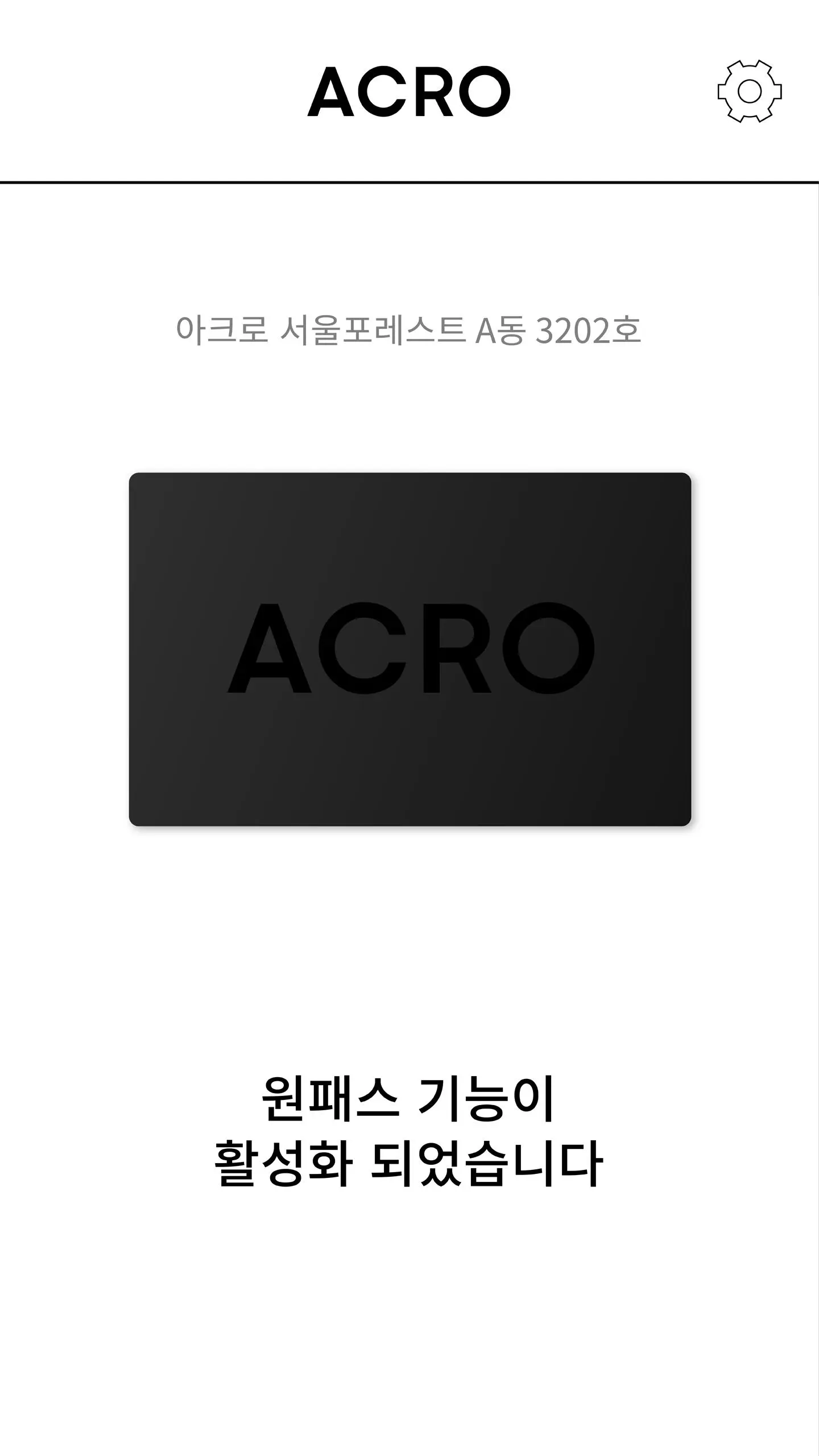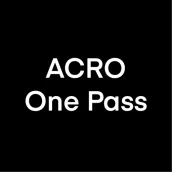
ACRO One Pass PC
BlueN
Download ACRO One Pass on PC With GameLoop Emulator
ACRO One Pass on PC
ACRO One Pass, coming from the developer BlueN, is running on Android systerm in the past.
Now, You can play ACRO One Pass on PC with GameLoop smoothly.
Download it in the GameLoop library or search results. No more eyeing the battery or frustrating calls at the wrong time any more.
Just enjoy ACRO One Pass PC on the large screen for free!
ACRO One Pass Introduction
It is an application that allows access to the common entrance for authorized users using a smartphone.
※ Details of required access rights
-Location: Provides a one-pass service to automatically open the common entrance door when entering or leaving the apartment entrance based on the current location.
-Storage space: Used for system check function when there is an abnormality in one-pass service
Tags
LifestyleInformation
Developer
BlueN
Latest Version
1.0.8
Last Updated
2023-09-21
Category
Lifestyle
Available on
Google Play
Show More
How to play ACRO One Pass with GameLoop on PC
1. Download GameLoop from the official website, then run the exe file to install GameLoop
2. Open GameLoop and search for “ACRO One Pass” , find ACRO One Pass in the search results and click “Install”
3. Enjoy playing ACRO One Pass on GameLoop
Minimum requirements
OS
Windows 8.1 64-bit or Windows 10 64-bit
GPU
GTX 1050
CPU
i3-8300
Memory
8GB RAM
Storage
1GB available space
Recommended requirements
OS
Windows 8.1 64-bit or Windows 10 64-bit
GPU
GTX 1050
CPU
i3-9320
Memory
16GB RAM
Storage
1GB available space