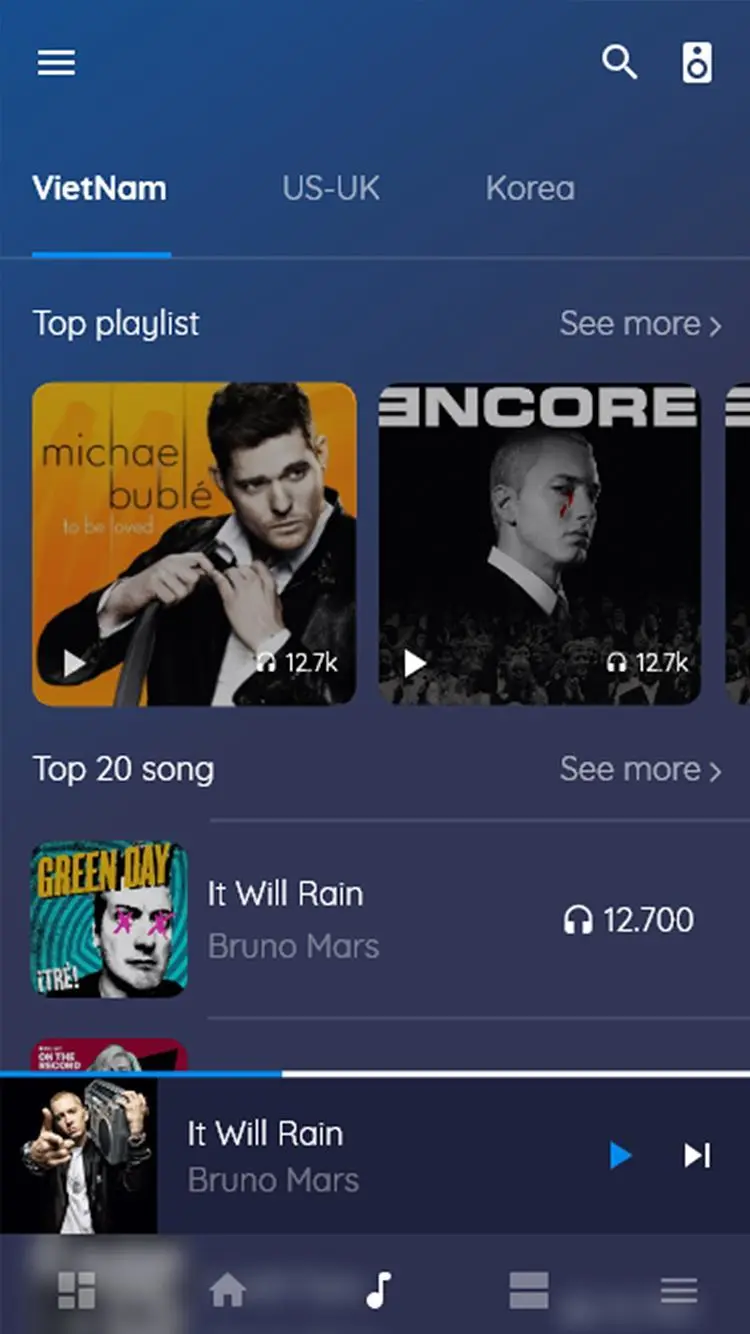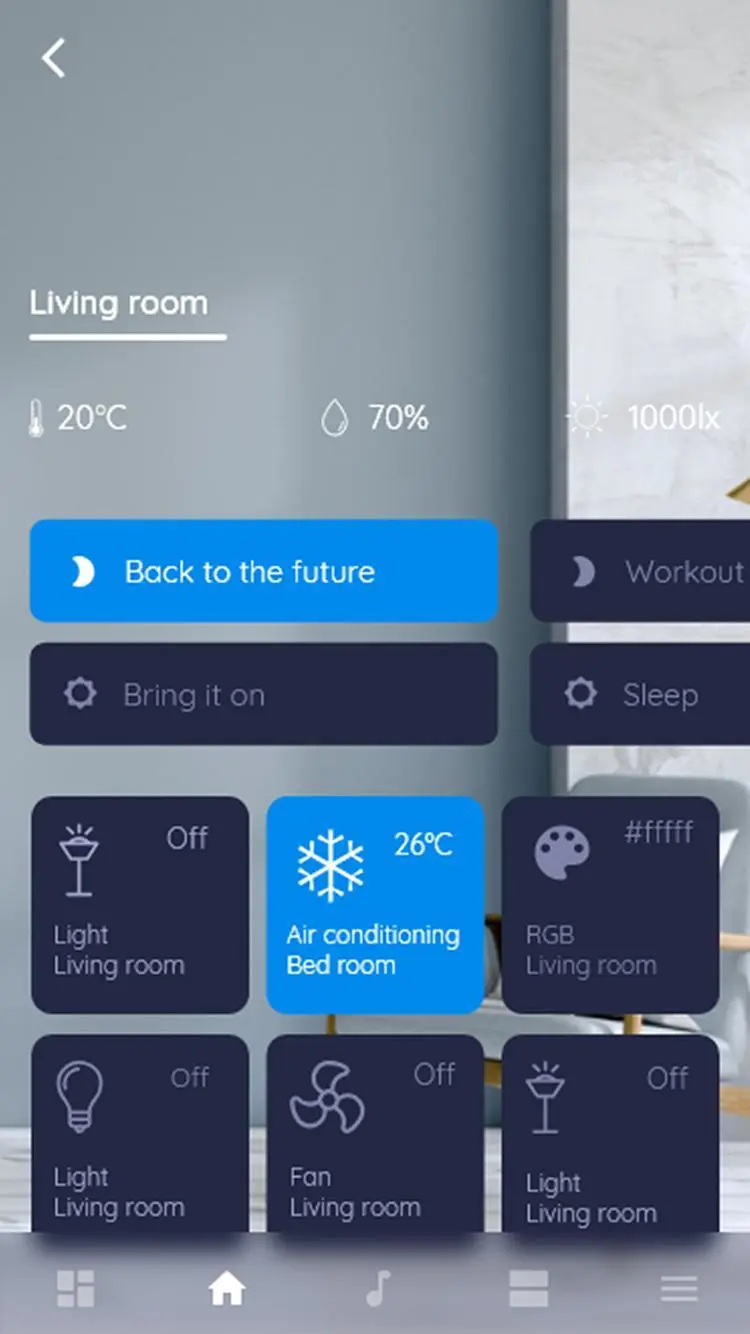Lumi Life PC
Lumi
Download Lumi Life on PC With GameLoop Emulator
Lumi Life on PC
Lumi Life, coming from the developer Lumi, is running on Android systerm in the past.
Now, You can play Lumi Life on PC with GameLoop smoothly.
Download it in the GameLoop library or search results. No more eyeing the battery or frustrating calls at the wrong time any more.
Just enjoy Lumi Life PC on the large screen for free!
Lumi Life Introduction
Latest updates
- Upgrading all the main control interfaces & lighting equipment control interfaces
- Add advanced settings and settings for the Bluetooth mesh device
- Added Lighting group setting feature and lighting scene
- Added Human centric lighting (HCL) function setting function
- Add AI box device settings and advanced experience features to the camera
- Add QR code scanning feature to check product information
- Additional features and interface settings for motion sensors
- Additional icon set for all kinds of light equipment
- Added rearrangement for the infrared controller
- Update Tablet interface
- Update and fix some bugs
Lumi Vietnam is a company specializing in manufacturing, developing and providing domestic and international solutions and smart home appliances and smart lighting. Lumi is trusted and most chosen by customers in the middle and high-end smart home system segment because of its convenience, simplicity and ease of use as well as the elegance of each product.
Smart home Lumi: One touch - Unlimited Convenient
Convenience is the core value: You can choose one, two or all of these functions in the smart home system of Lumi Vietnam for a more comfortable and comfortable life. Control all devices in the house anytime and anywhere in the world with just your phone or tablet with Internet connection.
All pre-set scenarios (living, relaxing, watching movies, going to bed…) are tailored to each situation. In particular, the owner can manually set the status of the device in each scene right on his or her own phone in less than 10 seconds.
Installed on all available electrical infrastructure systems without changing the current status of the project: Unlike the solutions of the rest of the companies, they all use standard wired and central control cabinets located in the corner of the house. Lumi's solution is to switch on the switches or lighting devices in the house due to the application of Zigbee, Bluetooth, Zwave wireless communication technologies ... Allowing distributed control to each device in the house. Wireless reception, you just need to replace old devices with Lumi smart devices to take advantage of the existing electrical system.
Leaning, simple, removing non-applicable features to bring maximum value to customers is the top criterion of Lumi engineers before researching a new feature or solution.
Tags
House-&Information
Developer
Lumi
Latest Version
2.1.0
Last Updated
2023-01-12
Category
House-home
Available on
Google Play
Show More
How to play Lumi Life with GameLoop on PC
1. Download GameLoop from the official website, then run the exe file to install GameLoop
2. Open GameLoop and search for “Lumi Life” , find Lumi Life in the search results and click “Install”
3. Enjoy playing Lumi Life on GameLoop
Minimum requirements
OS
Windows 8.1 64-bit or Windows 10 64-bit
GPU
GTX 1050
CPU
i3-8300
Memory
8GB RAM
Storage
1GB available space
Recommended requirements
OS
Windows 8.1 64-bit or Windows 10 64-bit
GPU
GTX 1050
CPU
i3-9320
Memory
16GB RAM
Storage
1GB available space