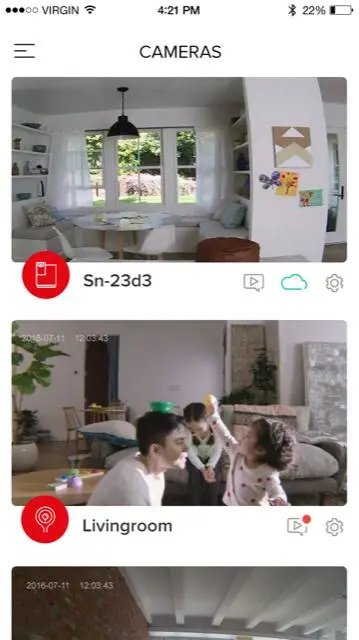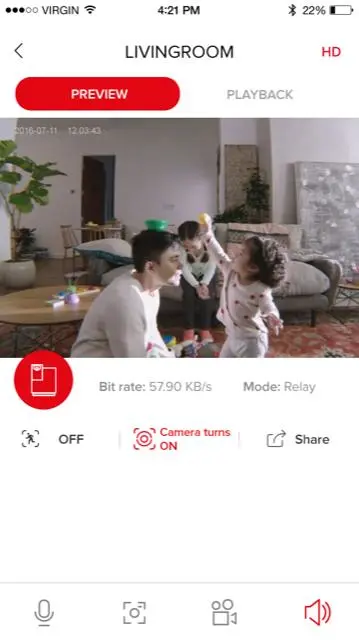DiO Cam+ PC
Chacon
Download DiO Cam+ on PC With GameLoop Emulator
DiO Cam+ on PC
DiO Cam+, coming from the developer Chacon, is running on Android systerm in the past.
Now, You can play DiO Cam+ on PC with GameLoop smoothly.
Download it in the GameLoop library or search results. No more eyeing the battery or frustrating calls at the wrong time any more.
Just enjoy DiO Cam+ PC on the large screen for free!
DiO Cam+ Introduction
- Install your camera on your phone in minutes.
- Live view of your house anytime, day or night, in high definition
- Receive alerts on your smartphone if there is motion detected at your home (adjustable detection sensitivity).
- Protect your privacy by disabling your camera automatically when you arrive at home (by geolocation) or according to your schedule.
- Listen to what's happening at home, but also talk through the DiO Cam+ app.
- Record manually or automatically on motion detection and access your videos at any time.
Want to control your entire house with your fingertip? Discover our complete Connected Home range on our site getDiO.com
Tags
House-&Information
Developer
Chacon
Latest Version
5.2.3
Last Updated
2023-12-10
Category
House-home
Available on
Google Play
Show More
How to play DiO Cam+ with GameLoop on PC
1. Download GameLoop from the official website, then run the exe file to install GameLoop
2. Open GameLoop and search for “DiO Cam+” , find DiO Cam+ in the search results and click “Install”
3. Enjoy playing DiO Cam+ on GameLoop
Minimum requirements
OS
Windows 8.1 64-bit or Windows 10 64-bit
GPU
GTX 1050
CPU
i3-8300
Memory
8GB RAM
Storage
1GB available space
Recommended requirements
OS
Windows 8.1 64-bit or Windows 10 64-bit
GPU
GTX 1050
CPU
i3-9320
Memory
16GB RAM
Storage
1GB available space