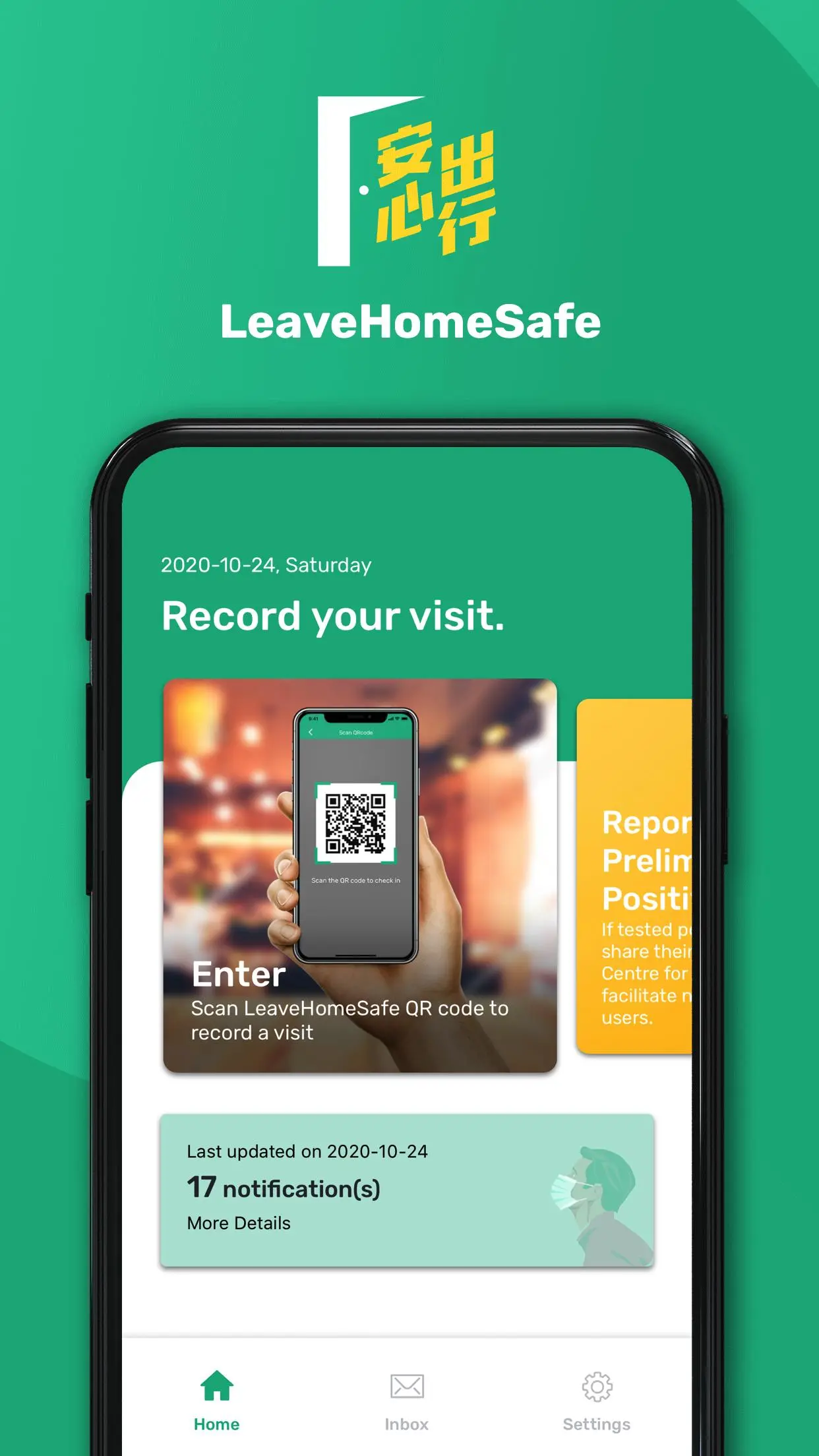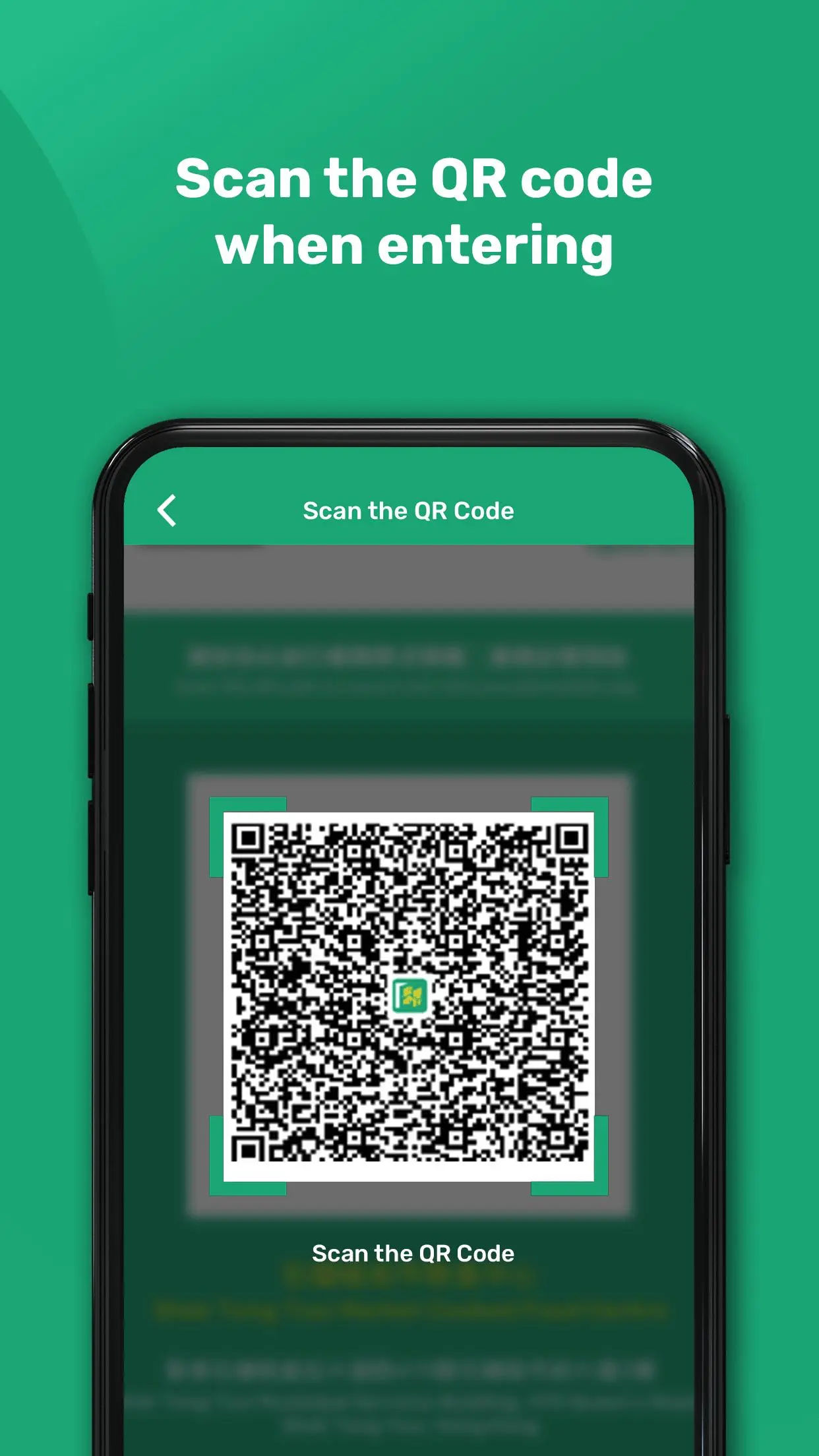LeaveHomeSafe PC
GovHK, OGCIO, HKSARG
Download LeaveHomeSafe on PC With GameLoop Emulator
LeaveHomeSafe on PC
LeaveHomeSafe, coming from the developer GovHK, OGCIO, HKSARG, is running on Android systerm in the past.
Now, You can play LeaveHomeSafe on PC with GameLoop smoothly.
Download it in the GameLoop library or search results. No more eyeing the battery or frustrating calls at the wrong time any more.
Just enjoy LeaveHomeSafe PC on the large screen for free!
LeaveHomeSafe Introduction
The LeaveHomeSafe mobile app provides citizens a convenient digital tool to record their visit history themselves on their mobile phones by scanning QR codes displayed in venues for the use in Hong Kong Special Administrative Region. Visit records will be automatically removed after 31 days.
If there is confirmed case in a venue located in Hong Kong, the mobile app will notify those users who have visited the same venue at the same time with the infected person(s), thus increasing vigilance and self-protection awareness of citizens as well as enhancing public confidence in visiting different venues.
Upon confirmation by Centre for Health Protection of the Department of Health of The Government of the Hong Kong Special Administrative Region, app users who are confirmed positive or preliminary positive of COVID-19 infection can share their visit history with the Centre for Health Protection of the Department of Health to help trace the relevant contacts.
The mobile app allows the app users to store their Vaccine Pass records (e.g. COVID-19 vaccination records, vaccination medical exemption certificate and recovery record, provisional vaccine pass) and testing record. The mobile app automatic displays the app users selected Vaccine Pass QR code after scanning a venue QR code to facilitate the compliance with the “Vaccine Pass” measure. The Vaccine Pass QR code stored in the mobile app will be changed to red color if it is belonged to a COVID-19 infected person, and to amber code if it is belonged to a person under medical surveillance according to Department of Health’s records for the purpose of fighting the pandemic.
The mobile app also provides a Testing Registration Code function to enable app users to voluntarily store their personal information in advance. This function aims to reduce the time spent on queuing on-site and registration at testing points through a simplified registration process for app users to conduct COVID-19 nucleic acid testing if needed.
The LeaveHomeSafe mobile app is developed under the supervision by the Office of the Government Chief Information Officer of The Government of the Hong Kong Special Administrative Region.
Privacy Policy: https://www.leavehomesafe.gov.hk/en/privacy
Personal Information Collection Statement: https://www.leavehomesafe.gov.hk/en/personal-information-collection-statement
Tags
Health-&Information
Developer
GovHK, OGCIO, HKSARG
Latest Version
3.5.2
Last Updated
2022-11-15
Category
Health-fitness
Available on
Google Play
Show More
How to play LeaveHomeSafe with GameLoop on PC
1. Download GameLoop from the official website, then run the exe file to install GameLoop
2. Open GameLoop and search for “LeaveHomeSafe” , find LeaveHomeSafe in the search results and click “Install”
3. Enjoy playing LeaveHomeSafe on GameLoop
Minimum requirements
OS
Windows 8.1 64-bit or Windows 10 64-bit
GPU
GTX 1050
CPU
i3-8300
Memory
8GB RAM
Storage
1GB available space
Recommended requirements
OS
Windows 8.1 64-bit or Windows 10 64-bit
GPU
GTX 1050
CPU
i3-9320
Memory
16GB RAM
Storage
1GB available space