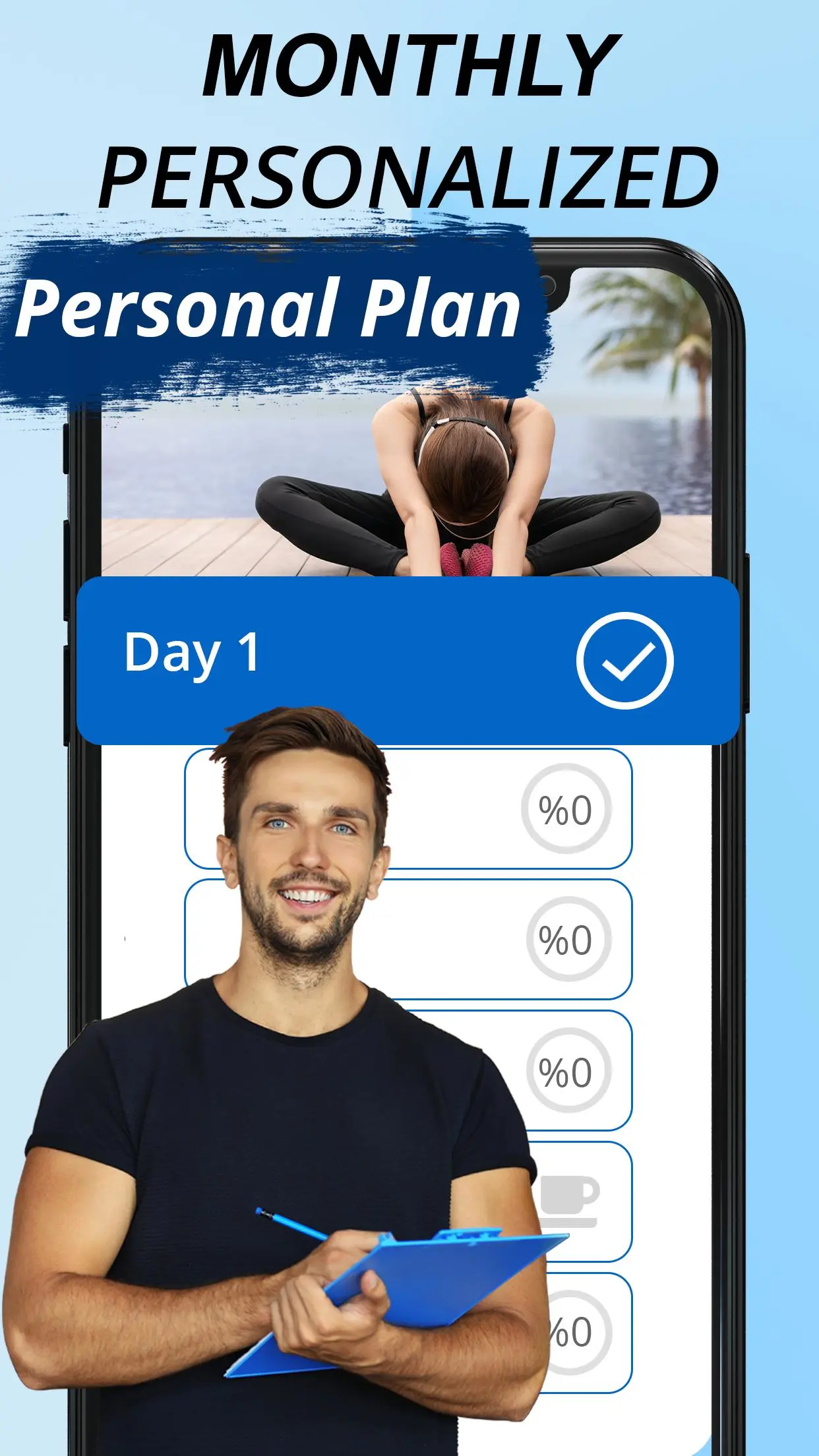Healthy Spine Straight Posture PC
Nexoft - Fitness Apps
Download Healthy Spine Straight Posture on PC With GameLoop Emulator
Healthy Spine Straight Posture on PC
Healthy Spine Straight Posture, coming from the developer Nexoft - Fitness Apps, is running on Android systerm in the past.
Now, You can play Healthy Spine Straight Posture on PC with GameLoop smoothly.
Download it in the GameLoop library or search results. No more eyeing the battery or frustrating calls at the wrong time any more.
Just enjoy Healthy Spine Straight Posture PC on the large screen for free!
Healthy Spine Straight Posture Introduction
As we get older, it's very common to experience increased neck and back pain. Due to sedentary lifestyle for most of us, poor posture and tension in the back muscles can cause back pain. And staying active is a very important part of preventing neck or back pain.
Maintaining a healthy spine is really important. Damage to to this area, back of the body, spine muscles can lead to significant pain, loss of mobility and lack of performing daily activities.
This best back exercises app helps you improve the strength and agility of your spine and prevent and relieve the pain of neck and back injuries. Exercise for a few minutes a day, stretch your hips and lumbar spine muscles, stretch your neck, chest, back and shoulders to keep a healthy spine for life.
Having a straight posture and flexibility is the key for a healthy lifestyle. Stretching exercises improve flexibility. Better flexibility improve your performance in physical activities, decrease your risk of injuries, enable your muscles to work most efficiently. A more flexible spine reduces overall back pain, helps you sleep, and strenghtening your posture.
In this back workout app "Healthy Spine&Straight Posture" by Nexoft Mobile, we provide you stretching exercises, back stretches, neck stretches, stretching exercises for hamstrings, stretching exercises for your chest, stretching exercises for your arms and legs, stretches for lower back and upper back stretches. And yoga poses for core muscles for strengthening the core. You can find out the best exercises for a healthy spine, how to use your core muscles and how you can become pain-free with some really easy movements.
Stretching can keep your low back flexible. Hamstring stretching exercises help you decrease tension in the back of your leg and low back. These neck flexibility exercises strengthen your neck muscles and helps you maintain better posture.
You don't need to go to the gym and you don't any equipment for these exercises. Take a few minutes a day, use your bodyweight to do these exercises to strengthen lower back and correct posture at home, at work, anywhere you want!
All exercises for lower back and upper back stretches are designed by a professional trainer. Everyone can do these best posture correctors, women, men, young and old. We provide you different exercises for both advanced and beginner. You can find the best exercises for your level and customize your own workout routine.
Practice these quick, easy and effective bodyweight exercises, full body stretching exercises, flexibility exercises, dynamic stretching for all the body muscles with a trainer coaching you through video instructions. Burn calories while stretching your muscles and track your burned calories. Daily reminder will keep you motivated to workout!
Download now "Healthy Spine&Straight Posture" the best workout app for a healthy lifestyle by Nexoft Mobile and try the best lower back and upper back exercises %100 FREE!
Tags
Health-&Information
Developer
Nexoft - Fitness Apps
Latest Version
4.3.1
Last Updated
2025-07-29
Category
Health-fitness
Available on
Google Play
Show More
How to play Healthy Spine Straight Posture with GameLoop on PC
1. Download GameLoop from the official website, then run the exe file to install GameLoop
2. Open GameLoop and search for “Healthy Spine Straight Posture” , find Healthy Spine Straight Posture in the search results and click “Install”
3. Enjoy playing Healthy Spine Straight Posture on GameLoop
Minimum requirements
OS
Windows 8.1 64-bit or Windows 10 64-bit
GPU
GTX 1050
CPU
i3-8300
Memory
8GB RAM
Storage
1GB available space
Recommended requirements
OS
Windows 8.1 64-bit or Windows 10 64-bit
GPU
GTX 1050
CPU
i3-9320
Memory
16GB RAM
Storage
1GB available space