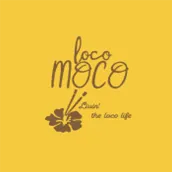
Loco Moco PC
Epit Global (PVT) LTD
Download Loco Moco on PC With GameLoop Emulator
Loco Moco on PC
Loco Moco, coming from the developer Epit Global (PVT) LTD, is running on Android systerm in the past.
Now, You can play Loco Moco on PC with GameLoop smoothly.
Download it in the GameLoop library or search results. No more eyeing the battery or frustrating calls at the wrong time any more.
Just enjoy Loco Moco PC on the large screen for free!
Loco Moco Introduction
We are a young and dynamic team. Our mission is to make people happy with our delicious and healthy bowls. The individual, lovingly designed poke bowls prepared by us provide every customer with an unforgettable taste experience and are guaranteed to be addictive!
The Loco Moco dish comes from Hawaiian cuisine and consists of rice, meatballs, fried egg and gravy.
However, there are many other variations of this healthy and delicious dish. Based on this traditional meal, our Siganture Bowls were created, which we created especially for you with great attention to detail.
But since we want to give everyone the opportunity to let their creativity run free, we also offer you ours
Do it Yourself option.
Tags
Food-&Information
Developer
Epit Global (PVT) LTD
Latest Version
1.0.2
Last Updated
2022-08-05
Category
Food-drink
Available on
Google Play
Show More
How to play Loco Moco with GameLoop on PC
1. Download GameLoop from the official website, then run the exe file to install GameLoop
2. Open GameLoop and search for “Loco Moco” , find Loco Moco in the search results and click “Install”
3. Enjoy playing Loco Moco on GameLoop
Minimum requirements
OS
Windows 8.1 64-bit or Windows 10 64-bit
GPU
GTX 1050
CPU
i3-8300
Memory
8GB RAM
Storage
1GB available space
Recommended requirements
OS
Windows 8.1 64-bit or Windows 10 64-bit
GPU
GTX 1050
CPU
i3-9320
Memory
16GB RAM
Storage
1GB available space

