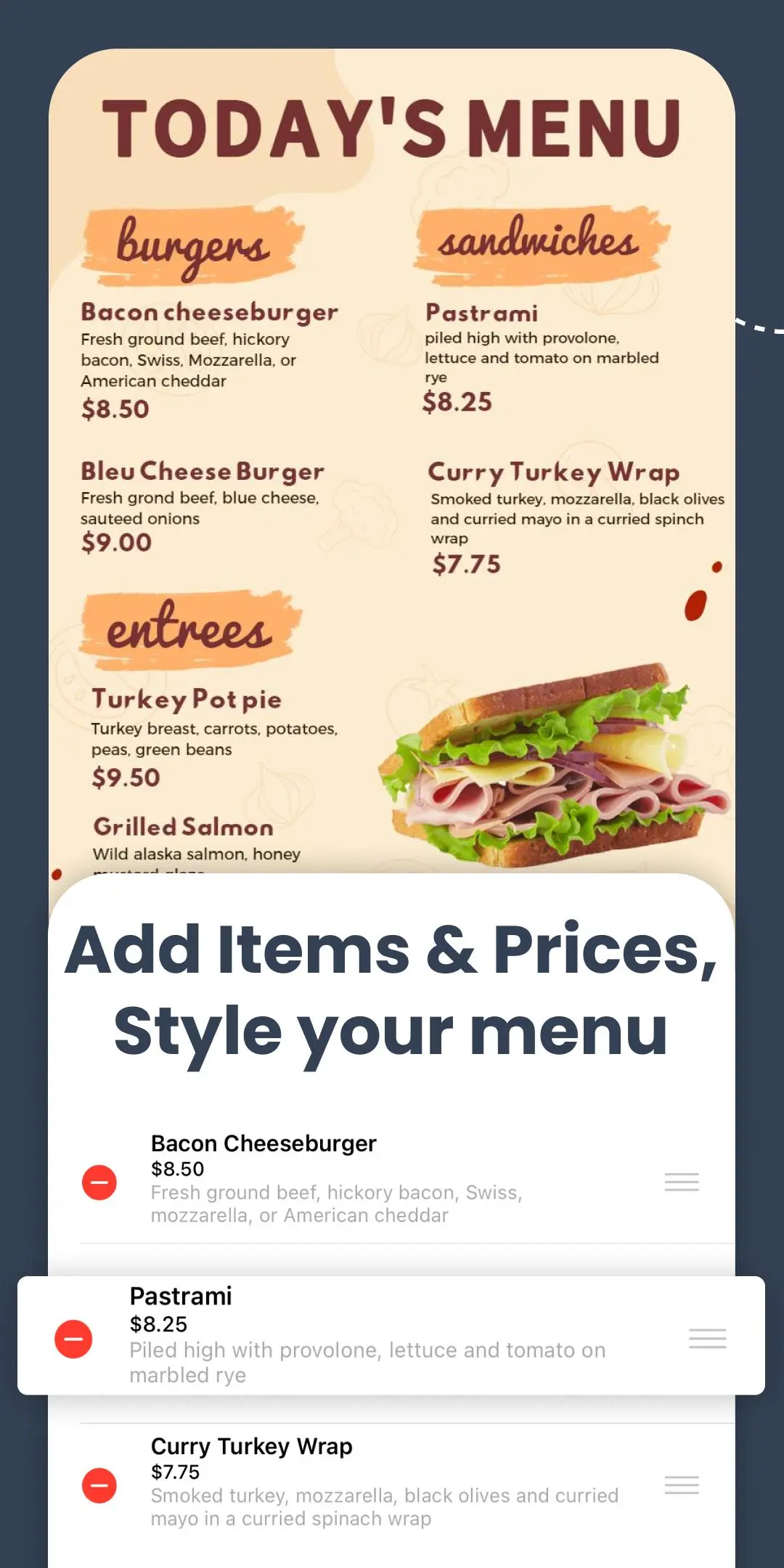Menu Maker, Design Creator PC
Digital Marketing Tools
Download Menu Maker, Design Creator on PC With GameLoop Emulator
Menu Maker, Design Creator on PC
Menu Maker, Design Creator, coming from the developer Digital Marketing Tools, is running on Android systerm in the past.
Now, You can play Menu Maker, Design Creator on PC with GameLoop smoothly.
Download it in the GameLoop library or search results. No more eyeing the battery or frustrating calls at the wrong time any more.
Just enjoy Menu Maker, Design Creator PC on the large screen for free!
Menu Maker, Design Creator Introduction
Create a menu for your cafe or restaurant with a menu maker. Customize menu templates. Quick & Easy to Use. No menu card design skills are needed.
Key Features
1. Editable menu design templates
2. Search for your business or events
3. Add/Edit Backgrounds & stickers
4. Add/Edit Fonts
5. Crop images in various shapes
6. Multiple Layers
7. Undo/Redo
8. AutoSave
9. Re-Edit
10. Save On SD Card
11. SHARE on Social Media
How to Create a Menu Using Menu Maker
- Choose a menu design template as per your need
- Customize a template with easy to use a template editor
- Save your design
Restaurant Menu Maker provides templates for menus for various categories:
- bakery menu templates
- Christmas menu templates
- food truck menu templates
- easter menu templates
- dinner menu templates
- thanksgiving menu & marketing poster maker for restaurants
- Valentine's Day menu templates
- tri-fold menu brochure maker
- bi-fold menu brochure maker
- multipage menu brochure maker
- BBQ menu card designs
- editable blank menu template
- cupcake menu flyer maker
- QR code menu flyer maker
- custom food menu & food poster maker
- Christmas flyer maker for restaurants
- dinner advertisement poster maker
- kid's menu card design
- salon menu flyer maker
- birthday menu for restaurants
- chalkboard menu card design
- Italian menu card design
- Mexican menu card design
- party menu flyer maker
- Super Bowl menu
- pizza menu flyer maker
and more
Flyer & Poster Maker for Restaurant Business
Lisi: The menu maker app allows for creating custom-designed flyers for food-related businesses. Create eye-catching flyers that can attract potential customers to your restaurants, cafes, or food-related events.
Menu Card Design
Overall, a food and restaurant menu maker can be a useful app for anyone looking to promote food-related business. It can help you create visually appealing menu card designs that can catch the attention of potential customers and increase brand awareness.
Lisi: Menu Maker
Menu Maker offers monthly, six-monthly, or annual premium subscriptions to unlock all of the features.
• Remove Ads
• Access to all premium graphics including templates.
Subscription Details:
Payment for the menu maker will be charged to your Google Play Account at confirmation of purchase. Your digital menu maker subscription will automatically renew unless auto-renew is turned off within your Google Play Account at least 24 hours before the end of the current subscription billing period.
Please rate the Lisi - menu maker and poster maker app for restaurants and cafes and give your feedback to help us improve and create many more unique apps for you.
Tags
Food-&BoardInformation
Developer
Digital Marketing Tools
Latest Version
61.0
Last Updated
2025-05-05
Category
Food-drink
Available on
Google Play
Show More
How to play Menu Maker, Design Creator with GameLoop on PC
1. Download GameLoop from the official website, then run the exe file to install GameLoop
2. Open GameLoop and search for “Menu Maker, Design Creator” , find Menu Maker, Design Creator in the search results and click “Install”
3. Enjoy playing Menu Maker, Design Creator on GameLoop
Minimum requirements
OS
Windows 8.1 64-bit or Windows 10 64-bit
GPU
GTX 1050
CPU
i3-8300
Memory
8GB RAM
Storage
1GB available space
Recommended requirements
OS
Windows 8.1 64-bit or Windows 10 64-bit
GPU
GTX 1050
CPU
i3-9320
Memory
16GB RAM
Storage
1GB available space