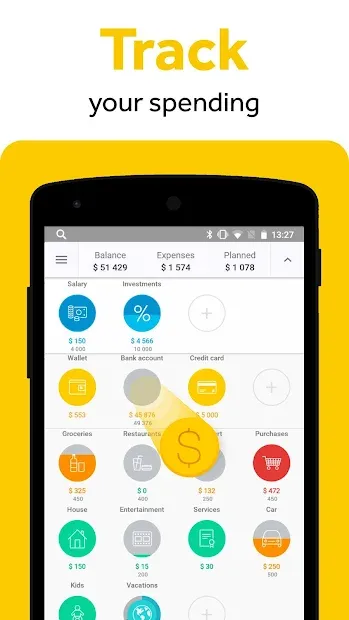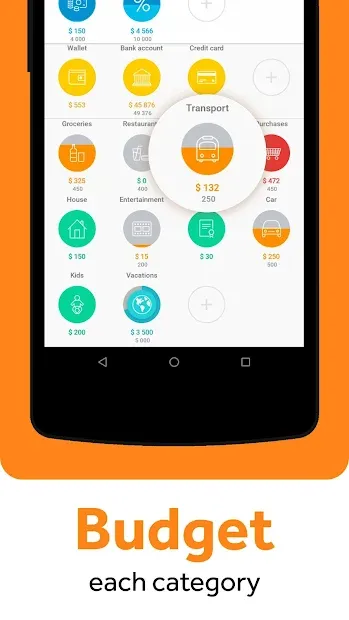CoinKeeper: spending tracker PC
Disrapp LLC
Download CoinKeeper: spending tracker on PC With GameLoop Emulator
CoinKeeper: spending tracker on PC
CoinKeeper: spending tracker, coming from the developer Disrapp LLC, is running on Android systerm in the past.
Now, You can play CoinKeeper: spending tracker on PC with GameLoop smoothly.
Download it in the GameLoop library or search results. No more eyeing the battery or frustrating calls at the wrong time any more.
Just enjoy CoinKeeper: spending tracker PC on the large screen for free!
CoinKeeper: spending tracker Introduction
Popular personal finance management, budget, bills, income and expense tracker. Now with new stunning Material design created special for Google Play! What do they say about CoinKeeper? - “I would definitely recommend it if you are looking for a less tedious way to budget". --- AppAdvice.com - "CoinKeeper is by far the best and easiest to use personal finance app I’ve ever used" --- 148apps.com - “CoinKeeper is a budgeting app that takes a unique and very prismatic visual route to achieving financial control.” --- Tap! Magazine Where do I spent money on? How to spend less? Download CoinKeeper — the handiest way to plan and manage your finances, created especially for smartphones and tablets. With CoinKeeper you finally: * Know where the money goes to * Spent less * Plan your income and coming expenses * Increase your wealth CoinKeeper allows you to: – Quickly add income or expense due to wonderful 'coin' interface – Set monthly budgets and do financially planning in a better way – Manage a family budget or use your CoinKeeper account on different devices with cloud sync – See all your account, balance and expenses on the one screen CoinKeeper better than others because it has: – Financial goals: for example save up money for a foto camera or a new prisma – Quick start, tutorial and HelpCenter for new users – Reminders for recurring payments – Detailed statistics – Debts management – Code lock – Export to .CSV – Support for all world currencies CoinKeeper gets updates with new features every month! ============= If you have any questions regarding CoinKeeper, please reach us: help@coinkeeper.me Follow us at: Twitter: @CoinKeeperApp Facebook: facebook.com/CoinKeeper p.s. Sometimes we'll send you a catty photo :)
Information
Developer
Disrapp LLC
Latest Version
2.3.9
Last Updated
2018-10-25
Category
Finance
Available on
Google Play
Show More
How to play CoinKeeper: spending tracker with GameLoop on PC
1. Download GameLoop from the official website, then run the exe file to install GameLoop
2. Open GameLoop and search for “CoinKeeper: spending tracker” , find CoinKeeper: spending tracker in the search results and click “Install”
3. Enjoy playing CoinKeeper: spending tracker on GameLoop
Minimum requirements
OS
Windows 8.1 64-bit or Windows 10 64-bit
GPU
GTX 1050
CPU
i3-8300
Memory
8GB RAM
Storage
1GB available space
Recommended requirements
OS
Windows 8.1 64-bit or Windows 10 64-bit
GPU
GTX 1050
CPU
i3-9320
Memory
16GB RAM
Storage
1GB available space