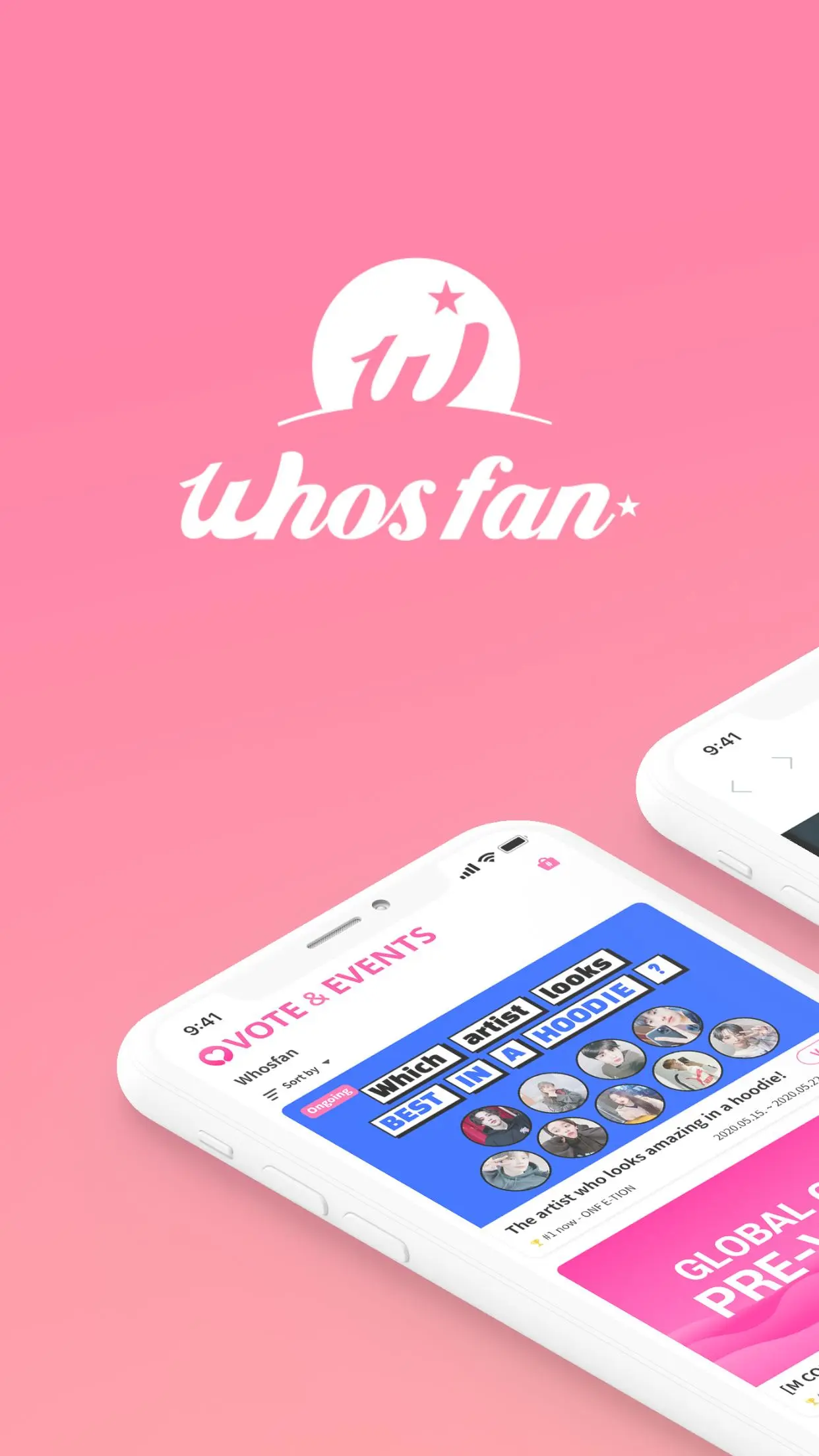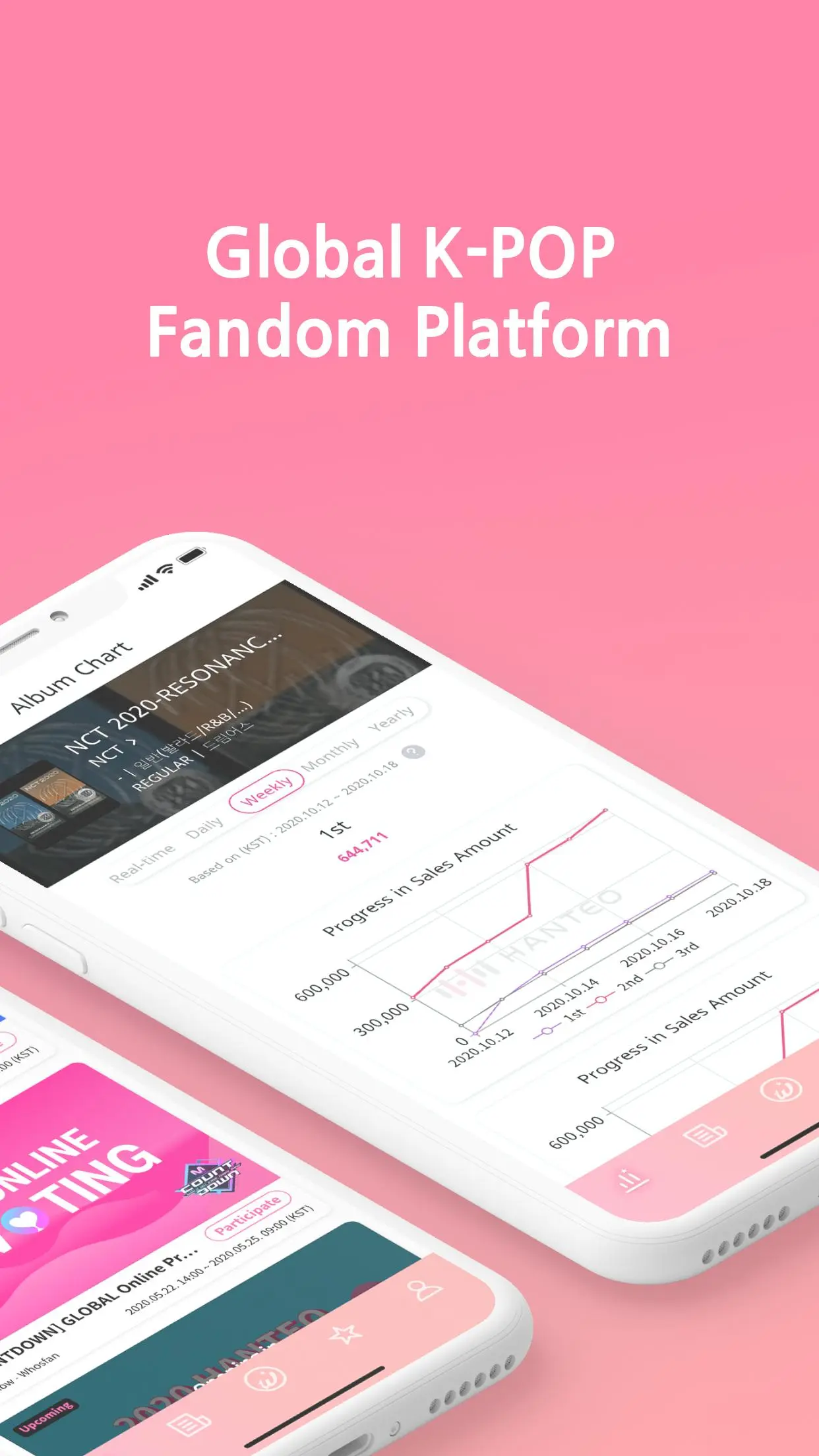Whosfan PC
HANTEOGLOBAL, Inc.
Download Whosfan on PC With GameLoop Emulator
Whosfan on PC
Whosfan, coming from the developer HANTEOGLOBAL, Inc., is running on Android systerm in the past.
Now, You can play Whosfan on PC with GameLoop smoothly.
Download it in the GameLoop library or search results. No more eyeing the battery or frustrating calls at the wrong time any more.
Just enjoy Whosfan PC on the large screen for free!
Whosfan Introduction
Whosfan,' the must-own app for K-pop fans!
The global K-pop fandom platform Whosfan is the playground and the must-have app for the fans around the world.
[Services only available on Whosfan]
■ Hanteo Chart - K-pop Chart
- Check out Hanteo Chart, a standard of music shows and award ceremonies, on mobile
- Check the Initial Chodong (first week of release) sales amount and graphs in real-time
- Check Physical Album Chart, Digital Chart, Global Authentication Chart, Music Chart, and Star Chart.
■ Album Authentication
- Authenticate your albums with HATS cards provided when purchasing a K-pop album.
- The authenticated albums are reflected on Global Authentication Chart for the artist, and you will earn credits as well,
- Protect your favorite artist's copyright with genuine album authentication.
■ VOTE
- There are several votings that global fans can enjoy.
- Fan ad voting: New York Times Square birthday ad voting, Seoul Bus comeback support voting, WhosPICK voting, Hanteo Chart Back in the Day voting, etc.
- Music Show and Award Ceremony votings: Mnet 'M COUNTDOWN', 'Road to Kingdom', 'KINGDOM : LEGENDARY WAR', Sports Seoul 'The 30th Seoul Music Awards' WhosFandom Awards, etc.
- Official Artist Voting: ATEEZ, CIX, WOODZ, TO1, VERIVERY, EPEX, BLITZERS, etc.
■ EVENTS
- There are several events that global fans can participate.
- Idol Fansign Event: ASTRO, THE BOYZ, ATEEZ, SF9, STAYC, AB6IX, ROSÉ (BLACKPINK), CIX, etc.
- Artist Official Event: IZ*ONE, SEVENTEEN, MONSTA X, PENTAGON, KANG DANIEL, GFRIEND, WJSN, THE BOYZ, etc.
■ Hanteo News - K-pop News
- You can find the fastest and the most accurate K-pop idol chart news.
- Read the articles on Whosfan and rank up your favorite artist on Star Chart.
- The comments of Hanteo News are only supported on Whosfan.Leave supporting comments on good news!
■ WhooK - Global Fan Chat
- WhooK is a global chatting service that you can quickly exchange messages.
- Anyone can easily open a WhooK and freely communicate with the fans worldwide.
- Freely share information with worldwide 'WhooK friends' on K-pop, strategize to grow your artist, and fangirl/fanboy over your bias!
■ Star Channel
- Whosfan has various channels of K-pop artists and idols.
- Star Channels on Whosfan: BTS, EXO, SEVENTEEN, BLACKPINK, TWICE, GOT7, SUPER JUNIOR, KANG DANIEL, MONSTA X, ATEEZ, iKON, TOMORROW X TOGETHER, WINNER, Red Velvet, NCT, BTOB, Stray Kids, VICTON, ASTRO, PENTAGON, ITZY, SF9, GFRIEND, Oh My Girl, THE BOYZ, Dreamcatcher, STAYC, aespa, CIX, EPEX, TREASURE, ENHYPEN, etc.
[In-app Purchases]
You can purchase 'Whosfan Coin' on the app.
The pricing differs by product, and you can find them on the purchase page (STORE) on the app.
[Information on access rights required to use Whosfan]
- Device ID (Required) : It is used for device differentiation and identification, checking login information, account and profile data checking for push notification.
- In-app Purchase (Optional): It is used for product purchase on the Whosfan app.
- Camera (Optional): It is used when authenticating albums, changing the profile picture or adding an image on the board or comments.
- Storage space (Optional): It is used for using the file stored in the device or saving the photo.
- Location (Optional): It is used when authenticating the album.
* Whosfan only require the access rights that are absolutely necessary for using the app's service, In the case of optional access rights, Whosfan asks for consent, and the it can still be used without granting the optional access rights.
* If the Android version is below 6.0, we cannot individually control the access rights of the app. In order to remove the unncessary access rights, the device needs to be upgraded to Android version 6.0 or higher.
* Also, even when the OS is upgraded, the access rights already allowed do not change. Therefore, in order to re-configure the access rights, you would need to delete the currently installed app and re-install."
Tags
EntertainmentInformation
Developer
HANTEOGLOBAL, Inc.
Latest Version
2.12.6
Last Updated
2025-09-29
Category
Entertainment
Available on
Google Play
Show More
How to play Whosfan with GameLoop on PC
1. Download GameLoop from the official website, then run the exe file to install GameLoop
2. Open GameLoop and search for “Whosfan” , find Whosfan in the search results and click “Install”
3. Enjoy playing Whosfan on GameLoop
Minimum requirements
OS
Windows 8.1 64-bit or Windows 10 64-bit
GPU
GTX 1050
CPU
i3-8300
Memory
8GB RAM
Storage
1GB available space
Recommended requirements
OS
Windows 8.1 64-bit or Windows 10 64-bit
GPU
GTX 1050
CPU
i3-9320
Memory
16GB RAM
Storage
1GB available space