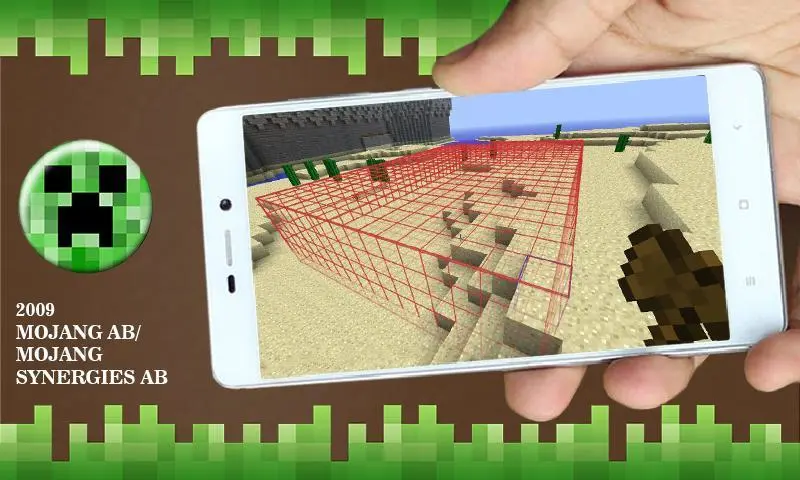Mod Worldedit PE PC
Solomage Games
Download Mod Worldedit PE on PC With GameLoop Emulator
Mod Worldedit PE on PC
Mod Worldedit PE, coming from the developer Solomage Games, is running on Android systerm in the past.
Now, You can play Mod Worldedit PE on PC with GameLoop smoothly.
Download it in the GameLoop library or search results. No more eyeing the battery or frustrating calls at the wrong time any more.
Just enjoy Mod Worldedit PE PC on the large screen for free!
Mod Worldedit PE Introduction
WorldEdit Mod will help you build a huge column, ball, cylinder and much more in two clicks and the game world of Minecraft! Now, when installing this add-on, building on a large scale will become much easier. With a combination of commands and brushes, you can sculpt your world or simply perform many terraforming tasks in the game.
If you take a little time and figure out all the functions, you can create incredibly cool worlds with a minimal investment of time.
A small list of the main functions that this mod gives:
You can delete the entire landscape and regenerate it to look natural;
You can create spheres, cuboids, forests, etc.
Copy part of the map and paste it elsewhere.
Copy a part of the map and transfer it to a file, and then paste it on another map.
You can kill all the mobs in the vicinity and remove some objects like arrows;
Massively remove the fire in the area.
Restore the natural look of the area.
Change the biome type.
Move a part of the map in any direction.
With the help of a compass, you can teleport and walk through walls.
Disclaimer: This application is not approved nor affiliated with Mojang AB, its name, commercial brand and other aspects of the application are registered brands and the property of their respective owners. This app adheres to the terms set out by Mojang. All items, names, places and other aspects of the game described within this application are trademarked and owned by their respective owners. We make no claim to and do not have any rights to any of the foregoing.
Tags
EntertainmentInformation
Developer
Solomage Games
Latest Version
1.10
Last Updated
2021-01-14
Category
Entertainment
Available on
Google Play
Show More
How to play Mod Worldedit PE with GameLoop on PC
1. Download GameLoop from the official website, then run the exe file to install GameLoop
2. Open GameLoop and search for “Mod Worldedit PE” , find Mod Worldedit PE in the search results and click “Install”
3. Enjoy playing Mod Worldedit PE on GameLoop
Minimum requirements
OS
Windows 8.1 64-bit or Windows 10 64-bit
GPU
GTX 1050
CPU
i3-8300
Memory
8GB RAM
Storage
1GB available space
Recommended requirements
OS
Windows 8.1 64-bit or Windows 10 64-bit
GPU
GTX 1050
CPU
i3-9320
Memory
16GB RAM
Storage
1GB available space