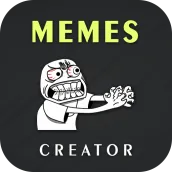
Meme Creator : Meme Maker PC
Photo Tool Lab
Download Meme Creator : Meme Maker on PC With GameLoop Emulator
Meme Creator : Meme Maker on PC
Meme Creator : Meme Maker, coming from the developer Photo Tool Lab, is running on Android systerm in the past.
Now, You can play Meme Creator : Meme Maker on PC with GameLoop smoothly.
Download it in the GameLoop library or search results. No more eyeing the battery or frustrating calls at the wrong time any more.
Just enjoy Meme Creator : Meme Maker PC on the large screen for free!
Meme Creator : Meme Maker Introduction
Meme Creator : Meme Maker
Create awesome looking memes with Meme Generator and share them with your friends. Meme Generator is the first choice for all meme enthusiasts and anyone who wants to start exploring the world of memes.
Meme Maker : Meme Creating app is ready with customizing options such as meme style & layout, text colors, text size, fonts, 1000+ stickers and trending funny meme images & HD photos. You can choose your photo from your Photo Gallery to be used as background. Meme Maker : Meme Editing app is allows you to create the funniest memes, troll quotes, inspirational quote, funny quote, dank caption and share them with your friends & family via Facebook, Twitter, Instagram, WhatsApp, Messenger, E-mail, Drive, Snapchat.
Meme Creator provides effects and design professional will give you the best funny Meme Generator : Meme Comic Creator app.
Main Features of Best Meme Editing app :
- More than 2000+ high quality meme templates with lots of hilarious examples sorted by category.
- Provide a thousands of meme templates, you can search a specific template by name or tag.
- GIF meme support with access to Tenor’s enormous GIF database.
- Create Memes with pictures from your gallery.
- Choose solid color as a background.
- Create your own editable templates for easy and quick editing your personal favorites.
- Add text, create captions, free to change text position.
- Deep fry your memes and add other funny effects to memes.
- Easy to edit your meme, you can rotate, crop images or delete inserted text, sticker.
- Easy and advanced meme layout adjustment.
- Create complex modern or classic memes with multiple captions.
- Draw on meme picture using your finger.
- Create a list of favorite memes for quick access.
- Save meme to your phone or SD card.
- Share memes easily on all social media platforms.
- No watermarks on memes.
- Generate your own Breaking News Memes by importing images from gallery or from FREE background collection.
We Hope you will like our application and if you want to give any suggestion or feedback kindly send us via email at @gmail.com or You can simply Leave a review we will check it and try to overcome the issue.
Download meme maker app free & make trolls, memes & jokes. Share meme with your friends and go viral.
DISCLAIMER: Any natural or legal person who was the owner of any images contained therein, may credit it via email to the developer, committing to the immediate withdrawal of the image after verification, if necessary, ownership of the protected image.
Tags
EntertainmentInformation
Developer
Photo Tool Lab
Latest Version
1.2
Last Updated
2024-05-06
Category
Entertainment
Available on
Google Play
Show More
How to play Meme Creator : Meme Maker with GameLoop on PC
1. Download GameLoop from the official website, then run the exe file to install GameLoop
2. Open GameLoop and search for “Meme Creator : Meme Maker” , find Meme Creator : Meme Maker in the search results and click “Install”
3. Enjoy playing Meme Creator : Meme Maker on GameLoop
Minimum requirements
OS
Windows 8.1 64-bit or Windows 10 64-bit
GPU
GTX 1050
CPU
i3-8300
Memory
8GB RAM
Storage
1GB available space
Recommended requirements
OS
Windows 8.1 64-bit or Windows 10 64-bit
GPU
GTX 1050
CPU
i3-9320
Memory
16GB RAM
Storage
1GB available space

